3 Types of ELearning
LearnDash
NOVEMBER 3, 2013
For years, many people thought that creating an elearning course was just the matter of taking an old PowerPoint presentation and publishing it in a fancy player. Over time though, elearning began to evolve into something far more effective (although we still haven’t shaken the PowerPoint past completely). Simulation.


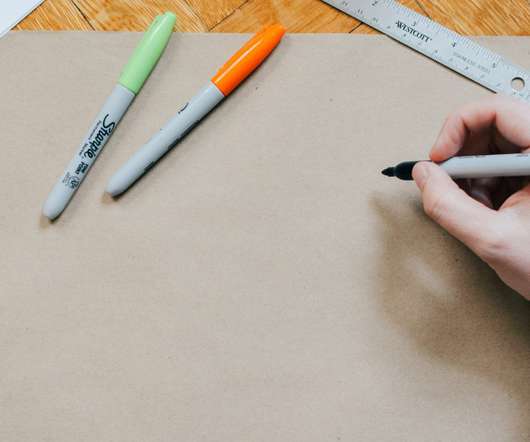







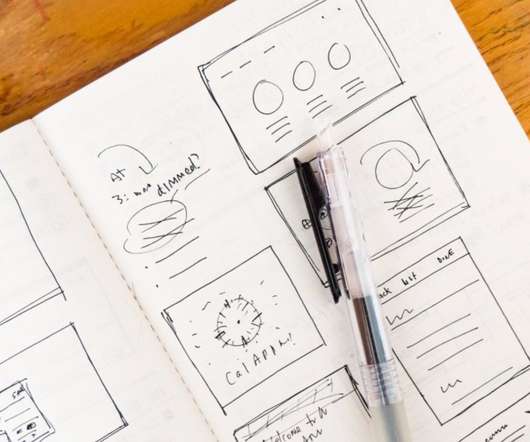













Let's personalize your content