5 Essential Tools for Offline Content Synchronization: Streamline Your Workflows
Kitaboo
NOVEMBER 20, 2023
This is where offline content synchronization is making a difference in performance and boosting the quality of the user experience. What is Offline Content Synchronization? 5 Essential Tools for Offline Content Synchronization Text highlighting Notes Pentool Text2Speech Interactivity III. Table of Contents I.

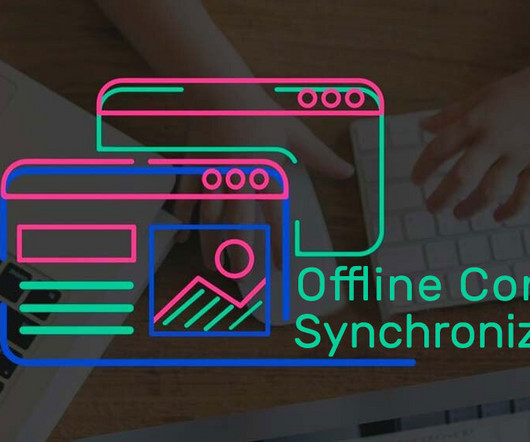


























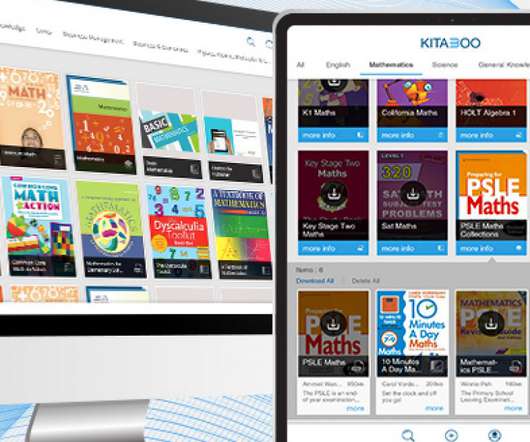


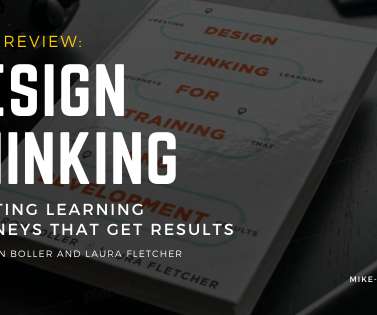

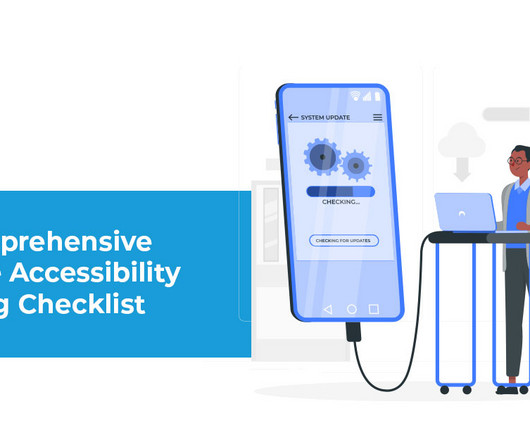







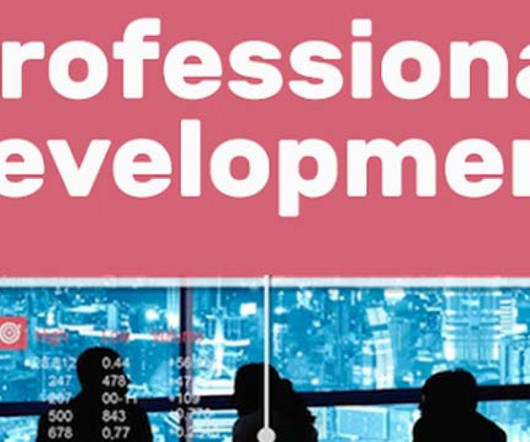










Let's personalize your content