Continuing my evaluation of Captivate and Camtasia Studio...
In my previous posting, I discussed the two applications' user interfaces and audio capabilities. Today, I will look at workflow and usability.
Captivate Usability
Captivate offers three customizable capture presets - demonstrations, assessment simulations, and training simulations. If you choose an assessment simulation, Captivate won’t capture mouse movements that highlight boxes, or text captions that would tell the learner how to proceed in the assessment. In demonstration mode, Captivate doesn’t include Click boxes, since it assumes that the audience is passively viewing the content.
As mentioned last time, Captivate uses an object-orientated paradigm to develop content. As such, events and interactions are captured as a series of screens. In edit mode, the content author can flexibly create new screens, import content (in a number of formats including AVI, PPT, and FLV), change the sequence of events, and delete unused content. As you can see from Figure 1, the edit tab look-and-feel is a combination of the Macromedia / Adobe Unified User Interface and Microsoft PowerPoint: this indicates to me that Adobe are targeting users familiar with developing content in the latter program as their core market for Captivate.
Figure 1. Detailed view of the Captivate UI.
[Click here to view larger image]
In this context, the UI works very well indeed; you can actually create a PowerPoint presentation in it's native format, import it to Captivate, enhance it with motion-based media, animations, quizzes, and audio narration, and generate a learning object with ease. The inclusion of a timeline at the center-top of the UI is reminiscent of Flash and Director, so users familiar with these authoring tools can transition to Captivate-based content creation. The timeline also contains the vector-based mouse layer, which enables the modification of the mouse motion track in a demo or slide,
Compared to Camtasia, Captivate captures a broader range of text and interactive elements. The author can also add Text Entry boxes, clickable buttons, animations and text animations. Once an element is added to the timeline, it can be lengthened, reduced, and repositioned, which allows for a high level of precision - count on spending plenty of time tweaking the automatically captured elements to get the timing right.
Camtasia's Usability
If you've ever used Windows Movie Maker, you will be familiar with the Camtasia Studio UI. The interface is based on the video editing suite paradigm and includes all the common features of this editing environment - a preview window, a timeline where edits are made, a clip bin, and effects (cross fade, contrast/brightness etc) controls. Since Camtasia captures all mouse and screen events, it’s perfect for developing process flows, hot to's and application demonstrations. Camtasia does not automatically generate onscreen text media like callouts, but they can be added manually in post-production. As with Captivate, TechSmith's program allows for very precise location of callouts and highlights. Similarly Flash Hot Spots—callouts with additional Flash properties— can be included - though you have to render the entire project to view their operation, which is a nuisance (Captivate facilitates a single frame, five frame, or entire movie preview which is great for testing interactive functionality). It is possible to add quizzes in Camtasia, but the results are not scored as they are in Captivate.
Conclusions
And so this is where I came in: I still don't know which application I prefer. Used together as part of your e-learning content development toolkit, the applications will provide you with the ability to cover most (if not all) e-learning development eventualities. Because of my own professional background in digital media development, I feel more at home using Camtasia, but that does not mean that it's better at what it does. In terms of Camtasia's advantages I could highlight the better digital media manipulation, sophisticated features like zoom-and-pan, and wider range of output formats that Captivate just can't match. On the other hand, Captivate is much more capable and easier to use when creating assessments and simulations, especially with its ability to preview Click Boxes and other user input in Preview mode.
A comment contributor to the E-Learning Curve Blog called rjnagle was kind enough to share their experience of the apps with me:
Captivate has lots of quirks that take getting used to. I haven't used the elearning capabilities, only the demo capabilities.
First, the html output consists of several swf files, several of whom reference the other. It can be troublesome to put on a website.
Some basic editing features end up taking a lot of time. (for example, I've never figured out how to crop the beginning of an animation, only the end). I notice that sometimes when you impose text it will append dead time at the end.
I wish there were a way to speed up the animation time so that it plays more rapidly.
Also, despite the claims of the documentation, you simply can't attach more than one slide to an audio clip. It causes lots of problems.
I do like the fact you can import slides from other projects into the current one.
-
They go on:
I have been disillusioned about Captivate, but once I recognize what it does well, I can manage.
The problem is that on the job you typically are able to choose one or the other, not both.
As I said when I began this series, each program has uniquely excellent functionality.
In the context of my contributor rjnagle, I would have to suggest that if your requirements center on demo development (and not e-learning), Camtasia Studio is the better tool. As for me? Well... I would assert that (for the moment) both tools are essential. Once you become familiar with their strengths, weaknesses, and quirks, it is hard to imagine working without either one.
____________
Find Out More:
TechSmith Camtasia Studio Homepage
--
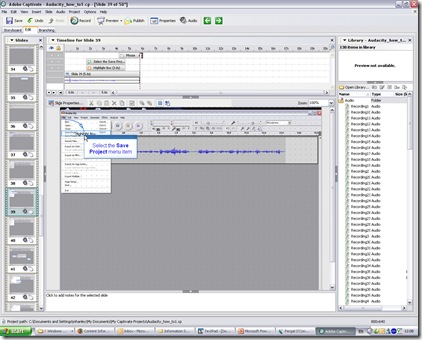





4 comments:
Hi Michael,
Great reviews of these two products. I would love you to take a look at Scate Ignite and get your feedback on our offering. It is similar to the Captivate and Camtasia but was built from the start with eLearning in mind. I think you will find it feature rich and easy to use. We are currently on version 4.0 and have a great list of clients!
You can get a trial here : https://www.scateignite.com/s2.php?action=downloads.trials
I can't agree more with your comments about how the best possible scenario would be to own both Captivate and Camtasia. As it has been pointed out Captivate is better for developing interactive eLearning and Camtasia is better for developing demos. I chose to go with Captivate because it covers a wider range of what I need it to do. With Captivate you can have your learner actually click in the correct spot or enter the correct information and that provides for a much better learning experience.
Thanks for the reviews - it gave me a good overview!
I have two suggestions though to improve reading experience: from each post link to the previous posts in this series of 4 interrelated posts. It is tedious to use the blogs search function to navigate between the posts. Also please tell which version of the application you are reviewing, i.e. Captivate has just been released in version 4 with new features. Thanks.
Thanks for the reviews - it gave me a good overview!
I have two suggestions though to improve reading experience: from each post link to the previous posts in this series of 4 interrelated posts. It is tedious to use the blogs search function to navigate between the posts. Also please tell which version of the application you are reviewing, i.e. Captivate has just been released in version 4 with new features. Thanks.
Post a Comment