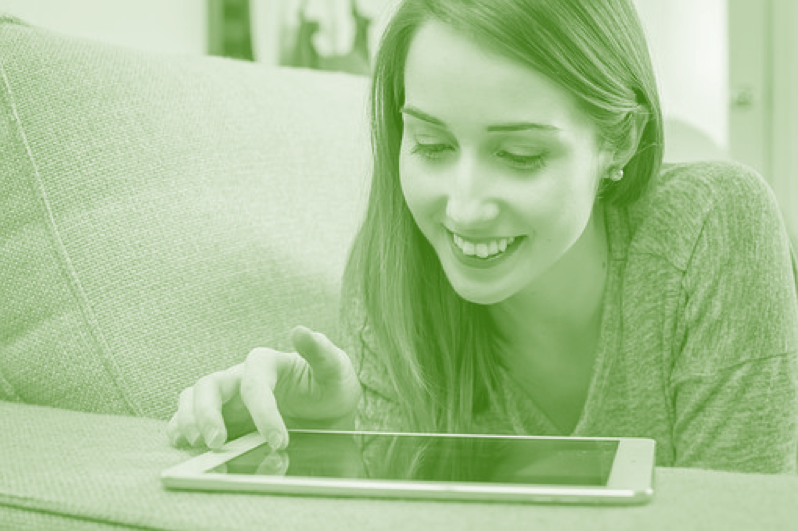The 6 hottest learning trends for 2018 – Part 5: Video
/A few weeks ago we highlighted an interesting article on the 6 hottest learning trends for 2018. In our blog post of April 11 we took a look at augmented reality (AR) and virtual reality (VR), delved into artificial intelligence (AI) on April 17, app-based learning on May 8, and microlearning on May 16. Today we examine another of the 6 trends: video. If you’re enjoying our roundup of these trends or want to share how they fit into your training, be sure to post a comment below, and stay tuned as we continue this series.
If there’s anything our posts about microlearning and app-based learning demonstrate, it’s that people are increasingly strapped for time. Learning needs to be delivered in small bites, when and where people need it, in the most digestible way. No long blocks of wordy content. No verbose explanations. No essays on anything!
This is what where video comes in. What takes pages to say in words can be summed up in just a few minutes of well-designed video.
So we’re preaching to the choir, you say? Everyone knows video reigns supreme? That may be true. But what we might not all realize is that video can be produced easily and inexpensively. Sure, it may have been out of reach ten years ago when video cameras were still pricey and we didn’t all carry palm-sized video recorders in the shape of smartphones, but now there are no excuses!
Why video makes so much sense
We’re visual creatures. In fact, about 65% of people learn and remember best through visual communication.
It also appeals to auditory learners, who make up 30% of the population. Research suggests people retain only 30% of what they read versus what they see and hear simultaneously. Combined, visual imagery and audio make for a one-two punch, increasing retention and comprehension by 50%.
It’s become second nature to watch videos. Whether you’re making a cake, putting together a table or learning to restring a guitar, you can find a how-to on YouTube. Searching up a video is often our first step when we don’t know how to do something. People naturally welcome content delivered via video.
It’s accessible to all. Most people now have upwards of seven different screens in their homes, and businesses are wall-to-wall screens.
It’s the next best thing to meeting in person. Video can take the place of offsites and other in-person meetings requiring travel, hotel expenses and per diems. It’s ideal for distributed teams.
It’s collaborative. Some organizations encourage their employees to make and post their own instructional videos. This user-generated content allows workers to create their own learning paths and share just-in-time information.
It’s entertaining. Never before has learning been so much fun. Ideas, instructions, and procedures are delivered by fun and interesting personalities and feature music, special effects and quick edits to keep things moving quickly. In some cases education is indistinguishable from your favourite TV shows.
It can be inexpensive to produce. Not so long ago, if you wanted to create a decent video, you needed to buy or rent a $6,000 camera, then eke out untold costly hours in an editing suite where you’d spend most of your time biting your nails waiting for your video to render. Not so now. Smartphones boast impressive cameras and the Internet is awash with free editing tools. You can even make a video in PowerPoint.
It’s effective. Studies show that retention is better with video. Learners retain 9% more information when it’s delivered through video and text combined versus text alone. That’s when comprehension is tested right away. When testing is delayed, learners demonstrate retention of 83% more information!
What kinds of videos can you make?
Awareness or discovery videos are great for companies selling software or products that have a user learning curve. They maintain viewer attention by answering questions and providing information relevant to products and offers.
Webinar videos are an effective way to repurpose content developed live and on the fly. A well-delivered online learning session with engaging visuals can serve as a standalone video long after the learning event has ended.
Interactive videos allow viewers to engage with content by answering questions with the click of a mouse. This increases engagement and retention. Tools that can be used to add interactivity include Viddler, HapYak and Rapt Media as well as rapid authoring tools like Articulate Storyline. For a great example of how far interactivity has come in video, check out this fab video from Deloitte that uses multiple-choice scenarios, sound and video effects, and an engaging point of view for their corporate recruitment program.
What are some video elements you can incorporate?
YouTube Annotations allows you to embed text, links or images during videos that can provide information or serve as a call to action (e.g., to download content).
Short interviews with SMEs, speakers or industry leaders are a great way to engage learners. Interviews of five minutes or less can be quick-hit sources of advice, best practices or motivation for employees.
Testimonials, like expert interviews, are a good way to show credibility and help viewers connect with the material being shared.
Demos are effective at leveraging mentors at an organization. A quick video of an experienced employee performing a task or procedure can be an ongoing resource for new hires, and save mentoring hours in the long run.
Video tours work well for onboarding for the same reason demo videos do. Having viewers virtually explore a new workspace enables them to absorb knowledge about their environment at their own pace, without requiring more senior workers to act as mentors.
Animations can be applied to content elements, or cartoon elements can be added with tools such as Powtoon and Vyond.
Searchability is possible with tools such as TalkSearch, which indexes video transcripts, contents and titles so that viewers can search for the exact occurrence of a word or phrase in a given video.
What should L&D people keep in mind when incorporating video into elearning?
Short is sweet, as we saw in our microlearning post of May 16. Deliver learning in small, easily digestible chunks to accommodate distractions and short attention spans.
Watch your bandwidth. High-quality video looks awesome but it can chew up bandwidth, and you don’t want your viewers to click away to something else because your video is stuttering. Find the sweet spot between highest quality and smoother video (smaller file size).
Have an outcome or objective in mind. When you create your video, make sure you know what you want to achieve.
Plan, plan, plan. Producing video is significantly easier than it once was, but it can become an enormous time-waster if you don’t have a script and a storyboard. Know what visual elements you want to include, in what order, and what the accompanying sounds and graphics will be.
Understand your tools. Take the time to learn your production tools. This means determining whether you’re using the right tools. That free software may promise to do all sorts of things, but if its capabilities are limited and it ends up frustrating you, that drains your time and money. Sometimes it’s best to pony up for the paid version, so do your research.
Prep your talent. If you’re involving SMEs, employees, consultants or even friends or relatives, make sure they know what they’re doing. They’ll need a copy of that script you wrote. (You wrote a script, right?)
Figure out the pacing. That’s where the storyboard comes in. Allocate a set time to each piece of content you’ll spend time on.
Get B-roll. Digital editing gives you the ability to include cutaways and graphics with quick, slick transitions. If you’re making a how-to video, shoot lots of angles of the process you’re explaining.
Give credit where credit’s due. If you’re using music or other content owned by someone else, get permission and include a credit.
Where can I find more info about video in elearning?
Glad you asked! You can learn more about the Deloitte video we mentioned by visiting Rapt Media. You can learn more about video applications from Viddler, and SnapApp has a bunch of information on interactive video. Or drop us a line and tell us what you’re doing to make video part of your instructional design.
Click here for Part 6, the final instalment in our blog post series on the 6 hottest learning trends for 2018.