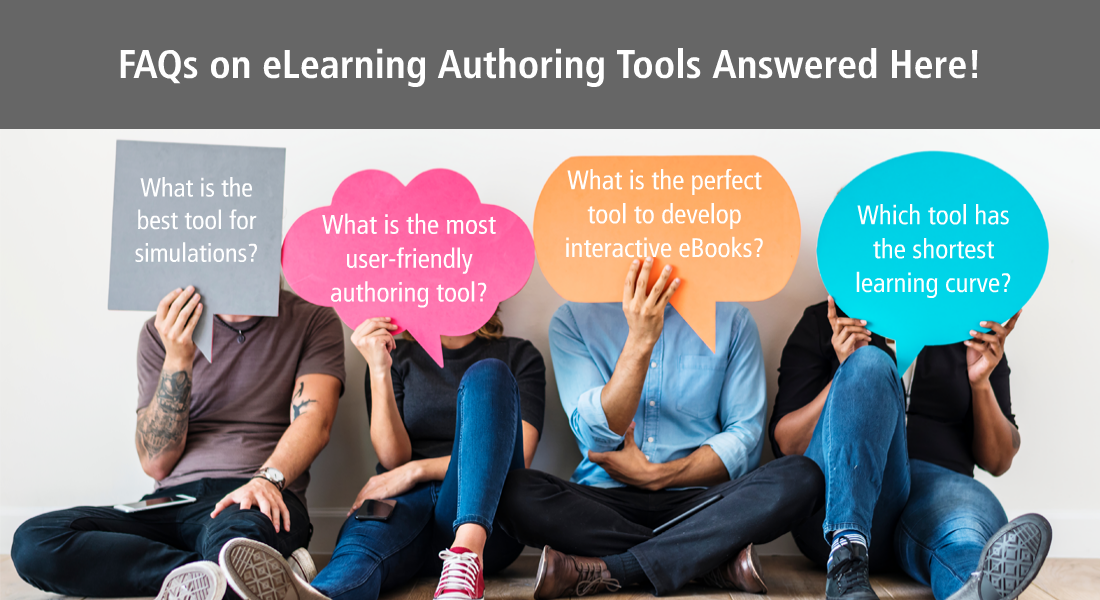Hell in a Cell Between Articulate Storyline 2, Adobe Captivate 9, and Lectora Inspire 16
This blog post shares the features of each tool so that you will be able to select the tool that fulfills your requirements.
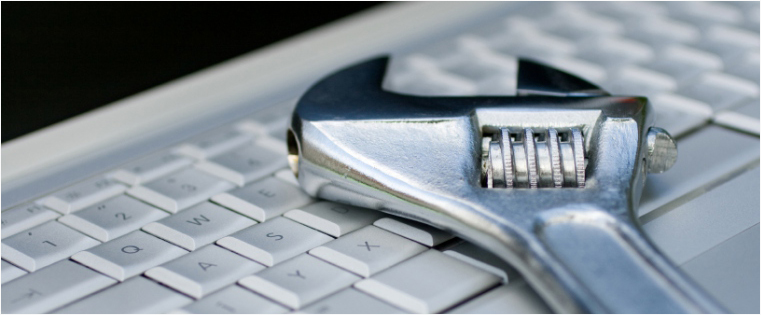
Selecting the right authoring tool for rapid eLearning projects is a process riddled with uncertainty. How will you know which eLearning tool to work with?. I have worked on several authoring tools. Today, I am sharing my views on the 3 widely used tools -Articulate Storyline, Adobe Captivate, and Lectora Inspire 16.
In this blog post, I would like to share the features of each tool so that you will be able to select the tool that fulfills your requirements.
| Feature | Articulate Storyline 2, Adobe Captivate 9 and Lectora Inspire 16 |
| Operating Systems | Adobe Captivate supports Mac and Windows Operating systems, Articulate Storyline can run on Mac systems through the Parallel desktop option (Windows), whereas Lectora supports Microsoft Windows XP, Vista, 7, 8,and 10. |
| Browser Compatibility |
All three tools support popular browsers such as Internet Explorer, Chrome, Safari, and Firefox. In browsers with versions such as IE 8, 9 10, 11, it is better to go with the latest versions. |
| Support for Language Translations |
All three support localization and translation and also left to right languages such as Arabic and Hebrew.
|
| Animations |
Animations are a great way to bring your e-learning training modules to life. Of the three tools, it’s very easy to apply animations in Articulate Storyline and Adobe Captivate. We can also add .swf and .gif animation files to courses. When it comes to Lectora 16, we have limited basic animations. |
| In-built Characters | All three tools have in-built characters but in Captivate, we have Close-up, Half, and Full image options and we need not crop the characters. |
| SmartShapes | All three tools have various smartshapes. We can customize shapes using the pen tool in Storyline and Captivate. |
| Images |
Inserting images is quite simple in these tools. We can scale the images in Articulate Storyline and Adobe Captivate, but images get blurred on scaling in Lectora. The supported image formats are GIF, JEPG, PNG. |
| Videos | We can insert videos in all three tools and also add streaming videos. Supported formats are MP4, FlV and AVI. |
| Audio |
We can insert audios in Articulate Storyline and Lectora. Adobe Captivate allows us to import audios in more than 10 ways. Supported formats are MP3 and WAVE. |
| Audio Synchronizing | It is easy to sync English and other languages in Articulate Storyline and Adobe Captivate; but it syncing is a bit difficult in Lectora. |
| Screen Recording | We can capture screen recordings in all three tools but High Definition output is provided by Adobe Captivate 9; Lectora also supports high definition output, with plugins (software) such as Camtasia and Snagit. |
| PPT Import | We can insert PowerPoint Presentations in all three tools. |
| Hyperlinks | We can add as many hyperlinks as needed. |
| External Resources | There is a possibility to download supporting documents from within the eLearning module (PDF, PPT, MS Word, EXE, ZIP, PNG, JPG, etc.). |
| Menu | All 3 tools have a default menu that can be customized according to requirements. |
| High End Games and Interactivities | It is possible to create games and interactivities in all three tools, but high end effects are possible only with Storyline with its 10,000+Triggers. |
| Final Quiz | All 3 tools have a default final quiz which can be customized for tracking Total score, Percentage, No of correct, No of incorrect questions, status, etc. |
| LMS Compatibility |
All are compatible with SCORM, AICC standards, and Tin Can API. Only Captivate supports Adobe Connect. Captivate 9 also has a new feature where developers can preview to SCORM Cloud to track the status and scores of the module. |
| Responsive Design | Adobe Captivate 9 and Lectora 16 support responsive design where one source file can be published to multiple devices. |
| Rapid Development | I personally feel Articulate Storyline is the best when you want to develop courses quickly, and because of its simple interface, even a beginner can get started quickly with developing eLearning courses. |
| 508 Compliance | We can create 508 compliant courses using all three tools, but I prefer Articulate Storyline. |
| User-friendly Aspect | The interface of Articulate Storyline is like PowerPoint and easy compared to Adobe Captivate and Lectora. |
Each tools has its own advantages and disadvantages, the choice of tool ideally depends on the course requirements. If you are looking to develop highly interactive courses, then you can choose Articulate Storyline; if you want responsive courses, you can choose Adobe Captivate and Lectora 16.