Introducing the EdApp Discussions and Assignments Feature
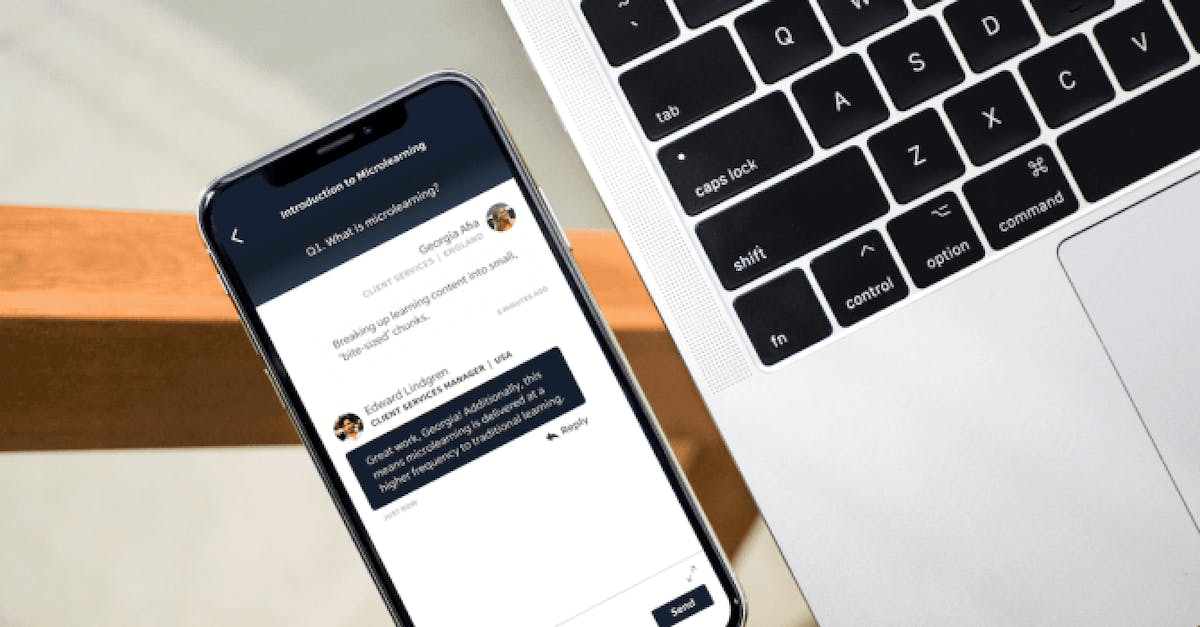
At EdApp, we are constantly evolving to inspire and drive growth in the L&D space, making learning more accessible, engaging, and effective. After the announcement of our Playlists feature, we are excited to follow up with Discussions and Assignments. This innovative new feature has been introduced as a boost to our social learning elements. To ensure the success of adult learning, this feature delivers instant coaching and mentoring opportunities to learners by providing the closest simulation that we have to face-to-face, instructor-led sessions.
Read on to discover how this feature will enhance your learning initiatives and experience its full capabilities.
Why was it developed?
The Discussions and Assignments feature was designed to increase the amount of social interaction to ensure the success of adult learning. This exciting addition enables learners to collaborate with each other in a forum-like discussion, strengthening the power of peer learning. But what is really exciting is this feature forces reflection and applied knowledge from your learners.
The feature also facilitates coaching and mentoring throughout the process, giving you the opportunity to comment and lead the discussion when necessary along with providing real-time feedback. Nobody knows your company’s products or processes better than your existing workers, so leveraging that expertise to reinforce vital content makes a great deal of sense. Learners will be more engaged when they can relate to both the lesson and the teacher, resulting in even more effective learning outcomes.
Enhancing EdApp’s existing social learning element, the Discussions and Assignments feature includes conversation threads that can be leveraged to analyse specific concepts and topics provided by you. Having these discussions provides a more dynamic and interactive learning experience, where employees can learn additional information, resulting in a more in-depth understanding of the content provided.
For example, a course provided to retail employees on a new line or product can be discussed by colleagues to create a holistic understanding of the features of the product, enabling employees to be able to effectively sell to new and existing customers. Coaches can step in, highlighting key responses to provide insight for reinforcing the most important details of the new product. This forum enables instantaneous interaction with your team, all from within the EdApp platform.

Beyond the use of Discussions, Assignments provide an option in which learners submit responses directly to you, which can then be easily reviewed and graded. Submissions can be made through boxes of free text, designed to task learners with submitting a more in-depth and personal response. This structure ensures that the progress and knowledge of employees is tracked, meaning that you have the opportunity to fill possible gaps in learning if any are identified.
The EdApp team built this feature as a way to facilitate the growth of essential knowledge amongst employees through increased engagement and interactivity with learning material.
What does it change?
Within the EdApp platform, learners can collaborate to spotlight important pieces of information about specific topics. This means that there is no need to host forums on external platforms, and it also provides you with continued access to the conversations and progress reports, keeping it organised. The feature also offers a new LMS screen for learners, which makes it easy to switch between courses and topics.
What do learners see?
If a learner is completing a Discussions and Assignments lesson, they will have access to a wealth of knowledge provided by peers. Topics can be discussed in a conversation-like forum to express areas which may require extra clarification to master important bits of information.
When an Assignment is set for completion, the learner will be provided with an abundance of free space to write their response, which will later be reviewed by yourself. After the learner’s submission has been made, they will see 1 of 4 options: No submission, submitted, try again or pass. From here, they will then receive your feedback, highlighting areas of strength or potential room for improvement.
On top of participating in conversations, learners also have the ability to keep track of certain Discussion threads so they do not miss out on any important updates. This “watching” feature sends push notifications directly to their device when a new comment is added to the comment of interest.
What do you see?
As an admin, you have continued access to social reports and tools, where you can review the progression and engagement of your learners, enabling a more smooth experience in managing your cohort. When assessing your Assignments tasks, ensure that you leave a comment on the assignment status. From there, you can either make this response hidden or public by the simple switch of a toggle.
You also have the option to make Assignments tasks mandatory along with the ability to set up completion requirements through peer learning. To make things easier, completed Assignments are counted in the analytics the same way that lessons are.
New image and video enhancement
To enhance this peer learning feature even further, we have also added the ability for learners to submit an image or video as a submission, giving you (and your learners) the freedom to choose the medium for their response. Available in both the Discussions and Assignments space, learners can submit an image or record a video and upload it as a submission straight from their smartphones. The EdApp platform can accommodate most sizes and formats, but we recommend following our microlearning rhetoric by keeping video submissions to a couple of minutes long. This way, learners have the freedom to express their points in an open-ended format and viewers can easily absorb the information at hand without losing interest or focus.
Implementing visuals and especially video in your L&D strategy has proven benefits including higher interaction and retention rates, along with strengthening the connection between learners. When individuals can clearly see their peers’ responses, it provides an even more dynamic and interactive learning experience. Ultimately, your audience can easily absorb additional information in a more effective way, resulting in a more in-depth understanding of the content provided.
We hope you enjoy our newest feature and continue to experience the success of your learning strategy!
To learn how to access the Discussions and Assignments feature and how to implement it into your next lesson, we have created a step-by-step guide. Find our comprehensive guide on Discussions and our guide on Assignments.
Stay tuned for more exciting announcements coming throughout the year and please reach out to us at hello@edapp.com for feedback and any more enhancements you would love to see.
The EdApp Team
Author
