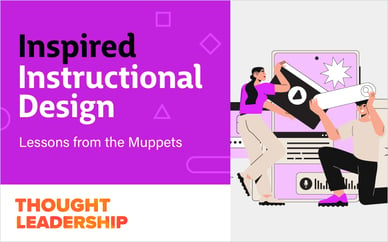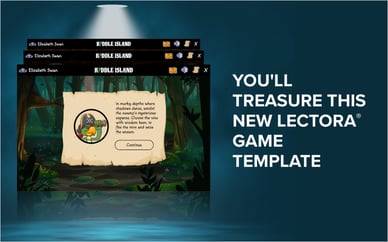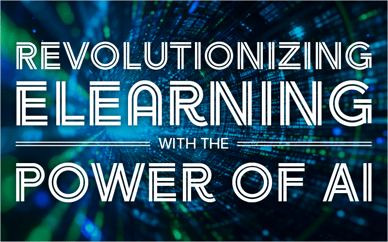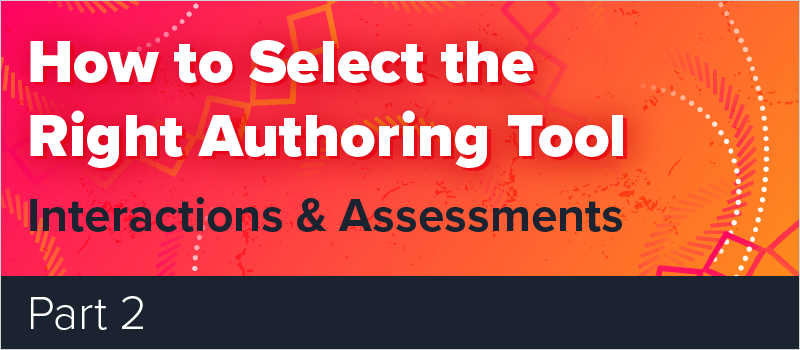
Wondering which authoring tool will enable you to create the most exciting, interactive learning experiences?
We dive into that exact topic in our recent eBook all about how to select the right authoring tool!
The eBook covers 6 different questions to ask as you’re researching eLearning tools.
In it, we cover:
- Templates and Assets
- Interactions and Assessments
- Collaborating With Others
- Inclusive and Accessible Design
- Responsive Design
- Features That Ensure the Best Authoring Experience
Because we couldn’t resist, here’s a sneak peek of the chapter on building interactions and assessments.
Great eLearning courses incorporate unique and creative learner engagement strategies and knowledge retention assessments. It’s important that your authoring tool can spark and match your creativity in building interactions and assessments.
Look for the following features in the authoring tools you’re considering:
- Strong Interactivity
- Quizzing & Assessments
- Gamification
- Tracking and Analyzing
These features will give you flexibility and enable your authoring tool to grow with you as your eLearning development skills increase.
Strong Interactivity
One of the most exciting things about developing eLearning is dreaming up new ways to add interactivity to a course. Sure, you could just put a PowerPoint presentation online and call it eLearning, but with a good eLearning authoring tool, you can truly create a learning experience.
Popular interaction types include scenarios, click and reveals, drag and drops, and hotspots.
We cover each of these interaction types in the eBook. Today, let’s take a quick look at drag and drop interactions.
You can turn almost anything into a drag and drop. Suppose you’re trying to educate employees on what items are recyclable versus compostable versus just plain trash. You could create a drag and drop challenge where the learner has to drop the waste item into the appropriate receptacle.
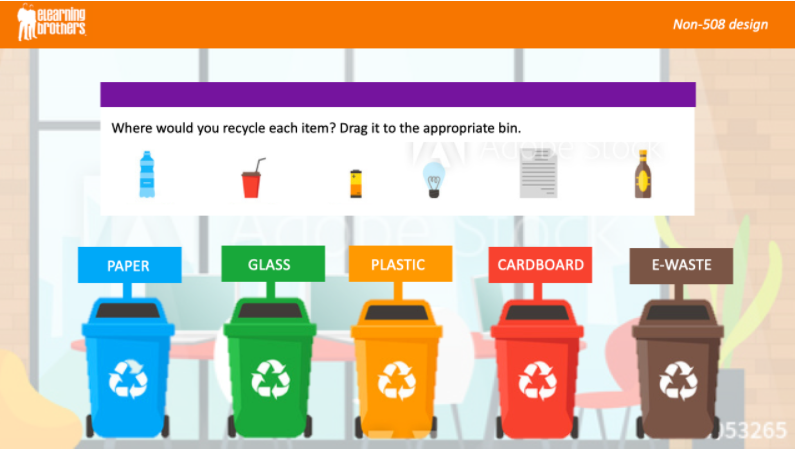
Drag and drop interactions are also great for testing personal protective equipment (PPE) knowledge. Present the learner with a scenario and have them drag the appropriate PPE onto a cutout character or silhouette.
As you get more comfortable with eLearning development, you’ll see how you can use actions, variables, and triggers in your authoring tool to create more complex interactions. If you want to be able to create really out-of-the-box, unexpected interactions, you need an authoring tool that gives you that flexibility.
Quizzing & Assessments
When it comes to online training, quizzing and assessment types can directly impact your learner engagement and knowledge retention metrics. Most authoring products offer multiple-choice, matching, and other typical assessment types.
A robust authoring tool will give you more choices, such as game-based, randomized testing, and adaptive questions. Furthermore, a modern authoring tool should equip you to personalize quizzes using variables and branching.
Download the eBook to see the different question types offered by each of the top authoring tools.
Question types are just a starting point, however. It’s how you incorporate them into your course and how creatively you frame them that makes all the difference in engagement. Don’t make your tool choice solely on the sheer number of question types a tool might have.
Consider how easily you can incorporate those questions into a branching scenario, or pair questions with other elements of gamification. As you master the built-in question types you’ll think of new ways to use them, and you want an authoring tool flexible enough to support your creativity.
Gamification
Adding game elements to your learning can boost learner engagement and retention. It also makes for a more enjoyable knowledge assessment.
You can build anything from a simple game board path with questions on various squares to a more complex gamified course with points, challenges, multiple lives, and a leaderboard tracking learner progress.
Another option is to purchase editable games from a source like The Training Arcade®, which has several with multiple theme options, or pre-built quiz templates. The eLearning Brothers Template Library also offers game templates for multiple authoring tools.
Tracking And Analyzing Results
If you want to be able to prove your training’s ROI, you need to be able to track and report on learner progress.
The newest standard for tracking learner activity is the Experience API (or xAPI). This specification makes it possible to collect data about the wide range of experiences a learner has.
We explain more about how xAPI works in the eBook—download it now.
Most major authoring tools support xAPI now. Lectora was an early adopter of the xAPI standard and provides many xAPI statements to choose from. In addition, the Lectora Course Starter templates from the eLearning Brothers AssetLibrary include built-in xAPI statements, so all the tracking is already set up for you. You can always add your own xAPI statements if needed.
We cover all these topics—and more—in detail in the eBook.