To design the best possible online training, trainers must be able to see the experience through the learner’s point of view. Is the process easy to navigate? Is the platform going to teach people the right skills at the right time? To answer these questions before they become problems, it’s best to create learner profiles to walk through learner’s training journeys with.
Not all learners are the same, and training needs to reflect those differences and adapt. During this process, we’ll create backstories of how three profiles found online training, what their role in the company is, what they need training for, and potential eLearning solutions for their goals. By showcasing three potential learner profiles using multichannel mediums, we can understand how they navigate differently through a Learning Management System, and why training needs to be designed with these profiles in mind.
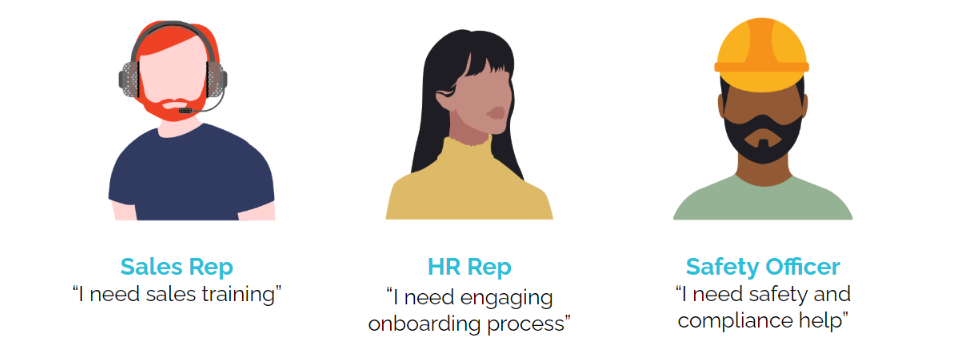
Sales Representative
To start off, let's look at a sales representative going through sales training, as this is a common scenario in many organizations. Here's his quick background: He found training when he Google searched "online training sales," and came across this website, and his goal was simple - to find and use sales training in order to complete more sales. With this information, we can cater potential eLearning solutions to him. This could include:
Mobile
Because salesman may be travelling to meetings with perspective leads, mobile access to a learning system may be more important than in other roles. This will also allow them to have accessibility to learning anytime, anywhere.
Microlearning
By breaking information into smaller, bite-sized portions, salesman can quickly receive information within the natural flow of their workday. There are many ways to make microlearning interesting, including just in time training, quizzes, short videos, infographics, or eBooks.
Human Resources Representative
For our second profile, we'll explore an HR representative, who has a diverse team with different skill sets and has been referred to this training by her coworker. She is looking for an engaging, virtual onboarding process that works remotely! Her experience in eLearning could look something like this:
Full Courses and Assessments
To properly onboard members remotely, a course set with check-in points is essential. These segments could be any type of format or lesson, but should thoughtfully cover how key elements of jobs are to be done. Here are a few basic onboarding ideas, to help get started:
- Company overview and background
- Basic job processing
- Teaching specific technologies or systems, if necessary
- Product training, if applicable
- Compliance/ethics/diversity training
Scoring, Badges, or Certificates
Gamification is a great way to engage learners. This could come in many forms, but common ones include leaderboards, badges, or certificates. This is a great question to ask during a demo of an LMS system, and is a good example of making sure you know what to look for before buying!
Multi-Formatted Training For Different Types of Learners
While most of the population are visual learners, it's important to cater to all types of learners, in a blended approach. This means making sure that your training has multiple different formats and is able to engage different parts of the brain. No one wants to watch a 3 hour video, or listen to a long lecture - provide different options, such as exams, videos, one-on-one chats, live sessions, quizzes, eBooks, podcasts or audio tools, role playing, and more!
Safety Officer
Lastly, a Safety Officer who needs safety and compliance help, and saw our training solutions through an eBook website promotion through social media. Below are just a few ways that training could be tailored specifically to them, in order to help them reach their goals.
Virtual Reality (VR)
Some jobs can be dangerous - the role of a safety officer is to identify and reduce risks. One great way to do this is by accepting Virtual Reality as part of the curriculum. With it, learners can practice real-world problem-solving and minimize training risks. Give your workforce an immersive VR training experience that establishes a mock environment where your employees can practice jumping over realistic job hurdles. To talk with an eLearning expert about VR in a workplace training environment, you can schedule a meeting here.
Visual and Easy to Understand Courses
Simplified concepts, clear visuals, and easy takeaways - this is the trifecta for easily understood courses! The more fun and simple it is, the more likely learners are to engage and learn the desired information.
Multiple Attempts at Learning Concepts
While retention is important for all types of training, you really want safety training to be remembered, because it could save workers (and potentially clients) from injury, and save the company lots of money on legal and medical bills. To make sure the information transfers over to long-term memory, make sure there are multiple ways to test learners on the course. Are you sure they have the key takeaways? Drive the point home by rephrasing and retesting, to make sure it sticks.
Role Play & Real Life Scenarios
Since safety and compliance training is all about real-world scenarios, role playing is usually necessary for these trainings. This allows employees to interact in a realistic way, without the risk of an in-person try. Through video role-playing, these situations can be better anticipated and learned. Experienced online mentors walk trainees through a scenario that puts them in the right mindset to respond appropriately. Trainees learn faster and more effectively in this type of active environment.
Industry-Specific and Customized Courses
Usually, jobs worrying about safety training are industry-specific, such as a healthcare/medical field, or manufacturing. This means that training cannot be a one-size-fits-all; tailor your approach in order to fit the learners! Work with a training company that has experience in multiple fields, with the ability to customize training solutions.
Timelines & Training Journeys
Because each of these profiles needs different solutions, it makes sense that they choose to train at different times. The graph below is one potential example of how different roles may access corporate learning at different points in their journey. For example, the sales rep may not look towards training until they're going out for a meeting, using the LMS's mobile features, or until a point of need. This could result in a "feast or famine" timeline, with big ups and downs.
This could be a heavy contrast to HR's onboarding. Look at the yellow line below - this is an example of how onboarding training could go; the learner joins a new team, studies up very hard, and then eventually training decreases as they get more and more used to their new role. Lastly, our safety officer shows as a flat line. This can be explained by constant and ever-ongoing safety training at all times, as new systems emerge and new challenges arise. Of course, none of these lines are set in stone. The point of creating learner profiles and training journeys is not to accurately predict all possibilities; it is to walk through different potential experiences, so you can design a marketing strategy, product features, and training solutions that can apply to all types of learners. This will make sure your training is not a one-size-fits-all, but is customizable and varied!
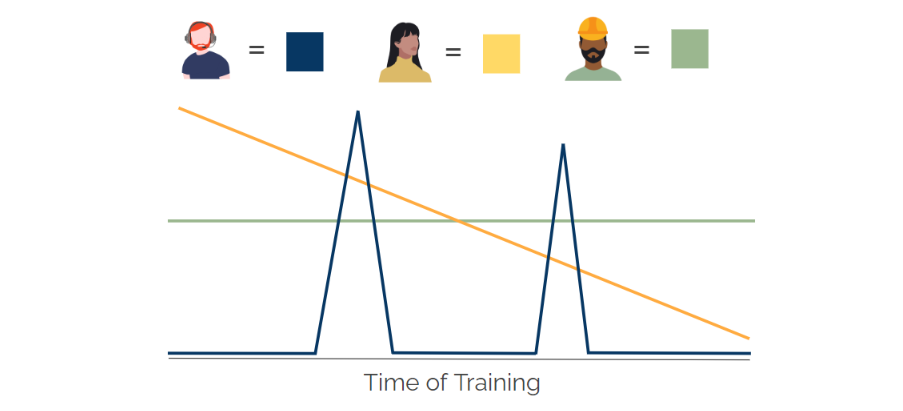
Similar Posts
Learn how you put education at the center of your organization with these great articles and resources.




