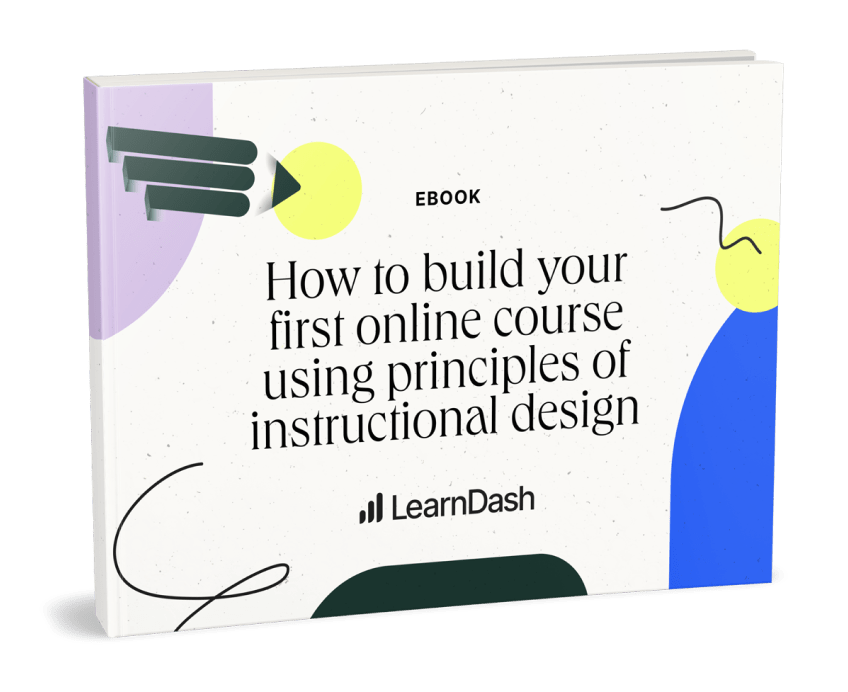Does Your Website Need More Than a Course Grid?
You’re building your course website. How should you structure it and what pages do you need?
We’ve written a lot about how to create a top-notch course, how to build community, and how to support learners as they move through your program. But there’s a lot of questions about building an actual course website that we haven’t covered.
To start, let’s acknowledge that different educators will have different needs for their course website, and one solution won’t fit everyone. Very generally, most of our users fall into one of these buckets:
- You’re a solo elearning instructor with only a few courses.
- You’re a large elearning company with a lot of courses, instructors, and subjects.
- You have elearning courses, but they aren’t the focus of your website.
Depending on which of those descriptions fits you best, you may already have a good idea of your website requirements. Many of our users already have WordPress websites by the time they come to us, and are simply looking to extend elearning functionality to the platform they already own. For them, creating a new page and adding their courses to it is a fairly straightforward process.
Other users choose to use LearnDash on a subdomain, so that they can avoid brand confusion, separate functions, or segment their audience. In this case, they may have already fleshed out the primary portion of their site, and are basically using the subdomain as a login portal to the rest of their user content.
However, if you’re new to elearning, don’t have a website, and aren’t sure what you would use your website for (beyond giving your courses a home), then this post is for you. There’s a lot your website should be doing for you beyond offering sales pages for your courses. Here’s what to consider.
1. Build your SEO with a blog or other long-form content.
Search Engine Optimization (SEO) is one of the primary ways to attract an audience to your course without paying a cent in ad money. However, unless your course is an open course (meaning anyone can access it), your actual content will be behind a gate. This will keep anyone out who hasn’t registered for your course, but it won’t do your SEO much good.
This is where a blog comes in. By keeping a blog in the public-facing portion of your website, where search engines can track it, you build your SEO strength and establish your brand authority.
2. Write an about page to introduce learners to your background and expertise.
About pages are tricky to write, and its’s easy for some to dismiss them as being not really all that necessary. Most learners aren’t there to learn about your personal backstory, they’re there to take a course.
However, if you’re going to sell someone on your course, you do still have to sell them on your expertise. A well-told story can win over learners who are on the fence and grow trust in your abilities. Having that information on an about page (instead of on the home page) can keep the most relevant information to learners front and center, while also placing your reference info where it’s easy to find.
3. Create subject pages for different topics, experience levels, or industries.
Another way to generate SEO for your course is by building separate landing pages based on topic, experience, or industry. You can then use your subject pages to go deep into what your courses are offering students, discuss the particulars of your program, and offer up quotes from past learners.
Again, many learners want to do their research before they sign up for a course. Course subject pages let you elaborate and really pitch your course before asking them to make a decision.
4. Create a resource page, an introduction page, or a guide to your community.
Have you taken time to develop PDFs over the years? Webinars? Infographics? Some of these may be part of your course, but others you may want to share more publicly, as lead generation tools. Having a reference page makes these resources easy to find, for learners and leads alike.
Giving them their own web page also lets you organize these resources into a searchable library, something which is even more important if you have a lot of them.
5. List events and provide a place for your community to connect.
Finally, while you may primarily run events and webinars through your course, you may also want to have public events that you can sell separately. You may also want to create a separate gateway to your course forum, which may require its own landing page. Giving these pages their separate space (and their own spot in your navigation menu) raises their profile and makes it easier for learners to see everything your course offers.
Your website is where you control your brand and attract your audience. Don’t make it an afterthought.
One of the reasons I wanted to cover this topic is because, in reviewing some of the various hosted Learning Management System (LMS) platforms (Teachable, Thinkific, Kajabi), I noticed that the options they offer for building a robust website can be meager, at best. If you don’t want your course grid to be on your home page, you may be out of options.
I suspect the reason for this is that these hosted platforms are either working with users who are new enough to online learning that they don’t have a website yet (and therefore don’t see a need for pages other than the course grid), or else want to integrate with already-existing websites by not duplicating the homepage structure. They’re expecting these websites to treat them as subdomains, where the only visitors are ones who are directed there specifically to take courses.
There are UX problems that can crop up in these situations, which you might have noticed if you’ve ever been on a site where the platform changes from one page to the next. For many users, it can feel like they’ve been redirected from a familiar site to a new site with completely different layout and structure. It’s not the end of the world, but it’s better if you can keep a more coherent user experience from one page to the next.
This is one of the reasons we’re such strong advocates of WordPress: because most educators don’t just need a great LMS, they need a great CMS, too.
You want an elearning site where you can show off all the great courses you offer. But you also want a site that can host more content than your courses, where you can establish your brand, and where you can build the SEO strength that will attract new visitors to your site. That’s what running LearnDash on WordPress can get you.

LearnDash Collaborator
@LearnDashLMS