How To Convert From Flash To HTML5 eLearning Authoring Tools
Many companies have opted to omit Flash from their site design, and their online training content has followed suit. This is primarily due to the fact that its modern counterpart, HTML5, is mobile-friendly and more secure. HTML5 natively supports multimedia on multiple browsers and devices, which makes it the ideal choice for your next eLearning authoring tool. The challenge is making the move from your outdated Flash-based platform to the new and improved HTML5 options. Here are 7 stress-free steps to migrate from Flash to HTML5 eLearning authoring tools.
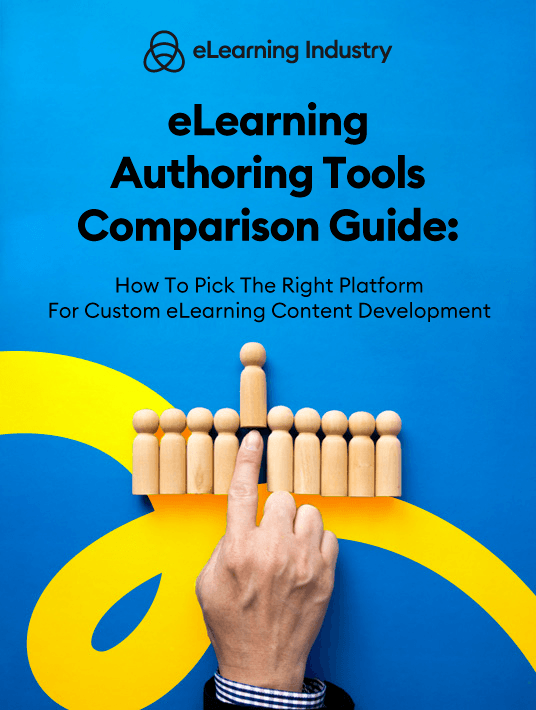
1. Conduct A Thorough Asset Inventory
The first step in making the move from Flash eLearning authoring tools to HTML5 software is to take stock of your current online training resources. This includes modules, interactive support tools, and video-based elements. As well as the eLearning software you already have in your eLearning toolbox. Not only will this help you choose the best HTML5 eLearning authoring tools for the job—see step 2—but you will also be able to create a more accurate migration/implementation timeline and budget. For example, you discover a treasure trove of Flash-based online training resources you can convert to reduce development costs. Or you find that your LMS may also need to be updated to make it more modern and multiplatform-friendly.
2. Choose The Best eLearning Authoring Tool For The Task
Now that you know what you have and what you need to do to migrate to HTML5, it’s time to look for the top eLearning authoring tools. Use online directories to narrow your search and evaluate online reviews and recommendations. You can also ask your team about eLearning authoring tools they’ve used in the past, focusing on the UX and functionality. It’s crucial to find eLearning authoring tools that suit their skillsets and talents to avoid a long learning curve.
3. Save Time By Choosing The Right eLearning Templates
You don’t want to have to develop eLearning content from scratch especially if you already have the raw data from your existing Flash course. The best way to save time and lower costs is to choose eLearning templates that mesh with your new eLearning authoring tool. Of course, they must also suit the subject matter and the learners’ preferences. Think of the eLearning template as a framework for your new and improved eLearning course. Your developers can use it to ensure cohesive branding throughout the entire layout, as well as use placeholders to easily expand or shorten the eLearning course.
4. Start The Extraction Process
Another requirement to look for in your new HTML5 eLearning authoring tool is data migration support. In other words, how easy—or challenging—it is to move the data from your Flash-based platform to the new eLearning authoring tool. Start with the text blocks and navigation graphics. It’s best to use a Word doc before you plug it into your new eLearning template. Then move onto the multimedia eLearning content, including videos, background audio, and interactive PDF documents. Make it easy on yourself by creating distinct folders and develop an outline or eLearning storyboard to map out the legacy eLearning content. As well as how it will fit into the new HTML5-based layout.
5. Do Some Online Training Resource Housekeeping
One of the secondary benefits of migrating from Flash to HTML5 eLearning authoring tools is that it gives you the chance to maintain your eLearning content while cutting out online training resources that are no longer relevant. Or that may cause cognitive overload to busy, modern online learners, as they will most likely be accessing the information on their mobile device at some point. Bear in mind that Flash-based content offers a bit more leeway when it comes to data compression. While HTML5 eLearning authoring tools are better suited for smaller, easily digestible eLearning morsels that are multiplatform-ready.
6. Preview eLearning Content Periodically
Even the most intuitive and technologically advanced HTML5 eLearning authoring tools are unable to correct human errors. You must evaluate the migrated eLearning content periodically to ensure that everything is up-to-par. And that it’s accessible on every mobile device and browser. If you put these checks off until the very end, you’ll probably end up pushing back the re-launch date. For the simple fact that glitches and eLearning content that doesn’t mesh with your new eLearning platform may lead to lengthy delays. Not to mention, increased costs and stress for your development team.
7. Prototype, Revise, And Publish
The final step is to create a working prototype of your brand-new HTML5 eLearning course using the eLearning authoring tool. This will help your team get a better idea of the elements that work and those that still need to be fine-tuned. You can invite a select group of users to test out the online training resource or activity in order to look for areas for improvement. Once you’ve made the necessary revisions, it’s time to publish. But don’t forget to re-evaluate the HTML5 eLearning content regularly to ensure it’s still relevant and aligns with modern online learners’ needs and preferences.
These 7 stress-free steps can help you cut costs and speed up the migration process. But before you make the switch from Flash to HTML5, don’t forget to conduct a Training Needs Analysis. This gives you the opportunity to target pain points you should address with your new eLearning authoring tool. Such as skills or compliance issues that your current eLearning strategy overlooks. Then you can repurpose assets and develop fresh eLearning content to meet the needs of your modern online learners and bridge the gaps.
eLearning Authoring Tools Comparison Guide: How To Pick The Right Platform For Custom eLearning Content Development is your go-to guide to help you analyze, compare, and contrast all the possible eLearning authoring tools that compliment your organization's goals. Download it to discover how you can choose the best platform for custom eLearning content development.

