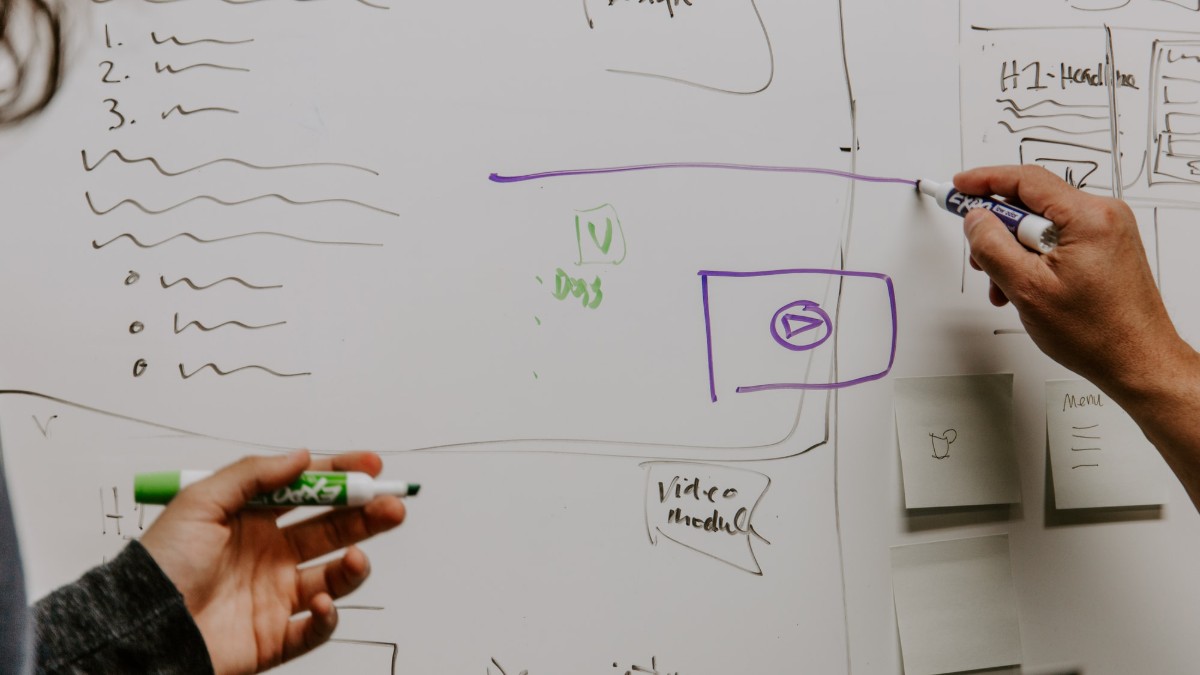
3 Ways LearnDash 3.6 Helps You Market Your Course
The latest update allows for new ways for you to present your course to learners.
We hope you’ve heard by now about our release of LearnDash 3.6. It’s an exciting update to our platform with a number of much-requested features, as well as a few new ones that we think our users will love.
That said, it’s one thing to read about a new feature and other thing to know how to apply it to your course. So with that in mind, I’d like to take a closer look at three of the features that can give you an edge when selling and marketing your course. As always, you can read about how these features work in more detail on our documentation.
1. Subscription payments.
The most exciting update for most of our users is the new subscription payment option. Our new recurring payments option makes it easier for you to set a billing interval for your course, and to set a trial period so that learners can get a taste of what you have to offer before they dive in.
This has been one of our most-requested additions for a long time, so we’re excited to finally include it in our LearnDash core offerings. Before now, users have had to use a separate plugin to enable this feature. While some of those plugins offer advanced features that may be valuable to some users, they are no longer necessary for users who want to sell their course by subscription.
We’ve talked in the past about the benefits of offering subscriptions for your course, and how they can help bring in hesitant learners. Subscriptions lower the barrier-to-entry on a course, making it easier for learners to justify paying $10/mo. rather than $100 up front. Plus, it’s easier to sell learners on a pricing structure they’re familiar with (Netflix!). If you’re offering a course that includes a lot of fresh, original content, this pricing structure is essential.
2. Per-course redirects.
Where do your learners go after they register and enroll in one of your courses? The obvious answer for most educators is that you want them to be redirected to the course main page, so they can start learning while their engagement is high.
However, the moment after a learner enrolls is a time when you know you have their full attention. They’ve just completed a purchase, they’re clearly invested in your material, and if you wait to engage them on another day, you risk catching them when they’re tired, stressed, or otherwise uninterested.
So, instead of sending them straight to the course page, think about whether this can be another marketing opportunity. Per-course redirects allow you to build landing pages specifically tailored to appear to leaners after they complete the registration and enrollment process. You can use the same URL for each course, or customize them based on what course your learner enrolled in.
For instance, you can use these pages to:
- Suggest other, related courses that they may want to enroll in.
- Offer a special discount code.
- Offer a reduced rate on an add-on or micro course.
- Pitch your one-on-one coaching sessions.
- Direct learners to resources they need to download before they begin.
- Welcome them to your course and encourage them to follow/subscribe to you elsewhere.
Your most valuable customers are the ones you already have. The learner who has just purchased a course is more likely to purchase another course than a lead who has come in cold. Per-course redirects let you pitch to new leads when they’re still flaming hot.
3. New email settings.
Finally, we’ve added a new option for sending emails to your learners, located under a new tab which you can find by following: wp-admin > LearnDash LMS > Settings > Emails. This allows you to send email based on specific triggers (“Course Purchase Success,” “Group Purchase Success,” or “New User Registration”) so that new learners have the confirmation they need that their purchase and registration process was a success. You can even update the “from” name of your emails so that it doesn’t say “WordPress,” without having to install a separate plugin.
This may not seem like marketing, but it does have a lot to do presenting a good brand image. Modern buyers are used to seeing confirmation emails in their inbox when they purchase something. It’s a subtle reassurance that what they wanted to happen did, in fact, happen. The more smoothly that process takes place, the greater credibility you have with them as an educator.
It’s also important that, when they receive emails from you, those emails come from you. A learner who signs up for your course who then receives a confirmation email from WordPress may wonder if they made some kind of mistake. By having your own name on the email, it increases the professionalism of your communication.
A smooth presentation means a more professional appearance.
At the end of the day, one of the most important qualities you can market to your learners is professionalism. Professionalism establishes your own authority, and helps build trust with learners. It sets you apart from those who are selling low-quality content, and demonstrates that you pay attention to the details so that your learners have a great experience.
That kind of quality is something you can market—both to learners who buy your course and get to experience it for themselves, and to learners who are on the fence.

LearnDash Collaborator
@LearnDashLMS






