How To Inspire Your Team This Year: 3 eLearning Examples To Consider
Online learning can take many different forms from adaptive scenarios through one-page performance support resources to dramatic videos and diagnostics. The key to effective design is to create the right kind of resources or experiences for your performance goals and audience, so they are genuinely useful, relevant and make good use of their precious time.
The three elearning examples below are all giftable. That means that you can see how it was made or use it as a template for your own project. Check out more giftable elearning examples here.
How To Know Which Example Might Be Right For You?
What kind of performance gap or development goal is your eLearning serving today? Does it need to be some quick glance info that supports someone in a moment of need? Are you creating an immersive learning campaign that uses stories and reflective activities to hook people in? Perhaps, you’re creating some compulsory compliance training, but are keen to avoid a one size fits all approach? Read on for some ideas and examples.
Example 1: Web Style Learning
Modern learners have high expectations of their digital experiences and a web style learning design is ideal for tech-savvy audiences who use mobile devices. UX has been a major development in the last 5 years, meaning suddenly audiences have a real awareness of how information is presented to them.

Scrolling pages are a sensible choice for mobile users, where clicking or sliding through multiple pages can feel a little cumbersome. They are also great for producing cohesive one-page guides. For example, a process guide that walks through key steps, some succinct information on a product broken down into clear sections, such as what, why, how; or a set of specific tips about how to do something.
The web style format means that learners are able to scroll through the info without having to navigate away from the page and focus in on the parts most relevant to them.
In this example, users are able to keep track of their progress and click each title to jump to a section. This helps when users return for a refresh. They can simply jump to the part that’s more relevant.
It’s a good idea to have a clear instruction and close button at the end of the page so that the end of the experience is obvious.
Take a look at the web-style elearning example to see how content can be edited and structured to fit a scrolling page.
Example 2: Adaptive Learning
This annual compliance example helps focus users’ time by only targeting them with the parts of the training they need to work on. It does this by assessing their needs at the start with a simple quiz.
The upfront quiz is used to show and hide the information based on the question a user passes or fails. This way, they actually learn the bits they need to know and can whiz through if their knowledge is up to scratch. This style of eLearning is perfect for making sure everyone knows what they need to know without unnecessarily increasing learning time and impacting productivity.
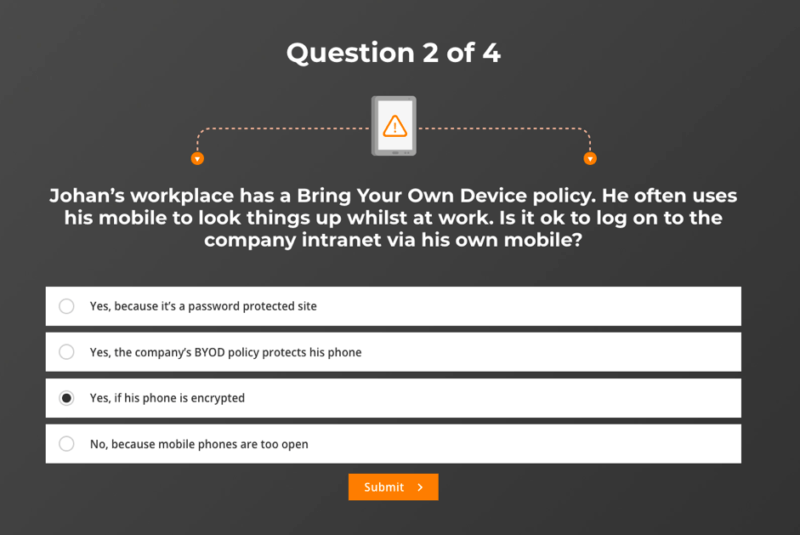
The example also breaks up the content into chunks by using quiz questions. This means you get a good idea of how much the learner knows and can test them accordingly, but you can also avoid overwhelming them with information. This approach is great for broad audience groups with a range of knowledge and is ideal for topics that need to be tested and revised regularly like compliance, policies, and procedures.
Example 3: Storytelling
Stories have always been a central part of learning. Stories have the ability to hook us in, connect us emotionally and make us remember. In this way, they are quite personal and can help create elearning that makes an impact. It’s a tried-and-tested method of remembering information and can be made up of video, audio, words and/or images.
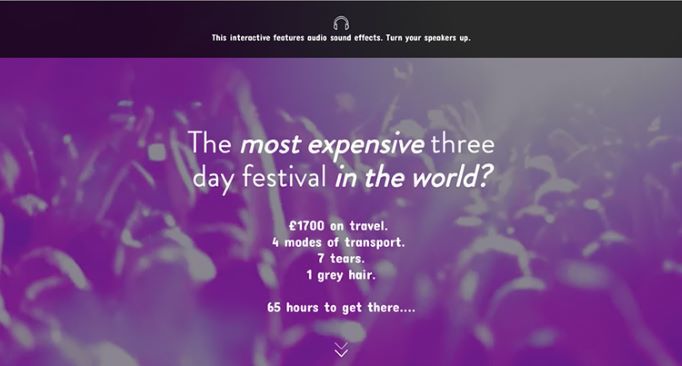
This is a great learning style for audiences who have the time to properly engage with it and the literacy levels to engage with the written word. This kind of learning is also great for situations that evoke an emotional response like ethics or compliance dilemmas, leadership skills, and soft skill eLearning.
You can see how this design was put together in this Designer’s Cut article and video.
Keen For Further Inspiration?
Take a look at our ever-changing showcase of eLearning examples for more inspiration.
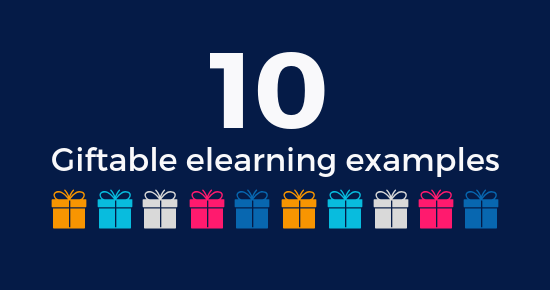
It’s also a great way to take a look behind the scenes at how a project has been built, so your team can build their authoring expertise and use the same techniques.

