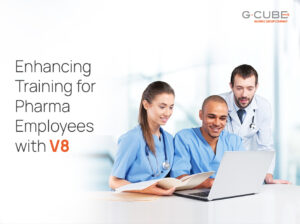By definition, a virtual classroom is a platform which enables the instructors and learners carry out a learning process over Web, in lieu of a traditional classroom. This definition is sometimes misconstrued to suggest that a virtual classroom should mimic an actual classroom in all features and characteristics, to attain effectiveness of learning. While some features of a Virtual Instructor Lead Training (VILT) do resemble its traditional counterpart, the best designed ones are those who successfully mingle technology and effective instruction to make it much more than a traditional classroom – in terms of functionalities and effectiveness.
Keep it Short
Advances in technology have given us the power to exchange an almost unending flow of information but it is also important to understand how much is ‘too much’. The first cardinal rule when designing a VILT is to keep it short.
- A session should ideally be between 60 to 90 minutes long
- Longer lessons can be segregated into short sessions
- Design in ‘Breakout sessions’ for sessions that are expected to run for more than 90 minutes. These sessions are in essence a ‘break’ in a regular classroom. But instead of the learner moving away from the learning space, a separate break window can be created where the instructor and learners can interact. This time and space can be utilized to brainstorm, share (using features like ‘desktop sharing’ or simply, a chat window) or simply engage in tangential chit-chat!
- Use of graphics and images can reduce content weight
Customization of Content
Using a Virtual classroom just as a platform to share available content is futile. Content needs to be prepared for the virtual medium keeping its strengths and weaknesses in mind. At the least, if not prepared from scratch, reworking available content is definitely necessary.
- Templates and ready-to-use graphics (like those in-built in PowerPoint) can be utilized to save time and effort, but it is important to prepare customized presentations for VILTs. These presentations should be prepared keeping the virtual nature of the medium in mind. For instance, overload of information on a particular slide should be avoided. Descriptors for graphs or visuals may be necessary, even if the instructor explains it through the audio function.
- While a particular template maybe used for an entire course, it is essential to prepare a separate presentation for each session.
- Graphics and animation can be used extensively and are very effective – from a design as well as delivery perspective. A simple instance of how graphics help is the inclusion of a picture of the instructor in the beginning of the session, to give a face to the voice that will speak to the learner for the next hour or so. This might not be necessary for a Virtual Classroom which is video enabled, but a lot of VILTs are run on virtual classrooms which only have the audio function , and it is important for the learner to ‘see’ the instructor.
- Virtual Classrooms allow sharing of content, be it documents or presentations– through the content viewing section or the whiteboard. But familiarity of the learner with the content must be understood, before the instructor can go ahead with sharing. Simple questionnaires to understand this aspect can be helpful.
- Within the document or presentation shared, learner notes can be embedded as an extra tool to help understand the material better.
Building in Interactions
Cynics often cite the lack of interactivity in virtual classrooms as the biggest drawback of the medium. All it takes is the amalgamation of technology and some imaginative thought to create interaction in the virtual medium – that not only manages to come to par with traditional classrooms but in lot of ways, exceeds it too.
- There are various tools that support interaction in a virtual classroom. Whiteboards, used much like the traditional blackboards in classrooms, are a very popular means of introducing interactions by an instructor. It can be used for introductions and various ice-breaker exercises in the beginning of the session to put the learner at ease. It can also be used for brainstorming or collaborative exercises too – the ‘save’ option can be used to store transcripts of all discussions and collaborations. Here is one such example using Vivo Meeting –
- Chat is also a powerful interaction tool. Most Virtual classrooms allow two-way chat facilities but this is mostly controlled by the instructor to avoid disruptions. During a session, only certain features like ‘raise hand’ can be enabled which can point out to the instructor that the learner has a query. For after class discussion or discussions during breaks, a more interactive dialogue can be encouraged.
- Application sharing allows the learners to view and work on the shared application without actually running it on their own computers. This is especially effective when training on software system is to be provided.
- Evaluation is also a part of interaction and to evaluate in a virtual classroom, there are various tools that an instructor can adopt. Multiple choice questions or closed ended questions, which are answered in a ‘yes’ or ‘no’/ ‘true’ or ‘false’ can be used to engage an audience more effectively.
- Evaluation can be designed, keeping the learner group in mind. If the learner group is not responsive, it can be made mandatory that all the learners submit their answers before viewing the correct set of answers.
The merits of a Virtual Classroom are aplenty – from bringing together a large, spread out group to actual money savings. There is a lot that one can do with this medium, for its potential is huge. Choose features that best suit the learner needs; create content that best speaks to your learner and weave in interactions that have the most value for your learner – and you can look forward to a successful Virtual Classroom Training.