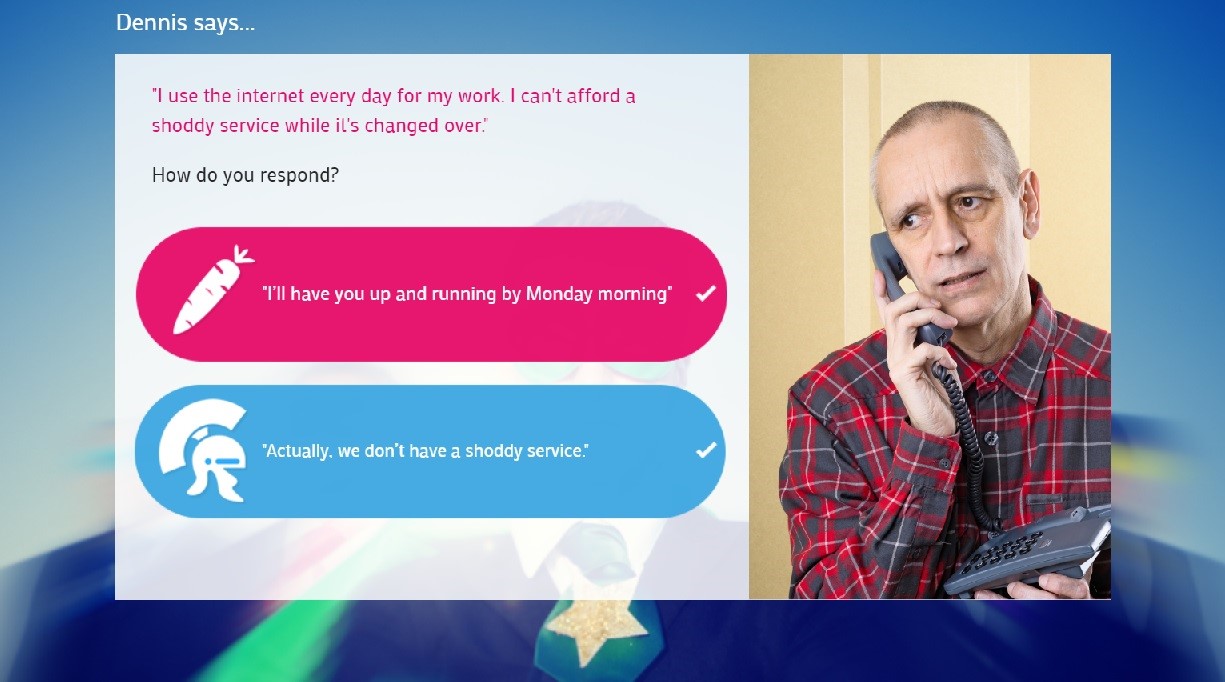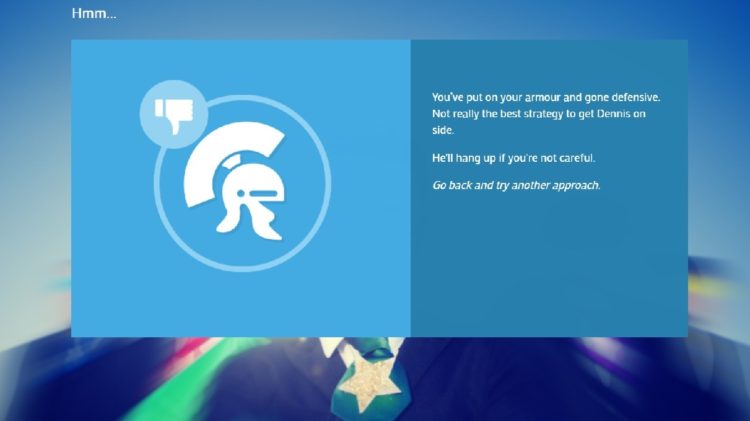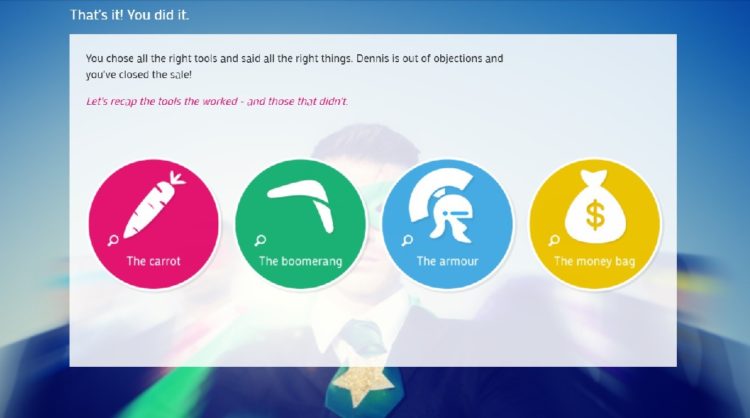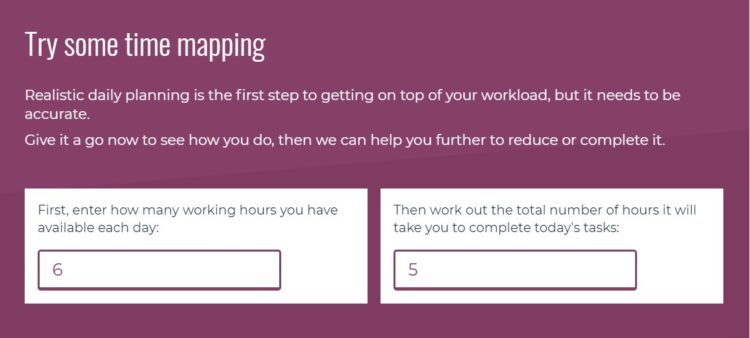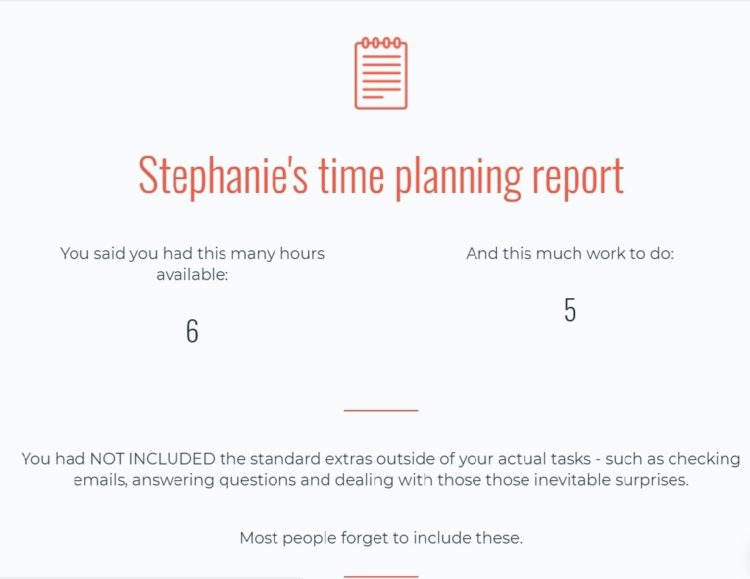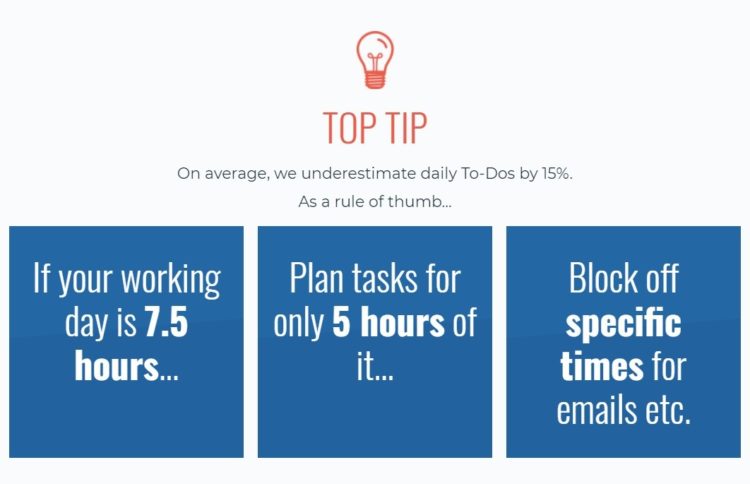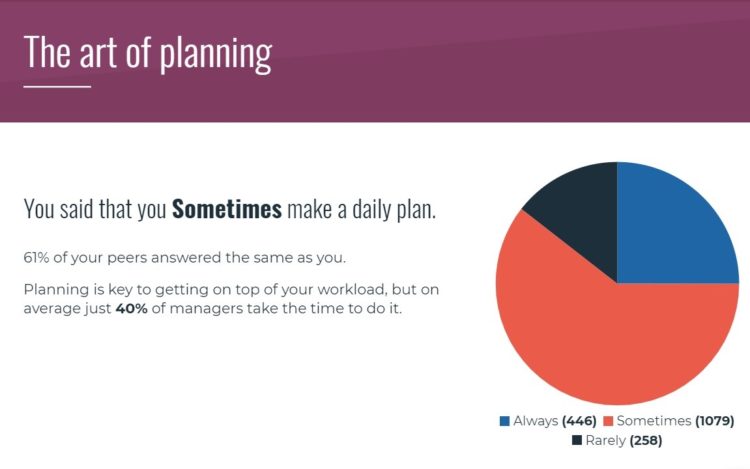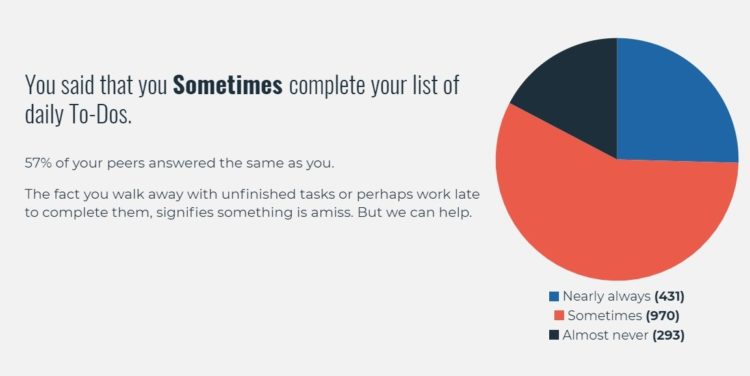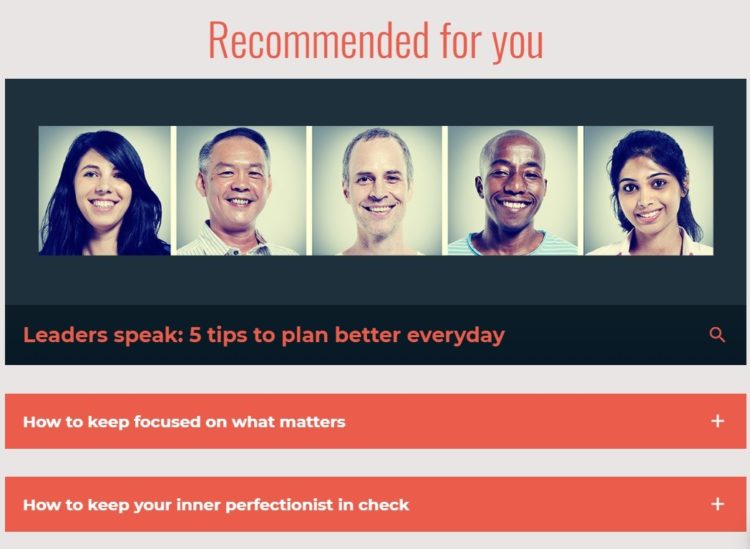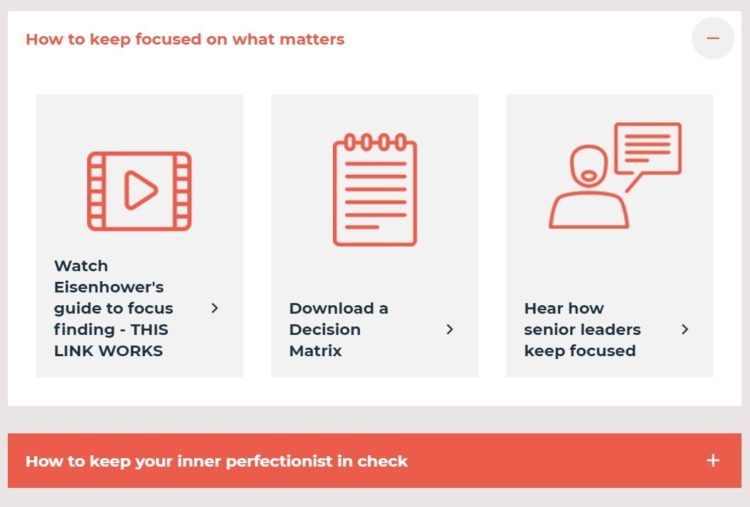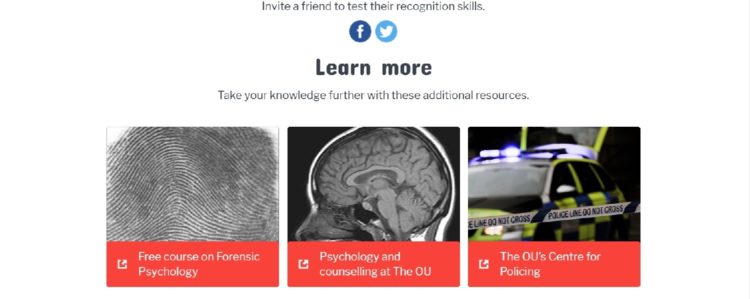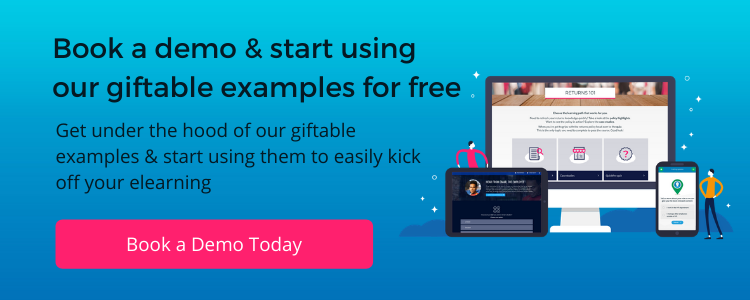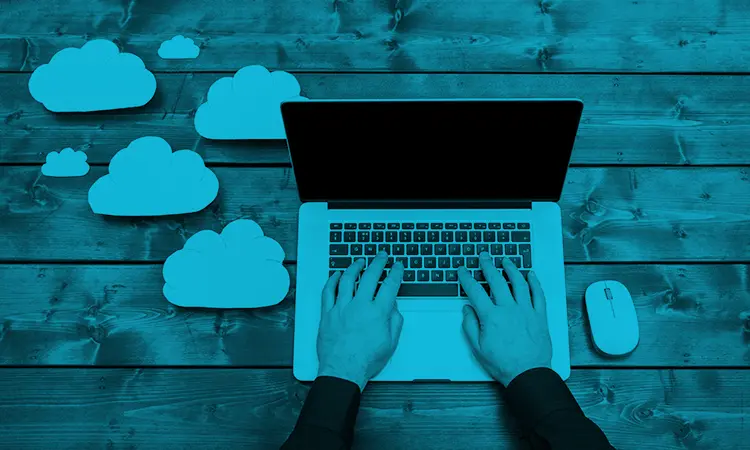How to design elearning endings with impact
7 minute read
How much thought do you give your elearning endings? Knowing how to design your elearning endings with impact can be the difference between enhanced knowledge retention and poor-quality courses. We are (thankfully) past the days of a pop-up, printable “certificate” and thank you message. But are you doing as much as you could be to make sure you close out your corporate elearning training programme with impact? Read on for some practical tips and inspiring examples.

First, the basics…
There’s no single right way to wrap up your corporate elearning course, and there are numerous places you can look to for “ending inspiration”. Academic writing concludes by summarising arguments and restating key messages. Fiction excels at bringing resolution to a story arc. Marketing copy is all about ending with a call to action. All of these are things you might want your elearning ending to do.
The golden rule? Begin with the end in mind. Don’t wait till you’ve designed your learning experience to think about how to round it off. Be clear on what you want to leave your learner with before you even start writing. In fact, thinking about the ending goes hand-in-hand with defining your course objectives.
Read on for five ways you can close out a corporate elearning programme with style and substance.
1. Make your quiz work harder
Remember when most elearning courses ended with a simple quiz made up of multiple choice questions testing the learner on the content they’d consumed? This approach doesn’t really cut the mustard any more: we know that all too often, it tests short-term retention rather than true understanding, let alone behavior change.
That’s not to say you shouldn’t ever end with a quiz – the reality of some subjects, particularly compliance topics, is that testing is necessary. But you can make your quiz work harder.
- Write scenario-based questions, to test not just recall of information but the application of that information in a real-world situation
- Even better, make the quiz a single extended scenario – perhaps even a branching one! – with an emotionally engaging, relevant story tying the questions together
- Play around with different question and interaction types – there’s more to testing than the basic multi-choice question
2. Gamify the experience
How about going a step further and turning your end-of-course quiz into a game? Or rather (and more simply) bringing in game elements to transform the testing experience for your users.
- Let the user see their score as they progress, ideally presented as a metric relevant to the subject matter – such as a customer satisfaction scale or a financial balance sheet
- Show how other people answered questions using Elucidat’s Social Polling feature, which can be a great way to provoke reflection, discussion and behaviour change
- Use badges to break the score down to achievement in key areas – so a communication skills course might award badges for written, verbal and interpersonal skills, for instance
[su_row]
[su_column size=”1″ center=”no” class=””]
[su_box title=”Example” box_color=”#1167af” title_color=”#ffffff”]
For a great example of a scenario-based assessment, take a look at this sales skills demo. The scenario is made more immersive through the use of branching, and a single story ties together a number of learning points.
Each learning point also has an associated badge; in this demo the use of badges is kept fairly simple just to demonstrate the feature – but it’s excellent food for thought…. Imagine a slightly longer quiz where each question relates to one or two badge titles. At the end, rather than a simple score or pass/fail message, the learner would be awarded the relevant number of badges and could clearly see their strengths and skills gaps.
[/su_box]
[/su_column]
[su_column size=”1″ center=”no” class=””]
Get some best practice tips on gamifying elearning content.
3. End with a call to action
The aim of all good corporate elearning is – or should be – some kind of behavioral change. You want the learner to go away and do something new or different. So why not end the course with a couple of things they can do right now to kick-start that change?
- Set a simple but relevant task that immediately begins the transfer of learning to the workplace; imagine a networking course ending by challenging the user to get in touch with three valuable people they haven’t caught up within a few months
- Where the behavior change might be more gradual or less tangible, consider alternative next steps you could suggest at the end of the course, like leading a discussion on the topic in a team meeting
- Ask the learner to commit to a number of changes they can make, or goals they can achieve, and build in some kind of follow-up (an automated email six weeks later to encourage reflection and continuous development, for example)
[su_row][su_column size=”1″ center=”no” class=””]
[su_box title=”Example” box_color=”#1167af” title_color=”#ffffff”]
This time management demo puts several of the ideas suggested here into practice. First, a very simple task (look at your to-do list for the day and input a couple of numbers) makes a direct, immediate link between the learning and real life for the user. Imagine the impact of a digital learning ending that included a simple task like this and then provided tips or tools based on that information, ensuring the learner leaves with something genuinely practical and relevant.
Second, it uses social polling to put the individual’s responses and habits in a broader context, this can be reassuring and/or motivating! And it’s a nice touch that, when offering up the personalized report, it notes how many others in your team have the same profile as you. This could be a fantastic prompt for really valuable discussions amongst colleagues.
And third, it ends with a handful of links to different resources related to the topic and – crucially – based on the information given by the user previously. A great example of a personalized corporate elearning ending.
[/su_box]
[/su_column]
[su_column size=”1″ center=”no” class=””]
4. Offer up practical performance support materials
A lot of elearning courses provide just-in-case training. That’s great, but how about extending that learning experience by including some just-in-time job aids at the end? (Not sure about the difference between just-in-case and just-in-time? Have a read of this article on performance support, learning and information.)
- Aim for at-a-glance, close-to-hand material that they’ll actually display and refer to: a high-impact visual depicting a process, an attention-grabbing infographic, and so on
- Don’t default to printable materials: look at linking up to other systems (like scheduling reminders in their calendar) or integrating with existing (or new!) apps, for instance
- Personalize the performance support where possible – a job aid based on the things they struggled with or are key to their role is more useful than a lengthier, general resource
5. Make the end the beginning of a journey
The end of your elearning course doesn’t need to be the end – and actually tying everything up too completely can be a wasted opportunity. Look at it as a launchpad to other content and resources – giving your content greater reach and continuing the experience for the learner.
- Think social: make it easy for users to share the content or their reaction to it on internal sites like Yammer, link to active relevant groups and discussions, or go one further and combine this with a call to action that gets them participating in those communities
- Design links between content rather than duplicating content: don’t create a job aid (or bulk out your course content itself) if there are already great digital resources out there that you could embed or link to
- Be inspired by Netflix and online shopping or news sites that always make “if you liked this, you’ll love…” recommendations – signpost learners towards other resources on related topics or perhaps different components of a blended experience
[su_row][su_column size=”1″ center=”no” class=””]
[su_box title=”Example” box_color=”#1167af” title_color=”#ffffff”]
This Open University quiz on super recognisers is a stellar example of using the end of one resource as a jumping-off point to other content. The quiz tests facial recognition skills, and then offers users three different paths they could take from here: dive into this subject in depth, share the quiz with others, or explore more learning experiences on related topics. Simply stopping here is not even presented as an option!
This example is a short quiz rather than a longer course, but the principle (a single screen clearly signposting different routes) works whether you’re designing a compliance course, an infographic or short and snappy subject primer like this one.
An added bonus of doing this is that it’s essentially marketing Open University’s other offerings but in a very user-centric way.
[/su_box]
[/su_column]
[su_column size=”1″ center=”no” class=””]
In summary…
When it comes to closing out your corporate elearning courses, our top three takeaways are:
- Don’t automatically think quiz, but if you do need to test knowledge look for ways to make that quiz more engaging and more effective
- Focus on making it easy for the learning to transfer to the workplace and extending the learning experience for the user
- Provide resolution and clarity by summing up the key messages, but also design it as a launchpad to other communities and content
Feeling inspired but not quite sure where to start? You might like to read more about gamification, scenarios or personalization on the blog. And if you only do one thing after reading this article, make it requesting a free trial of Elucidat to see how a host of features can help you design elearning endings with impact.