10 Asynchronous learning examples

Asynchronous learning is a learner-centered approach to training in the workplace. This type of training allows learners to complete their courses in their own time regardless of where they are. Asynchronous learning is important because it is easy to scale and can be accessed by anyone with the proper tools.
Here are some asynchronous learning examples that you can adopt for your learning and development programs:
1. Slideshows
Slideshows are common asynchronous learning examples used in learning courses, and they are one of the most effective asynchronous learning examples. Through this format, they give your team a better idea of what is asynchronous learning and how it can benefit them. Training materials can be assigned to your workforce members for them to complete on their own when they get the chance. The EdApp learning software offers a PowerPoint converter that allows you to upload your existing slideshows for your workforce to view. Using slideshows to present training and onboarding material is a useful way to allow learners to learn at their own pace and test their understanding if you incorporate quizzes at the end of each lesson.
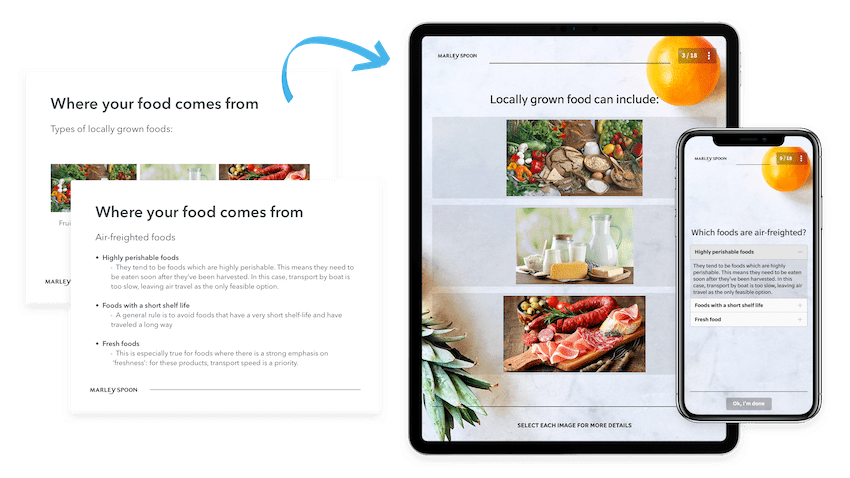
2. Video Lessons
A pre-recorded video lesson is another asynchronous learning example that is useful, especially when demonstrations are needed. Pre-recorded video lessons can be used to show details, and learners can always rewind to understand the topic better. The EdApp asynchronous learning platform allows course creators such as yourself to upload videos from your library into the courseware. If you choose to add video lessons to your elearning courses, your learners will have the next best thing to a hands-on approach when learning.

3. Email
Using emails as asynchronous learning activities can prove to be a very flexible method of presenting materials. As you know, you can send text or attach audio and video files to emails. All of these formats of information can be accessed by your learner. The EdApp learning management software allows you to send information to all stakeholders, and this information can be viewed at any time. One reason why emails have been around for so long is that they allow users to keep records. Emails are similar to a paper trail. Another advantage of using emails to communicate is its ease of access. You can access your email from mobile devices.
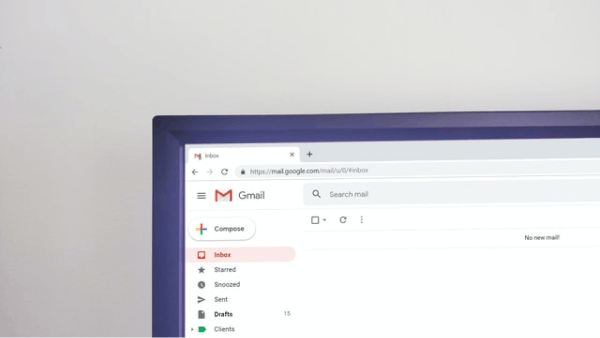
4. Discussion boards
An online discussion board is similar to a community notice board. This board allows members of a group to communicate asynchronously on various topics. Discussion dashboards usually have forums that contain threads. Using this asynchronous learning example to communicate information can be both good and bad. Some of the good things that come from utilizing discussion boards are a sense of community, various views on one particular topic, and multiple sources of information. On the other hand, discussion boards can also be viewed negatively because they don’t always offer information in a timely manner, and the information provided by some users may be misleading. Using discussion boards can greatly improve your workers’ learning environment and elearning development.
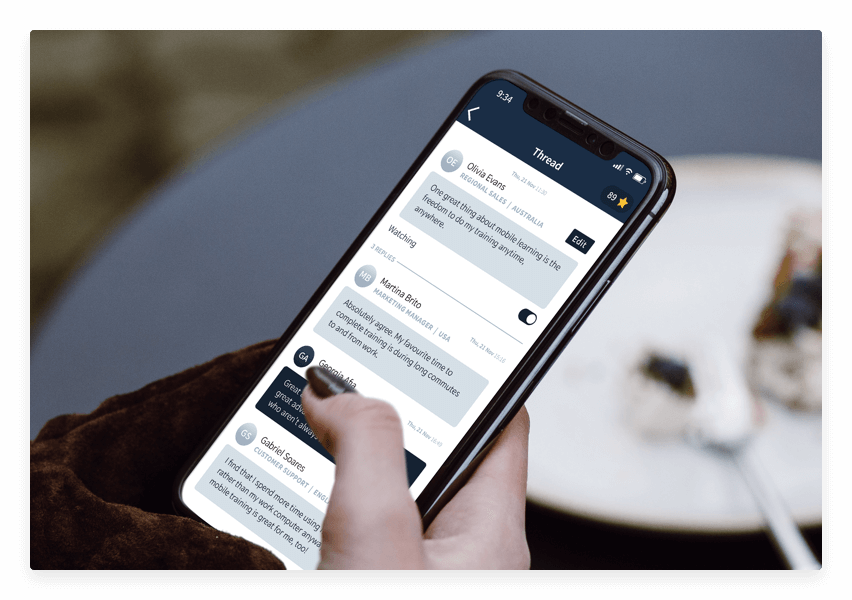
5. Social media groups
Social media groups are groups on various social media platforms that are usually centered around one particular field. For example, members of the manufacturing industry may join a social media group about manufacturing to share ideas and practice social learning. Social media groups are very useful because they foster networking and relationship-building. You can encourage members of your workforce to join social media groups to get information that pertains to your line of business but advise them to fact check all the information before acting on it as not everything posted is correct.
6. Collaborative documents in the cloud
Collaborative authoring is an effective asynchronous example that is being utilized by more and more companies and should be seriously looked at by those who haven’t gotten there as yet. This method of providing information allows your workforce to access and learn from documents that are added to a central cloud. The EdApp cloud-based course SCORM authoring tool facilitates this perfectly. Authors can work on these documents in the cloud from different locations so numerous persons can provide valid information when necessary.
7. Blogs
Similar to how you are reading this blog to get information on asynchronous learning examples, blogs on other topics have proven to be great ways to provide and access information. Authors can compile whatever information they have on individual blogs to make it easily accessible to anyone at any time. Creating company blogs can give your employees a fun way to read about the company and learn important details that can elevate their performances. One downside to using blogs to provide information asynchronously is the need for SEO. Blogs may be difficult to find if they aren’t written well.
8. Online Courses
Online-learning courses are courses that are available from an LCMS on various topics from various Industries. These courses are extremely useful for educating and empowering your task force. If you decide to use online courses to train your employees, you should consider using an learning management system (LMS) that offers all-around learning solutions, such as EdApp. This open-source LMS will allow you to create and manage these courses easily. Online courses have several advantages in the workplace. For one, if you use an LCMS that offers mobile learning and microlearning, your employees will have access to bite-size information at any time. Online courses that are customizable are easy to author, and that will make your life easier. Other features that online courses now include are gamification, dashboard, and instructional blended-learning. They’re also hosted on scorm compliant LMS platform, SAAS, online learning management system, and course management system.
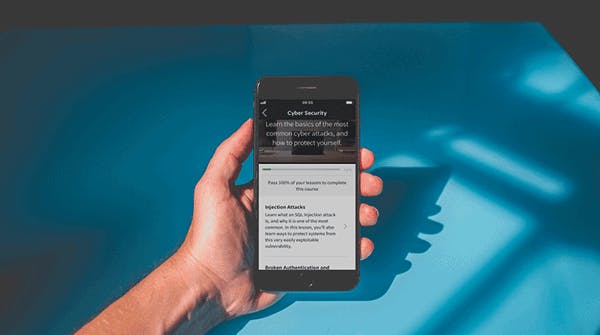
8. Quick reference guides
Employees are often presented with new software, new policies, new products, and other new things that they needed to figure out to do their jobs. Quick reference guides are easy to access, easy to understand guides that provide precise information on a particular item or service. When you create quick reference guides for your workforce, this provides an asynchronous method of learning that is very easy to scale as it can be used across the entire workforce. Unfortunately, quick reference guides can be a crutch, and employees may use them continuously instead of learning particular processes and policies.
9. Recorded audio courses
Recorded audio information is similar to video in the ways it can be manipulated by employees, with the only difference being that the information is only provided in audio format. These recorded audios can be complete lessons or bite-size bits of information. Using audio files as an asynchronous learning method can be very useful to provide quick, precise information that requires very little storage space. A disadvantage of using only audio files is they may not keep your employee’s attention for long.
10. Training simulations
An online training simulation is a corporate training method that creates an immersive learning experience through activities that emulate real-life scenarios. This allows your remote workforce to experience realistic simulations in a virtual environment. Digital learning simulations replicate scenarios that are typically demonstrated in traditional employee training through in-person demos.
Sign up for free today & start using EdApp, the best asynchronous learning platform.
Author
