TechSmith Camtasia: Proxy Media
The Logical Blog by IconLogic
MARCH 22, 2024
Proxy media has been available in Camtasia for a few years. However, with a recent update to Camtasia 2023, recordings created by the Camtasia recorder are added to the media bin and the timeline as proxies by default. For Camtasia mentoring or training, please email me or visit [link]





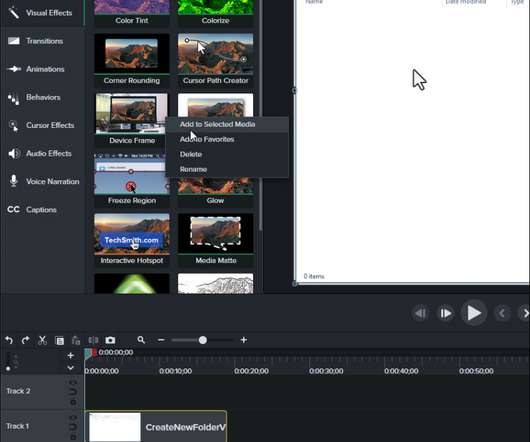
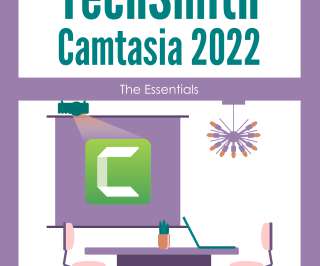
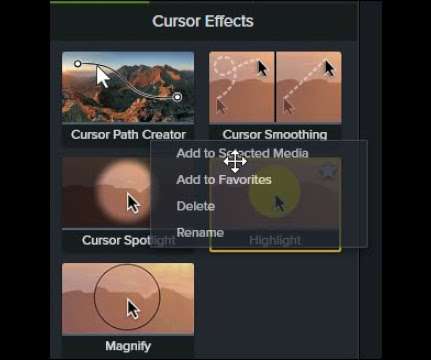







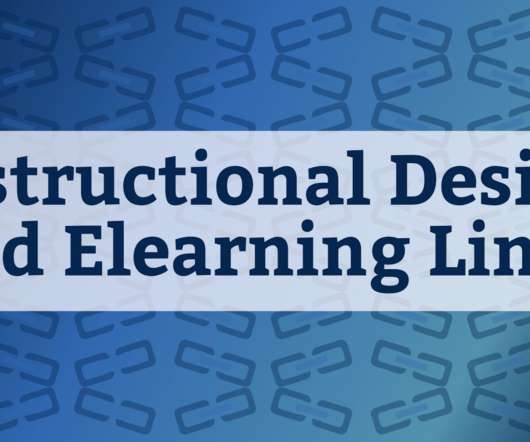
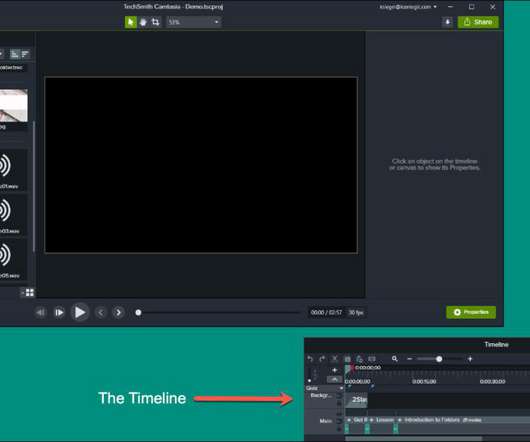


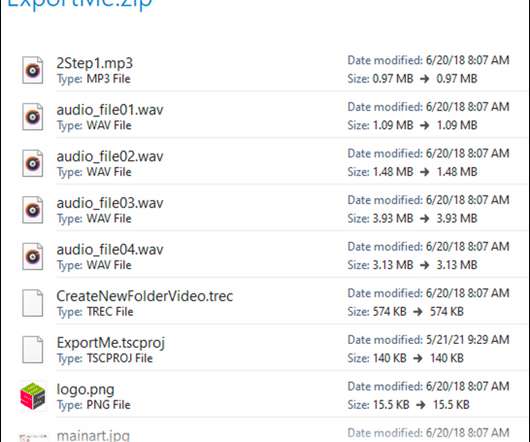

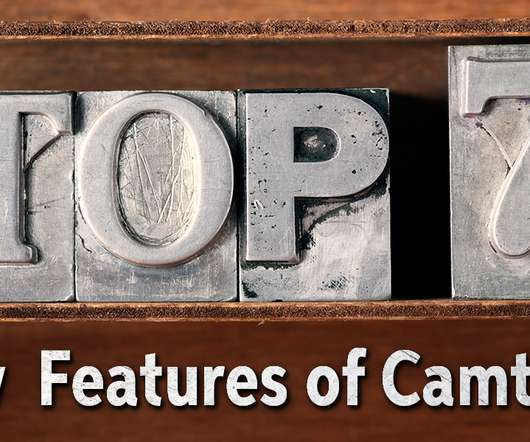



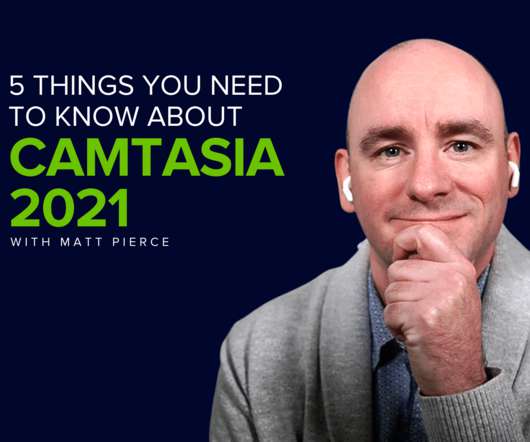
























Let's personalize your content