21 Remote work software (2024)

With more organizations transitioning to remote or hybrid work setups, remote work software is now more popular than ever. Offering options for communication, document and training generation, and project management, these tools make it easy for you to streamline your team operations across multiple places.
What are the benefits of using remote work software?
Whether you work from home or as part of a remote team, using remote work software can bring several benefits to your work setup. Here are some of them:
- Improved collaboration: A good remote work solution lets you chat in real time, share files, and edit documents together, making it easier to collaborate and get things done as a team.
- Enhanced productivity: It helps you assign tasks, track progress, and manage deadlines.
- Streamlined workflow: You can automate repetitive tasks, approvals, and notifications, which can help you save time and make your work process more efficient.
- Centralized information: Remote work tools act as a central place to store and find important information. Instead of searching through emails and files, all you need for a project is in one place so everyone stays updated.
- Remote accessibility: It gives you the freedom to be productive no matter where you are, allowing for a flexible work schedule.
Here, you’ll find a list of the best remote work software for streamlining communication, training generation, project management, and more.
1. EdApp
Because of its comprehensive set of project management tools and remote work features, EdApp is ranked first on this list of remote work software. You won’t have to worry about remote communication challenges since its discussion and peer learning features make online collaboration easy and seamless.
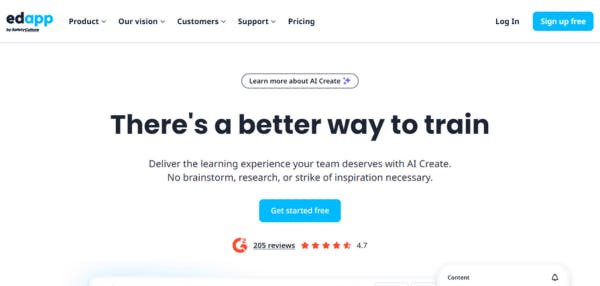
EdApp’s mobile-first platform offers everything you might need for training content development, team collaboration, project planning, and knowledge retention. And unlike other remote work software, this cloud-based platform doesn’t have a steep learning curve. All of its features are quite simple to use even without any training.
Apart from its intuitive AI-powered creator tool, EdApp offers an editable course library so you won’t have to start creating courses from scratch. It also gives you access to a dependable reporting and analytics dashboard so you can track the performance of your team members no matter where they’re located.
If you’re on a tight schedule, the platform offers course creation services. This feature lets you work together with their team of instructional designers and customer success managers to develop the best materials for training remote sales staff and all kinds of remote work.
Key features: Microlearning, self-authoring tool, AI creator tool, course library, reporting and analytics, course creation services, PowerPoint converter, gamification, social and peer learning
Pros:
- User-friendly interface
- Unlimited users and shareable courses
- Extensive library of 1,000+ editable courses
- Interactive and engaging learning content
- Built-in gamification for enhanced learner motivation
- Customized branding
- Ability to work with expert instructional designers
- Advanced analytics and reporting
- Integration with other systems
- Mobile-friendly and accessible on various devices
- Responsive customer support
Cons:
- No option for complex animations
- Advanced customization can be challenging
Cost: Free
Rating: 4.7/5 — 215 reviews (G2)
Best for: Remote training and learning for employees
Sign up for free and start using the best remote work software!
2. Hubstaff
Hubstaff is a cloud-based remote work software and project management tool built to meet the needs and deadlines of remote workers worldwide. The online project management app has many functions designed to prioritize your team’s remote working experience and make project planning and team collaboration easier.
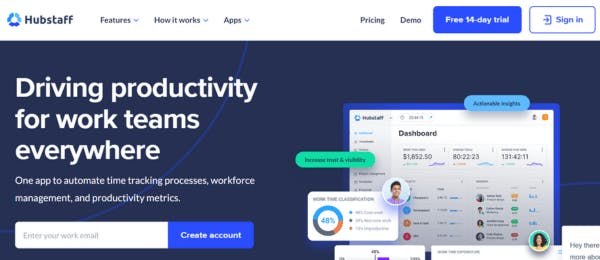
Some of the useful features available from Hubstaff include time tracking, work recording, time reminder setting, and screen capturing. The Hubstaff software is essentially a time-tracking and productivity software that automates all these processes. With the reporting feature of the software, you can see where time (and money) is being spent by your remote teams.
There’s also multiple platform support for Hubstaff. You can download the app for Mac, Windows, Linux, Android, iPadOS, and iOS. But, since this software is focused on timekeeping and progress tracking, you’ll need to pair it with other apps to get a full suite of products to cover all your team’s needs.
Key features: Time tracking software, online time reporting, mobile apps for time tracking, remote employee experience (REX), employee productivity, workforce optimization
Pros:
- Accurate time tracking
- Screenshots for activity monitoring
- Flexible payment options
- Detailed reports and analytics
- Integration with various tools
Cons:
- Learning curve for new users
- Limited offline functionality
- Desktop application required for full features
Cost: Free trial for 14 days; paid plans start at 4.99 USD/user/month
Rating: 4.5/5 — 1,453 reviews (Capterra)
Best for: Time tracking and remote team productivity
3. Google Workspace
It’s very likely that you’re already using Google Workspace to perform one or more tasks or beat deadlines. It has been a revolutionary tool for document creation, storage, and sharing. It makes it easy for your team to collaborate and access any file they need.
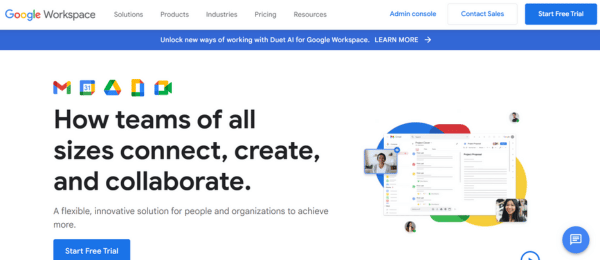
Plus, the enterprise option for Google Drive safeguards and protects your company’s data with its security center, Vault for eDiscovery, loss prevention, and archiving.
While all these are great features to have, Google Workspace isn’t free and could get costly depending on the size of your organization.
Key features: Custom business email (Gmail), shared calendars (Calendar), cloud storage (Drive), video and voice conferencing (Meet), word processing (Docs), messaging for teams (Chat)
Pros:
- Seamless collaboration
- Cloud storage and file sharing
- Workspace customization with add-ons and extensions
- Cross-platform compatibility
Cons:
- Limited offline access for some features
- Integration challenges with non-Google apps
- Advanced features may require additional training
Cost: Starts at 7.20 USD/user/month
Rating: 4.6/5 — 42,296 reviews (G2)
Best for: Collaborative document creation and communication
4. Slack
Slack is a remote work software and collaboration tool that covers the connection needs of teams working remotely. Through Slack, you’ll be able to create different groups called channels which can be used to separate and group conversations, tools, files, and people.
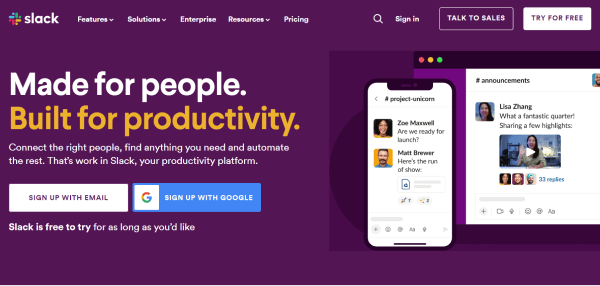
Slack also allows communication between teams at different companies with Slack Connect. You’ll be able to communicate with your team members via chat, audio meetings, or video calls. With its chat feature, you can either send messages immediately or schedule them for later.
The video option integrates with other apps such as Microsoft Teams Calls, Zoom, Cisco Webex Meetings, Google Meet, and BlueJeans.
Even though Slack integrations do well at keeping your team connected, it has to be paired with other apps for a fully remote work solution. This means that your team will have to navigate multiple platforms daily.
Key features: Channels, Slack Connect, real-time messaging, huddles, clips, workflow builder
Pros:
- Integration with numerous third-party apps
- Searchable message history
- File sharing and collaboration
- Customizable notification settings
Cons:
- Occasional performance issues
- Limited functionality in free version
- Message and file retention limits
Cost: Free; paid plans start at 7.25 USD/user/month
Rating: 4.5/5 — 32,237 reviews (G2)
Best for: Real-time communication and team collaboration
5. CrankWheel
CrankWheel is an instant screen-sharing tool that adds visuals to sales calls. The best thing about it is that prospects can view that agent’s screen from any device with just one click. That means there are no download prompts or registration requests to freak out prospects before seeing the agent’s presentation.
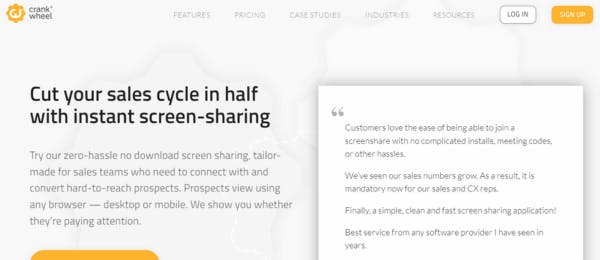
Besides screen sharing, you can give control of the screen over to the client, have them fill out forms, and play HD videos in a screen share. CrankWheel also has a unique preview feature which gives presenters a sneak peak on how the presentation looks on the viewer’s end.
CrankWheel is perfect when you have a complex product, a good volume of calls to make and you want the prospect to see your screen in seconds.
Key features: Screen sharing, monitor engagement, remote control, inbound lead capture, post-meeting redirect, screen recorder
Pros:
- Mobile-friendly screen sharing
- No download required for participants
- Integration with CRM systems
- Participant co-browsing
Cons:
- Higher pricing
- Limited customization and collaboration feature
- Limited participant interaction options
Cost: Plans start at 29 USD/user/month
Rating: 4.9/5 — 64 reviews (Capterra)
Best for: Screen sharing and virtual sales demos
6. Velocity Global
Velocity Global is a platform that’ll help you automate a lot of agile tasks that your team performs regularly. You can take advantage of the software’s numerous benefits, ranging from intelligent onboarding tools to payroll automation and consolidation of invoicing and payments.
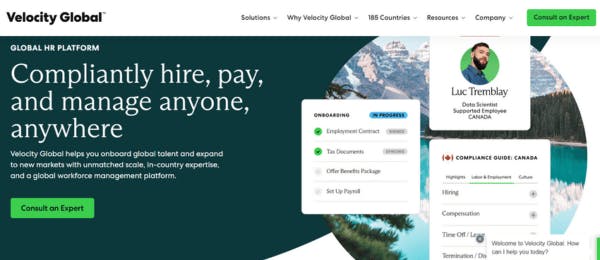
With this platform, you can stay compliant with labor laws in the US and 157 other countries. You’ll also be able to unify and centralize your payment hub and onboard your team in as little as 48 hours with automated processing. Velocity Global is GDPR compliant and the company is ISO 27001:2013 certified.
Key features: Hire and pay, employer of record, multi-country payroll, benefits and retention, global immigration, international pensions
Pros:
- Global expansion support
- Expertise in global workforce management
- Efficient onboarding processes
- Dedicated client success team
Cons:
- Learning curve for new users
- Limited customization in some services
- Services may be better suited for larger enterprises
Cost: Contact Velocity Global for pricing
Rating: 4.6/5 — 91 reviews (G2)
Best for: Global workforce management and compliance
7. ProofHub
ProofHub markets itself as an agile project management software that equips your team with the tools they need to plan and complete projects. With ProofHub, you have more control over the timelines in which your projects are completed.
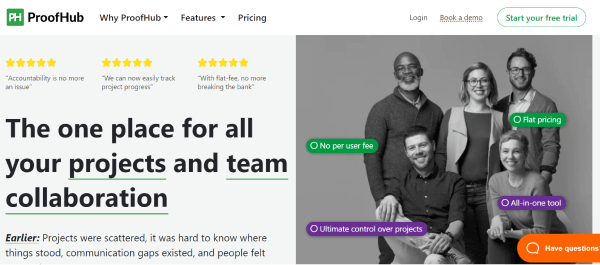
The platform is designed to operate simply, so the learning curve is small. You can plan and organize projects, then filter and view them by priority so the most important projects always get done first.
One of the best features of the platform is that it allows integration of apps you may already be using such as QuickBooks, Google Calendar, Dropbox, One Drive, and Outlook. One of its biggest drawbacks is that it’s only available on Android, iOS, and web browsers, so there are no offline options.
Key features: Remote work capabilities, task management, collaboration tools, discussions, proofing and approval, chat functionality
Pros:
- Centralized project management
- Task and workflow automation
- Efficient file sharing and document management
- Integration with third-party apps
Cons:
- May be overwhelming for small teams
- Limited mobile app functionality
- Some users report occasional performance issues
Cost: Free trial for 14 days; paid plans start at 50 USD/month
Rating: 4.5/5 — 95 reviews (Capterra)
Best for: Project management and team collaboration
8. HelpWire
HelpWire is an ideal remote work solution with a comprehensive suite of features tailored for remote IT support. Its cross-platform capability allows for seamless connections between different operating systems.

The software has a remote control feature that includes multiscreen support and file exchange for effective troubleshooting and quick problem resolution. It emphasizes the safety of remote connections through strong encryption standards, secure data transfer protocols, and permission-based access.
Helpwire also includes a real-time chat feature that enhances communication between support specialists and remote workers, as well as client management tools that streamline the handling of employee information.
Key features: Multi-platform support, native apps for Windows and Mac, interactive support chat, file transfer, simple session, multiple workstation control
Pros:
- Essential features for on-demand remote work
- Fast setup process
- Time-bound troubleshooting
Cons:
- User interface can be complicated
- Integrations need improvement
- Lack of features
Cost: Free
Rating: 4/5 — 4 reviews (Crozdesk)
Best for: IT support training
9. Blink
The Blink platform is designed to boost employee engagement and retention by putting the tools necessary for your teams to do their jobs conveniently all in one place. As a team and project manager, you’ll gain moderation abilities and have access to an intuitive content creation toolkit, which makes it easy to create and control content for your team.
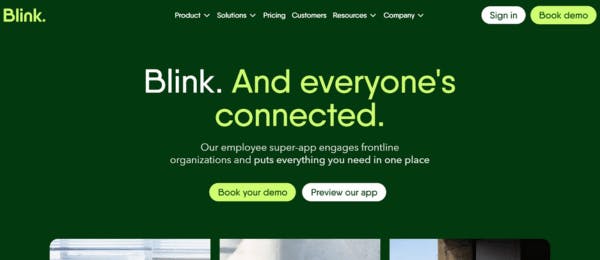
Users of Blink can access necessary information such as rostering, payslips, surveys, training, forms, and benefits all in one application. They can spend less time logging into different platforms and more time being productive.
Key features: Digital access to tools and resources, employee engagement, internal communications, frontline intelligence, single sign-on, secure chat
Pros:
- Mobile-first design for accessibility
- Newsfeed for company announcements
- Integration with third-party apps
Cons:
- Limited customization options
- Some users report occasional glitches in UI
Cost: Plans start at 6.18 USD/user/month
Rating: 4.6/5 — 136 reviews (G2)
Best for: Employee engagement and internal communication
10. Troop Messenger
Troop Messenger is an agile communication solution that aims to cover your organization’s communication needs. Its dashboard can be hosted on your dedicated server, which means that all the communication and deadlines between your teams will be private and executed without loss.
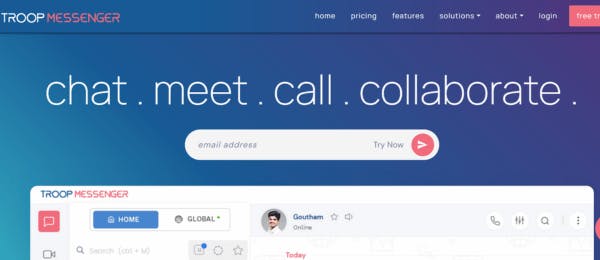
The software has built-in well-defined regulations that allow for seamless communication. To request a quote, a comprehensive technical assessment will be done by the Troop Messenger Development Center. Then, you’ll be given a custom quote.
Key features: Instant messaging, audio and video calling, group chat, file sharing, remote screen sharing, end-to-end encryption
Pros:
- Mobile accessibility for remote teams
- Advanced search functionality
- Secure and encrypted communication
Cons:
- Learning curve for new users
- Mobile app stability concerns
- Limited third-party integrations
Cost: Plans start at 5 USD/user/month
Rating: 4.6/5 — 74 reviews (G2)
Best for: Best for instant messaging and team communication
11. Basecamp
With Basecamp, project managers will know what everyone is working on and where everything is. Based on the reports from the remote work software, you’ll know exactly where to put the next bit of information that your team needs to know.

Using Basecamp means that you can leverage message boards to post announcements, update progress, pitch ideas, and post feedback. You’ll also have a to-do list to keep track of what needs to be done, set due dates, assign items, and more.
Basecamp is mobile-friendly so you and your team will have access to your data even on the go. In addition to iOS and Android, the software also has apps for Mac and Windows.
Key features: To-dos, message boards, scheduling, documents and file storage, real-time group chat, check-ins
Pros:
- User-friendly interface
- Simplified project management
- Centralized information storage
- Integration with third-party apps
Cons:
- Lack of advanced project management features
- Occasional glitches and bugs
- Price point may be high for small teams or freelancers
Cost: Starts at 15 USD/user/month
Rating: 4.3/5 — 14,389 reviews (Capterra)
Best for: Project management and task collaboration
12. Instagantt
Instagantt uses online Gantt charts in project management. With this remote work software, project managers can create Kanban boards and oversee workloads, timelines, schedules, and tasks. You’ll have an easy time setting up all of those due to its drag-and-drop feature.
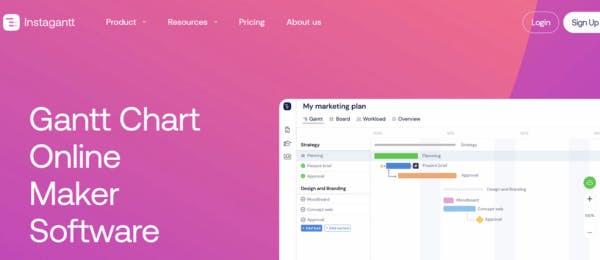
You’ll also be able to understand which tasks come before each other while aligning them with dependencies. With the dependencies feature, you can factor in how delays can affect your team’s overall production. One of the drawbacks of this software is that the learning curve may be a bit long and resource-consuming.
Key features: Gantt chart planning, task dependencies, milestones, drag-and-drop scheduling, collaboration tools, resource management
Pros:
- Intuitive Gantt chart interface
- Easy integration with project management tools
- Real-time progress tracking and updates
Cons:
- Limited customization options
- Steep learning curve for complex projects
- Can be expensive for freelancers or small teams
Cost: Plans start at 14 USD/month
Rating: 4.3/5 — 412 reviews (Capterra)
Best for: Gantt chart-based project planning
13. Fyle
Fyle is a cloud-based expense management software designed to simplify remote expense management for your finance teams and employees. With Fyle, employees can seamlessly track and submit business expenses from everyday applications like Slack, G-Suite, and Outlook.
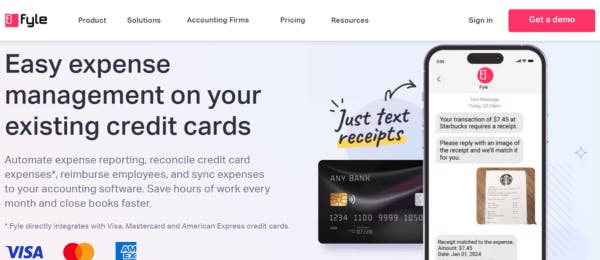
The software comes with powerful OCR technology that auto-fills all expense data into expense reports to eliminate manual errors and save time. Be it easy click-and-submit expense reporting, effortless verifications, or seamless credit card reconciliations; Fyle removes the need for manual interventions in your pre-accounting process.
Through the software, finance teams can also take advantage of the real-time data analytics feature to guarantee full visibility and control over expenses and make sure there are no financial leaks in the system.
Key features: Expense tracking, receipt capture, automated expense reporting, policy compliance, integration, mobile expense management
Pros:
- AI-powered receipt scanning and data extraction
- Easy integration with accounting software
- Mobile app for on-the-go access
Cons:
- Can be complex for new users
- Occasional mobile app issues
- Limited support for international currencies and tax regulations
Cost: Plans start at 8.99 USD/user/month
Rating: 4.6/5 — 1,189 reviews (G2)
Best for: Expense management and financial tracking
14. Yarno
With mobile in mind, Yarno is a remote work software designed to effectively train your employees wherever they’re located. It features a learning library where your training teams and learners can store all your training content for easy access.
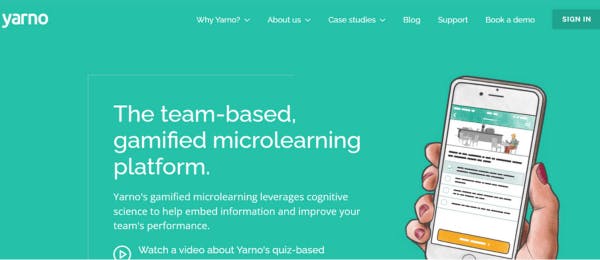
It also has an interesting feature called Embed campaigns wherein quick quizzes can be rolled out over a certain period and completed daily to check for employee learning.
Yarno delivers training uniquely by asking questions so learners can come up with answers that strengthen the recall of information. The team at Yarno can also work with you to create custom-made videos to level up your training.
Key features: Microlearning, gamified learning, employee training, knowledge assessments, analytics and reporting, customizable learning paths
Pros:
- Bite-sized and engaging content
- Real-time feedback and performance tracking
- Easy content creation and management
- Integration with learning management systems
Cons:
- Limited customization
- Relatively small library of pre-built content
- Limited support for multimedia content
Cost: Contact Yarno for pricing
Rating: 4.8/5 — 12 reviews (Capterra)
Best for: Employee training through microlearning
15. Kahoot!
Kahoot! is another remote work software that you can use to spice up your online training sessions. It’s a game-based learning platform that allows you to create training content with gamification examples like interactive games and quizzes to drive interest and engagement regardless of location.
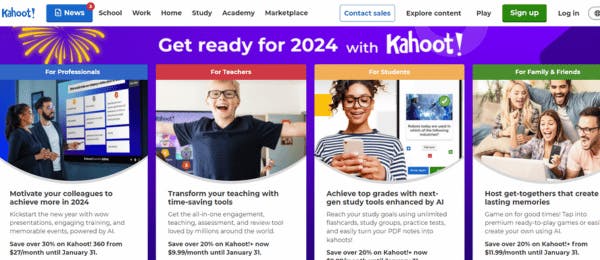
With Kahoot!, you can deliver training, meetings, demonstrations, and events remotely, which can be presented on the employees’ devices. Another way to keep your teams connected and up to date is by hosting live “Kahoots” over your chosen video conferencing platform to combat learner isolation.
Kahoot! also offers reporting and analytics so that knowledge gaps can be spotted and feedback can be given for a more holistic training experience.
Key features: Interactive quizzes and surveys, gamification, team collaboration, live and self-paced challenges, analytics and reports, audience engagement tools
Pros:
- Engaging and interactive learning experience
- Easy creation and customization of quizzes
- Large library of pre-built content
Cons:
- Free plan limitations
- May not be ideal for complex learning needs
Cost: Plans start at 17 USD/host/month
Rating: 4.8/5 — 2,791 reviews (Capterra)
Best for: Gamified learning and interactive quizzes
16. Apty
Apty is a training software that aims to give high-impact, remote employee training. It allows you to build and maintain training materials with ease through its code-free course editor and course management features.

One of its standout features is on-demand on-screen guidance, which effectively enhances the remote training experience. It helps you present training material to your learners step-by-step in such a way that they feel guided by a trainer who’s sitting next to them.
Key features: Employee onboarding, in-app guidance, task flows, analytics and reporting, software adoption, user feedback and surveys
Pros:
- On-screen guidance and walkthroughs
- Contextual help and tooltips
- Easy customization of onboarding and training content
- Integration with popular applications
Cons:
- Can be overwhelming for new users
- Analytics need improvement
Cost: Contact Apty for pricing
Rating: 4.7/5 — 125 reviews (G2)
Best for: Employee onboarding and software adoption
17. Google Classroom
Google Classroom is among the free and popular remote learning platforms that allow you to easily set up a virtual classroom for remote training. There, your employees can participate in different training sessions and access lectures assigned to them.
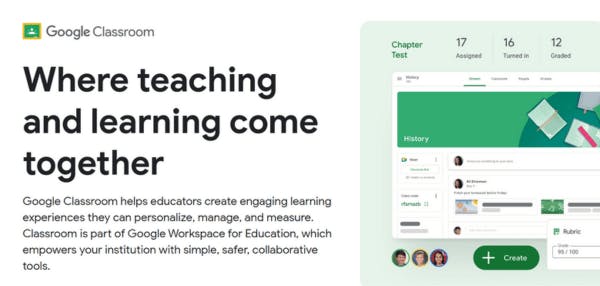
Since it’s created by Google, your learners can always attend their training session via Google Chrome on any device. All files are also stored on Google Drive, meaning all resources will never get lost in the process.
The only disadvantage of this tool is that it lacks customization abilities, which leaves your training courses a bit dull and visually outdated. Lessons are taught, with a teacher managing a classroom and learners enrolled in a class. Since it’s a virtual classroom, there should be an administrator who manages the classroom to organize synchronous or even asynchronous learning.
Key features: Assignment management, class calendar, communication tools, resource sharing, grading and feedback
Pros:
- Seamless integration with Google Suite tools
- Streamlined class organization and scheduling
- Mobile app for on-the-go access
- Free for educational institutions
Cons:
- Limited customization
- Lack of advanced features for complex learning activities
- Limited support for multimedia content
Cost: Free
Rating: 4.7/5 — 2,539 reviews (Capterra)
Best for: Educational institutions and virtual learning
18. TimeCamp
Remote work can’t be done without proper time and project organization. Tools like time trackers or project management software are essential, especially with a free weekly schedule template. Here TimeCamp comes with a helping hand, delivering you the highest level of time tracking experience.
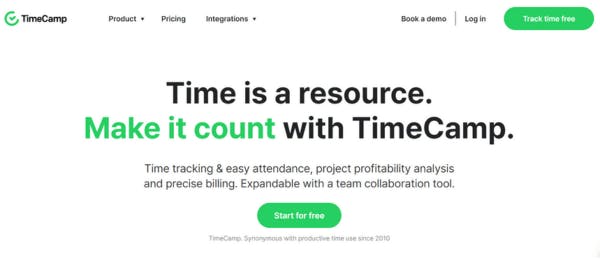
TimeCamp is a comprehensive time-tracking solution that supports remote teams in daily time and attendance management. It logs time automatically in multiple ways: as a web timer, with a desktop app, browser extension, mobile app, and integrating with many other tools.
You can also create your project structure in TimeCamp and track time for each task to improve planning, then generate rich-data reports to analyze the employees’ performance and how resources are consumed for each project.
Key features: Time tracking, attendance monitoring, project time budgeting, productivity reports, invoicing, integrations with other tools
Pros:
- Intuitive user interface
- Detailed timesheets and reports
- Timesheet approvals and team collaboration
- Mobile accessibility for time tracking
Cons:
- Limited features in free plan
- Occasional performance issues
- Lack of multilingual support
Cost: Free; paid plans start at 3.99 USD/user/month
Rating: 4.7/5 — 595 reviews (Capterra)
Best for: Time tracking and productivity analysis
19. GanttPRO
If you’re looking for a complex task, resource, workload, and time management solution to support your remote work, you have to try the online Gantt chart maker, GanttPRO. Leveraging the classic Gantt chart approach, it offers a clear and interactive visual representation of project progress and state.
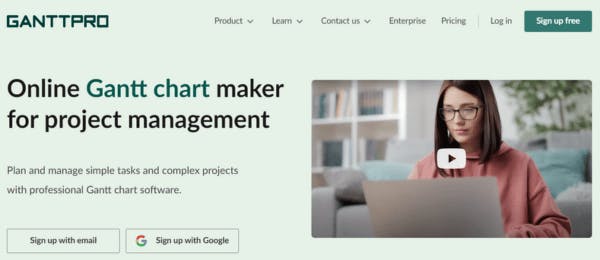
What distinguishes GanttPRO is the combination of user-friendliness and robust functionality. You can easily create and track tasks, see team members' roles and responsibilities, and streamline all work from one place regardless of geographic dispersion.
All the resources and costs will be under diligent managerial control whenever it’s necessary. And overload or missed deadlines won’t be a problem for the team while using the corresponding GanttPRO feature set.
Key features: Gantt chart planning, task dependencies, milestones, team collaboration, resource management, time tracking
Pros:
- Intuitive Gantt chart interface
- Integration with project management tools
- Real-time progress tracking and updates
- Customizable project templates
Cons:
- Can be overwhelming for new users
- May not be ideal for large teams
- Higher pricing
Cost: Free trial for 14 days; plans start at 9.99 USD/user/month
Rating: 4.8/5 — 479 reviews (Capterra)
Best for: Project planning and visualization
20. Asana
Asana is another software designed to help teams collaborate and manage projects effectively. With its user-friendly interface and intuitive features, it simplifies remote work through a centralized platform for teams to organize tasks, track progress, and meet deadlines.
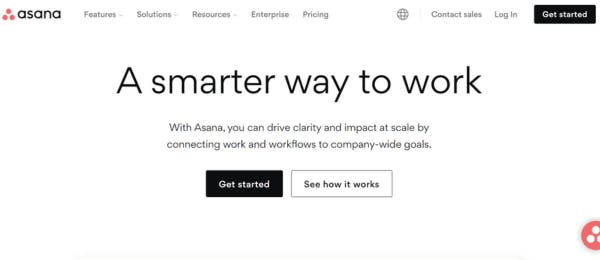
Asana offers a variety of features to enhance remote collaboration, such as file sharing, task assignments, and integrations with popular communication tools like Slack and Zoom. It also has customizable templates and automation options, saving time and effort in repetitive tasks.
Key features: Task and project management, team collaboration, timeline view, workspaces and organizations, customizable dashboards
Pros:
- Versatile and customizable
- Robust task and project management features
- Integration with popular apps and tools
- Advanced reporting and analytics
Cons:
- Can be difficult to navigate
- Lack of built-in time tracking feature
- Can be expensive for small teams
- Advanced features available only in higher-priced plans
Cost: Free; paid plans start at 13.49 USD/user/month
Rating: 4.5/5 — 12,388 reviews (Capterra)
Best for: Task and project management
21. Trello
With Trello’s intuitive interface, you can create boards, lists, and cards to track progress, assign responsibilities, and monitor deadlines. Like other remote work systems, it’s a simple and flexible tool that brings transparency and efficiency to remote teamwork.
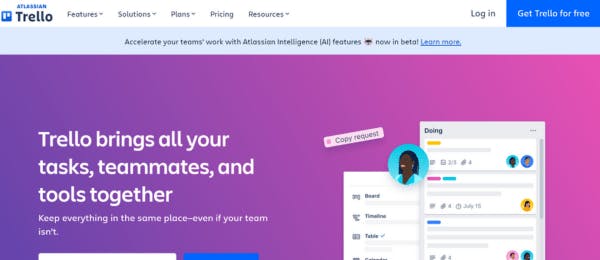
You’ll be able to visualize workflows, automate tasks, and integrate with other tools your team is already using. Trello also offers templates and pre-built playbooks designed for different teams, whether in marketing, product management, engineering, or design.
Key features: Board-based task management, lists and cards, collaboration and comments, labels and tags, due dates and calendar integration, power-ups
Pros:
- Simple and intuitive interface
- Real-time collaboration and team communication
- Customizable boards and lists
- Free plan available
Cons:
- May not be ideal for complex projects
- Automations can be complicated
- Lack of time tracking feature
- Limited functionality in free version
Cost: Free; paid plans start at 5 USD/user/month
Rating: 4.5/5 — 23,076 reviews (Capterra)
Best for: Visual task management and agile workflows
Author
Ella Mar
Ella is a content writer for EdApp, an award-winning e-learning management system designed to help companies deliver high-quality workplace training. In her free time, she enjoys painting, reading, or playing with her cat.
