Learning Thursday #6: Track Classroom Attendance Using a Scan Gun (Includes Video)
Adobe Captivate
FEBRUARY 20, 2019
Learning Thursday is a blog series that features a new L&D article every other week along with discussion points. Some learning technology platforms provide QR codes that a learner can scan to receive credit for completing a course. That way, you can scan the sheet any time you are entering course completion data.


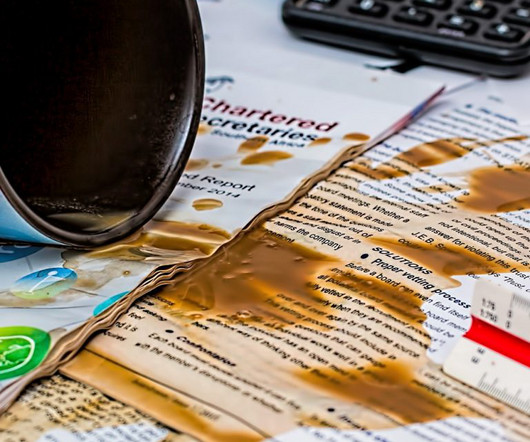


















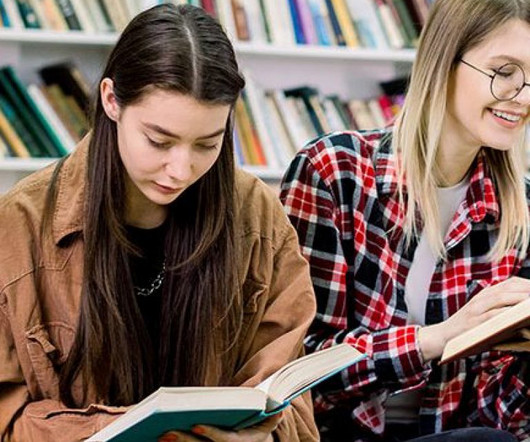












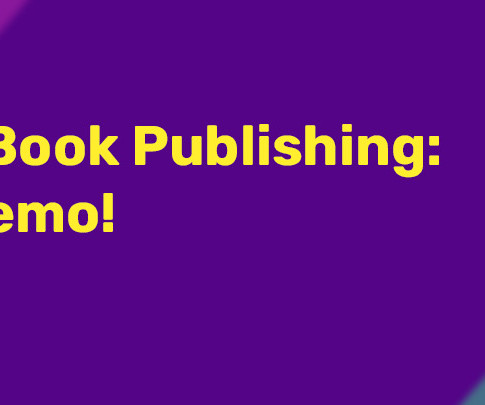
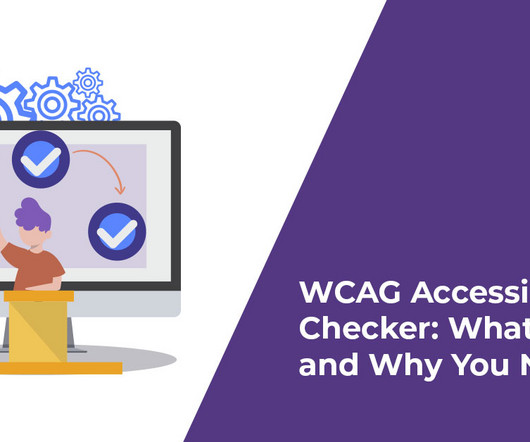














Let's personalize your content