“Hey, You’re on Mute:” 7 Best Practices for Video Conferencing
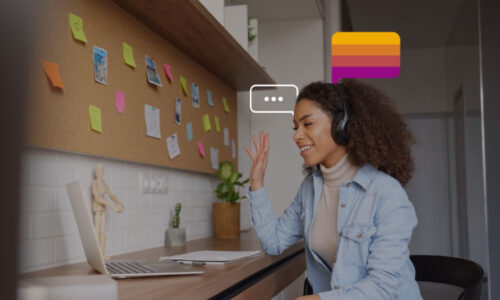
Despite this, not everyone has upped their skillsets on video conferencing best practices, and if you’re leading a group — in a webinar or virtual instructor-led training (ILT), for example — it can be nerve wracking to know how to present yourself on screen.
This is particularly relevant for trainers because ILT is on the rise. Even before the pandemic — and despite the rise in online training — many companies preferred in-person training sessions. According to research from Brandon Hall Group, 96% of companies provided instructor-led training before 2020, and according to Training Industry, most learners say they prefer training that’s delivered in person.
That’s been exacerbated by the fact that so many remote workers are starved for human interaction after a year of working from home. Another asynchronous course might not be what many workers want. They want to communicate with each other and with trainers — a way to do that is by adding an ILT module to your training; you can still train people live, invite keynote speakers to training, and have your team learn from leaders.
But this leaves trainers with a dilemma. How can they best present themselves onscreen? It’s a problem shared by Zoom and WebEx users all over the world. With that in mind, let’s take a look at some best practices for video conferencing.
Best practices for video conferencing
1) Be on time.
We talk about soft skills (or “people skills” or “power skills“) a lot on this blog, and one of the most desirable of those sought-after skills in coworkers is punctuality. Make sure you’re logged in for your meeting on time. Now that so many meetings are remote, punctuality is easier. There’s no traffic to fight, no getting lost on the way to the meeting, and you don’t even have to run down the hall from an office to a conference room. So, no excuses!
This also means making sure your set-up is working. Most video conferencing software allows you to test your mic and camera beforehand. Make sure everything works in advance. If you’re presenting make sure your mic is on and if not, mute yourself while you’re in the meeting’s waiting room.
2) State your name.
Remember back when people teleconferenced, but we never knew who was speaking on a group call? That was a bit irritating, wasn’t it? Video conferencing has a lot of benefits over other ways of connecting live, and one of those benefits is knowing everyone’s name (and ideally, seeing their face). Make sure you include your full name — first and last — when you sign into a video conference. You may want to include other relevant information as well. Sometimes it’s appropriate to include your name or organization. Other times it may be relevant to include pronouns. Make use of that name field so that others do not have to ask.
3) Appearance is everything.
You wouldn’t attend training in your pajamas in person, so don’t head to a ILT looking like you’ve just rolled out of bed! (And certainly, trainers shouldn’t look messy). Dress professionally; make sure you’re appropriately groomed, and yes, you definitely should be wearing pants.
Also, you should pay attention to your surroundings. Make sure your back is to a wall, a bookcase, or some other background that won’t be distracting. The right location also makes it much harder for a family member or roommate to accidentally Zoom-bomb your session. If you don’t have a suitable background, learn how to use a virtual one. This is a simple but highly effective technique to present a professional appearance, which yes, includes your setting / background!
4) Mind your lighting.
Trainers and other presenters should make sure everyone can see them. They may need a ring light or another diffused light source to light them so that everyone can see them well.
Attendees don’t need a fancy lighting rig, but they should be aware of the light sources in their space and how that makes them look. Sitting with your back to a light source (like sitting in front of a window) will turn you into a silhouette. Sitting with a bright light source (like a sunny window) shining directly on your face from behind your camera will make it look like you’re glowing – and not in a good way. Sitting in a dark room with a desk lamp on one side of you will make you look like the Phantom of the Opera. Once again, test your camera beforehand and adjust the lighting accordingly.
5) Prepare your materials ahead of time.
While remote training and meetings mean you no longer have to print copies of handouts, you still have to prepare ahead of time if you’re sharing materials at a meeting or in training. This means having materials pulled up and ready for a screen-share, so you don’t waste time searching for them. (It also means clearing your desktop, so that people don’t see your latest TikTok/Facebook page/tweet about how boring this meeting is when you start sharing your screen).
You may also want to email those materials out ahead of the meeting. Some people prefer to have their own copy to refer to rather than simply seeing it on your screen-share.
6) Remember your features.
If you’re a trainer, it can be easy to get carried away in a session and forget to check the waiting room or the chat, but remember that these are important features that can help you communicate with your audience. Some members may only be able to communicate via the chat because they’re muted. Others might not feel comfortable speaking up, so if you’re a presenter take a few minutes now and then to look at the chat and address any comments posted there. Also, remember the other features that you have at your disposal — like polls or the raise-hand feature — and let attendees know if you will (or won’t) be using them.
7) Be security-minded.
Pre-pandemic, it might have seemed ludicrous that someone from the outside world would sneak into a live training in a conference room. Sadly, you have to keep security in mind now when you’re conducting any video conference. You’ve heard the horror stories of bizarre, unwanted, uninvited guests, so be cautious; you never know who might try to log into a session. You can do this by keeping private meetings private — don’t share your sessions’ sign-ins openly. Also, be careful about allowing people to record sessions which might later get shared — you do not want competitors sitting in on your training.
Can you present effective training via web conferencing?
You absolutely can, and it can even be integrated with the rest of your training program. BY integrating a web conferencing application like WebEx or Zoom into your LMS, ILT can become a regular piece of your training strategy, and one your learners will appreciate.
Video conferencing is simply another tool in the L&D toolbox that lets you connect with your learners in a different way. So put your game face on and make it happen!



