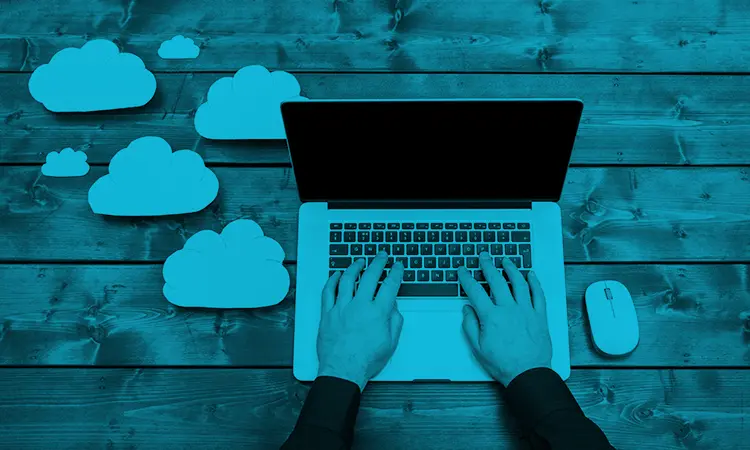Choosing the best elearning platform
13 minute read
Digital learning products can be a little mystifying, particularly where platforms are concerned. LMSs, LCMSs, LXPs… it’s no wonder you might feel you’re entering conversations with vendors blindly. And once you’ve understood each type of elearning platform, there’s the next step of working out whether a particular product is right for your organization. We’ve done the hard work for you and explored some of the key features and benefits of three types of elearning platform, along with example products.

What is an elearning platform?
An elearning platform is a software tool or digital platform designed to create, host, and/or deliver digital training courses and other learning materials, enabling learners to access them at their own pace, anywhere in the world.
Types of elearning platforms
There are three types of elearning platform:
- Learning Management Systems (LMSs)
- Learning Content Management Systems (LCMSs)
- Learning Experience Platforms (LXPs)
We’ll look at each of these categories, reviewing example products for each.
The best elearning platforms right now
Learning Management System (LMS)
An LMS is a an elearning platform that allows you to host and deliver learning experiences, track learner progress, and analyze basic data about course completions and reach.
Because LMSs are designed to integrate well with other learning applications, they make it easy to create blended learning, where administrators can host and/or track different types of learning experiences, including face-to-face or teleconference training, within a single learning pathway.
This type of learning environment will be the obvious choice if you want to build your elearning content in an authoring tool, for instance, Adobe Captivate or Articulate Storyline 360, but you need somewhere to host the finished courses.
LearnUpon
LearnUpon helps organizations deliver impactful training that’s designed to be easy for learners to access and navigate. This LMS focuses on simplicity and putting the learner first.
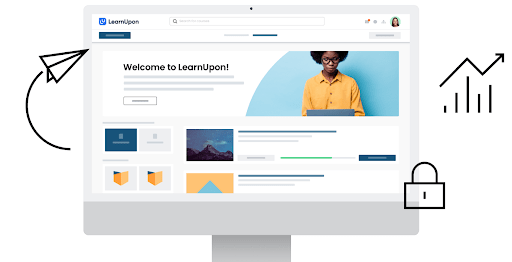
- Pros
- LearnUpon’s intuitive user interface makes it easy for both administrators and learners to navigate.
- The platform drives learner engagement via the use of leaderboards, badges, and other gamified features.
- User creation and enrollments can be automated, reducing administration effort.
- Using the Portals functionality, administrators can easily tailor versions of the LMS for different types of audience, ensuring an optimized learning experience for all.
- The platform makes it easy to manage content at scale, with the ability to copy, edit, and share courses between different groups of learners.
- It’s available in over 20 languages, making content accessible to learners all around the world.
- Its robust API and integration capabilities make it easy to connect other learning software and apps (including LXPs and CRMs) into one streamlined solution.
- LearnUpon provides users with world-class support and uses continuous customer feedback to improve the platform.
- Cons
- Some users report the platform as being slow to use.
- LearnUpon do not recommend their LMS for companies looking for a solution for a group of users smaller than 50.
- As with any LMS, reporting and analytics are limited, so you can only see things like course completion rates and exam results, which can make it harder to drive content improvements.
- Best for: Medium to large organizations who have a diverse audience and want to manage multiple learning solutions for different types of learners, whilst combining their existing learning software into one streamlined solution. It’s also an option for organizations looking to sell their training to external audiences.
- Pricing: There are three different plans – Essential, Premium, and Enterprise. Quotes are available upon request.
Docebo Learn
Docebo Learn is an award winning elearning platform and LMS, used by many Fortune 500 companies, that is set apart from its competitors by its use of AI.
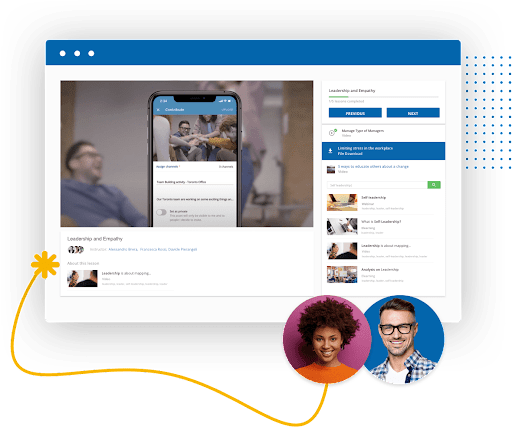
- Pros
- Docebo uses AI to deliver personalized learning paths, auto-tag content, and provide content suggestions, facilitating a tailored experience for each learner.
- It integrates with 400+ applications, including Elucidat, making it possible to connect and streamline siloed platforms and content.
- The Discover, Coach & Share feature supports social learning, enabling users to share meaningful content and learn within their usual workflows.
- The Docebo mobile app is optimized for iOS and Android devices and allows learners to access content offline, making it easier for learners to access content whenever and wherever they like.
- The platform can be up and running faster than most competing products.
- Administrators can assign points and badges to content, which feed into learner leaderboards to drive engagement.
- It’s available in 40+ languages – more than many of its competitors.
- Docebo are renowned for making continuous and regular improvements to their platform, so it will continue to remain a competitive solution.
- The platform has unlimited cloud storage, so there are no hidden costs if there’s a sudden surge in content development.
- Cons
- The price point may be unattainable for smaller organizations.
- Some customers report that the user experience could be more intuitive.
- As with any LMS, reporting and analytics are limited, so you can only see things like course completion rates and exam results.
- Best for: Medium to large global enterprises looking for a sophisticated alternative to their current LMS, that can be set up quickly and provide smart, flexible learning experiences.
- Pricing: Upon request.
Learning Content Management System (LCMS)
An LCMS is a one-stop-shop for creating, hosting, managing, and delivering content. It combines the functions of an LMS with those of a content management system (CMS). This means it targets content creators, as well as the end-learners, allowing them to build and manage their content effectively.
In fact, these days, LCMSs have all the benefits of an authoring tool when it comes to creating elearning courses – which is why some LCMSs, like Elucidat, can be referred to as both an LCMS and an authoring tool.
LCMSs allow administrators to share content more easily than with an LMS and enable learners to interact with this content within their usual flow of work. This makes LCMSs ideal for fast moving industries, where learners need to access training little and often.
An LCMS also allows you to track your elearning at a granular level, providing insight into things like how long a learner spent in a module and which pages they visited most.
LCMSs are usually the obvious choice for large, global organizations because they have so many functions, are ideal for collaboration, and can be used to tailor content to learners split across different departments or regions.
An LCMS can also be used alongside a more traditional delivery platform like an LMS to leverage the benefits of both types of platform. Often courses created in an LCMS can also be exported to other platforms and hosted there as well.
EdApp
EdApp is an all-in-one workplace training solution and LCMS that focuses on microlearning. The package includes a creator tool, admin portal, learning portal, analytics suite, and editable course library.
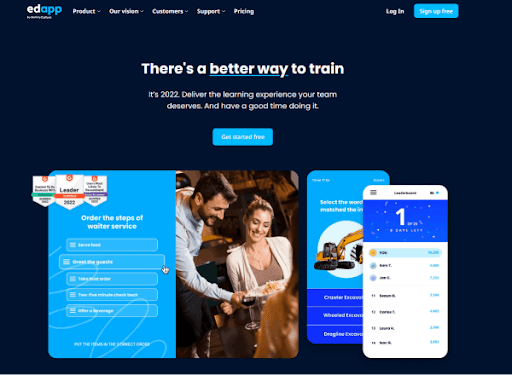
- Pros
- Courses are quick and easy to create in EdApp using templates, the PowerPoint convertor, or the editable course library, so it’s easy for authors to get started.
- Reviews are made seamless with real-time feedback, review notifications, and the ability for authors to take a course as a learner, enabling efficient workflows and reducing production time.
- Social learning is supported by assignments and learner discussions, allowing people to engage and learn naturally throughout their interactions.
- Built-in engagement includes spaced repetition, push notifications, leaderboards, and gamified features, encouraging learners to access content regularly.
- EdApp are known for great customer service, offering live chat with support staff.
- Every in-person and digital training interaction is automatically tracked, allowing administrators to identify knowledge gaps early on.
- It’s free to use the tool for basic functions.
- EdApp integrates with other popular applications, so it can be used alongside a preferred authoring tool and/or LMS.
- It supports blended learning pathways, allowing administrators to curate and compile different types of learning into one sequence and assign it to their learners.
- Learners can translate the app into 16 languages and authors can translate courses into 100+ languages with the click of a button.
- Cons
- Because the authoring is template-based, there are restrictions on the type of interactions that can be built in the platform.
- The platform is designed to be mobile-first and isn’t optimized for desktop users.
- It’s not ideal for creating and delivering courses with long seat times.
Xyleme
Xyleme is a comprehensive elearning platform and LCMS that brings the entire learning content management lifecycle together in one streamlined process.
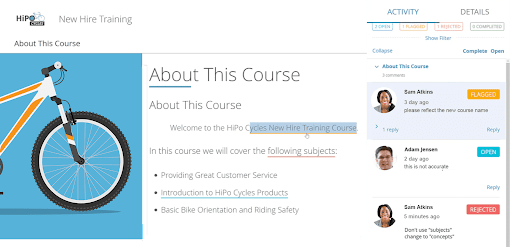
- Pros
- Authoring in Xyleme is made simple with out-of-the-box interactivities,, including drag and drop, matching, flash card, and tabs.
- The platform integrates with LMS platforms and can be used to host content created elsewhere, so it can be used to connect otherwise siloed software and courses.
- It comes with award-winning customer support.
- Administrators have access to precise user permissions, to help control content creation and updates.
- Authors can easily re-use and re-publish content across different courses, formats, and audiences, making it possible to personalize learning for specific groups.
- Content is linked rather than copied, which means mass content updates can be made, making it easier to work at scale.
- Learners benefit from granular built-in searching and tagging, so they can easily find content at the point of need. Content can also be filtered by role, region, product, and language.
- Authors and subject matter experts can check out content for review, hold live review sessions, and provide real time feedback, simplifying the review process and preventing issues with version control.
- Administrators have access to comprehensive data and reporting. The tool also collects data from multiple LMSs, learning portals, and other locations.
- Cons
- Some users find there is a steep learning curve.
- As an authoring tool, there are restrictions on the types of interactions that can be built, with a heavy focus on click-to-reveal interactions and less scope for gamification.
- Some users report that the user experience isn’t as smooth on mobile devices.
- Whilst it supports translated course content in 29 languages, the tool doesn’t actually provide translation services.
- Best for: Large organizations looking for a one-stop-shop for their content creation, delivery, management, and analysis. In particular, Xyleme is marketed at organizations who have unruly amounts of content that they want to unify.
- Pricing: Upon request.
Elucidat
Elucidat’s elearning platform is a multi-award winning LCMS. It’s designed to enable your authoring teams to work smarter and at scale, without comprising content quality.
(Note that sometimes, Elucidat is referred to as an authoring tool, because of its expert authoring capabilities. However, its application is technically much broader than this.)

- Pros
- As well as staple interactions, Elucidat allows you to create interactive personalized content, “branching” scenarios, and gamified content, delivering truly unique learning experiences that break the mold of traditional elearning.
- Because content is hosted in the cloud, you can create “social polls”, encouraging your learners to start reflective conversations outside of the training.
- The Learning Accelerator offers a library of professional templates for you to populate, making it easy for novice authors to use and allowing you to produce training 4x faster than ever before.
- Because Elucidat uses a what-you-see-is-what-you-get interface and supports responsive authoring, you can see exactly how your course is going to look as you build it, and on any device.
- Guided Authoring offers your content creators pre-defined company templates built by you, enabling you to expand your team of content creators to subject matter experts.
- You can use Auto-Translate to translate your course content into one of 75 different languages, allowing you to reach a global audience.
- Cloud-based authoring and a central dashboard mean you can easily manage multiple localized or translated course variations.
- Content you create can be hosted via an online link or be seamlessly integrated with an LMS, meaning you can use other preferred platforms in combination with Elucidat.
- You can make live edits and release courses on your LMS without having to re-upload your courses, drastically reducing maintenance time.
- Cloud-based authoring enables smooth review workflows, reducing production time. Find out how we are updating our review workflow here.
- Advanced User Management allows you to customize the User Roles you assign your reviewers, removing the risk of opening up content creation.
- The continuous improvement of your content is underpinned by data analytics, inbuilt into the tool itself.
- Cons
- The pricing model is designed primarily for users working at scale.
- The full range of authoring features can take time to master.
- There are fewer capabilities for systems training than some authoring products.
- Best for: Large organizations looking to reduce their costs in producing online training easily, quickly, and at scale.
- Pricing: Refer to our website.
Learning Experience Platform (LXP)
Like an LMS or LCMS, an LXP hosts content for learners but with a bottom-up rather than top-down approach: instead of L&D teams assigning content to their learners, with an LXP, the learner selects and accesses content in the same way they would YouTube or Netflix – by discovering it for themselves.
These virtual learning environments work by combining learning content from different sources around the internet. They make content recommendations to the learners, usually based on their past interactions and experiences, meaning no two learners will see the exact same content or have the same learning journey.
Learners can use an LXP in the same way they might use a social media platform; they can create a personal profile then share, rate and like content throughout their day. They can also upload videos, share written tips, and engage in forums – in other words, content can be user-generated. Whilst this does give LXPs an edge over traditional, prescriptive platforms, it does come with pitfalls, as it is harder for L&D teams to control what content learners are seeing.
Because of their learner-centric approach, an LXP is great when you want to give learners freedom to explore, but not so good when you want to assign learning content and track completion (for instance, when you have compliance or onboarding training) which you can do with an LMS or LCMS. For this reason, most organizations looking to reap the benefits of an LXP will combine their LXP subscription with a subscription for an LMS or LCMS.
Another important distinction to make is that unlike an LCMS, LXPs don’t tend to include authoring capabilities. However, the waters can get muddied because some LXPs on the market today may include authoring tools and/or LMS capabilities.
Valamis
Valamis is positioned as an elearning platform and learning ecosystem that provides end-to-end capabilities for learning creation, management and delivery.
Valamis is an LXP first and foremost, but as a package it also comes with an LMS and basic authoring capabilities, which give it an edge over competing LXPs.
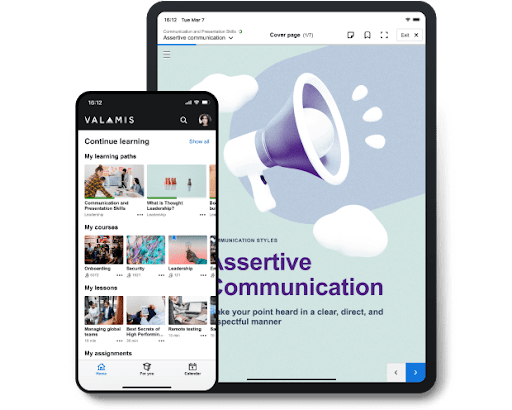
- Pros
- Valamis connects existing tools (including email and chat applications, CRM and HR software, video conferencing and hosting applications, and cloud storage systems) into one platform, streamlining business processes and collaboration efforts.
- It supports blended learning approaches, facilitating learning experiences that go beyond elearning.
- The learner experience is designed for ‘minimal clicks’, saving learners time in finding the content they need from across multiple sources.
- Content can be curated in learning pathways, and enhanced using gamified features, like badges and points. This means learners can track and manage their learning journey, whilst being incentivised to progress further.
- Unlike many LXPs, authors can use templates within the tool to create basic responsive content, including online assessments. There’s also the option to convert existing presentations, videos, and documents into new format courses.
- The Valamis package includes LMS capabilities, which means that learning can be tracked and completion certified.
- The tool supports 27 languages.
- Administrators can assign skill levels to pathways, events, and courses, helping guide learners to the content most suitable for them. There’s also the capability to measure skills data and identify skills gaps.
- By recommending content and personalizing the interface, the tool helps learners discover materials most relevant to them.
- Social learning features, such as the ability to share, like, and rate content, facilitates learning experiences that mirror the way users consume content in their everyday lives.
- The mobile app allows learners to download content and view it offline, so they can access it wherever and whenever they need.
- A built-in learning record store (LRS) measures the effectiveness of courses and drives improvements.
- Cons
- As a one-stop-shop for L&D, Valamis may not offer the same authoring potential and expertise as authoring-only tools or LCMSs. Organizations looking to create more bespoke or innovative experiences, or who have very specific design requirements, might be better off combining their Valamis subscription with one of these other tools.
- Some users report that the prices are not suitable for small organizations.
- Because the platform has so many functions and features, it can take a while for administrators to learn the ropes and fully utilize everything it has to offer. This could be overwhelming for L&D teams and slow down the implementation process.
- Valamis is a Finnish organization with a strong European presence, but is less widely used across North America. Therefore, the customer support might not be optimized for global organizations.
- Best for: Enterprise organizations who already have an authoring tool or LCMS to create content but want a learner-centric way for it to be accessed, that isn’t possible with a standalone LMS. They may use Valamis to replace their current LMS or could combine the two.
- Valamis may be especially useful for large organizations with diverse audience groups, who could really benefit from personalized learning experiences.
- Pricing: Upon quotation.
The best elearning platform – at a glance
Here’s a quick overview of the main differences and intended purposes of the three types of elearning platform:
| LMS | LCMS | LXP |
|---|---|---|
| Hosts and delivers content but typically has no built-in course creation tools. | Creates, hosts, manages, and delivers content. | Hosts, manages, and delivers content to each learner at their discretion. (Some LXPs may also have LMS and/or authoring capabilities built-in, though this is not their primary function.) |
Benefits:
| Benefits:
| Benefits:
|
| Best for organizations delivering corporate elearning, who either have a preferred authoring tool or outsource their authoring. | Best for enterprise organizations who have large teams of content creators and complex audience groups. Also ideal for any large organization who wants a one-stop-shop for their online training. | Best for enterprise organizations who want to promote modern learning experiences and already have an existing LMS or LCMS. |
|
|
|
In today’s market, it’s quite common to use a mix of these tools, rather than settle with one. Whatever you decide, make sure you’re informed on what types of platforms are available and which product or products will best serve your organization.
Want to learn more?
Elucidat ranks high among the best elearning platforms. If you’re interested in how Elucidat can help you produce and deliver high impact learning experiences affordably and at scale, book a personalized online demo.