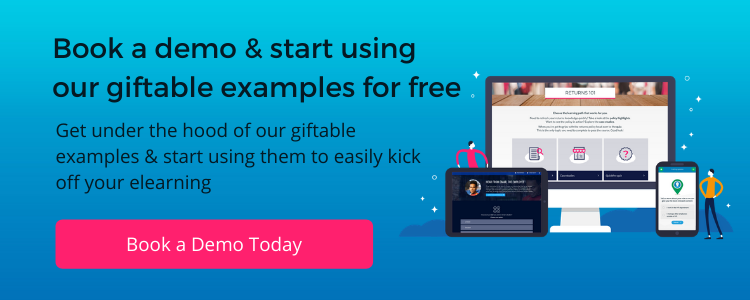6 inspiring microlearning examples: Inspiration for 2023
13 minute read
With so many jumping on microlearning’s bandwagon, is it the big L&D heist many experts argue – or is promise lurking? As always, it comes down to execution. We’ve shared 6 top microlearning examples and best practice tips to help you hit the mark.

What is microlearning?
Microlearning is a way of providing short, focused pieces of content to an audience. It’s not a new idea, and the effectiveness of microlearning has been debated within the learning and development industry. Bite sized courses don’t necessarily equal good learning, as we’ve argued before. However, in the right context, it can be highly effective.
Why consider microlearning?
In a world where people are checking their smartphones 9 times an hour, and competition for attention is now extra fierce, it’s no wonder that shorter digital learning content is becoming more popular.
Zoom fatigue in the wake of lockdown has also meant that average learning session times have decreased from 20 to just over 4 minutes, on average.
Modern workplace learners want to access elearning courses on mobile devices, on the move and in stolen pockets of time – on trains, over breakfast, before meetings. If you want to gain traction for your content, you should consider how to target those tiny windows of opportunity. Mobile microlearning is one method of offering on-the-go learning on any device.
When designing microlearning, it’s key that the bite-size learning format isn’t used as a vehicle to deliver lots of content randomly. That would misuse the small amounts of time modern learners have and disable the learning from sticking. The best microlearning tools utilize the pockets of time effectively, not overloading the learner with information which is unlikely to lead to worthwhile changes in behavior.
An introduction to Microlearning Theory
Microlearning theory is based on a concept by German psychologist Hermann Ebbinghaus and his trials on human memory. Ebbinghaus pioneered the ‘forgetting curve’ which illustrates how much information the brain can retain over time, and how quickly people typically forget new knowledge they have acquired. According to the Ebbinghaus Forgetting Curve, people only retain 21% of what they learn within a month.
Microlearning provides a solution to this by adopting a ‘little and often’ approach. Learners are much more likely to retain information if it’s broken up into digestible pieces that they can revisit on a regular basis.
Benefits of microlearning
Could microlearning be an effective approach to help you reach your L&D objectives? Here are just some of the key benefits of microlearning content.
- Quicker and easier to consume
As the name suggests, microlearning focuses on small snippets of information. These bitesize training modules are quick and easy to consume, meaning your employees can still learn alongside their other day to day tasks, without disruption.
- Allows for flexible learning
The concise nature of microlearning means that learners can fit it around their busy schedules and complete modules on the go. It’s also well-suited to mobile or tablet devices, enabling employees to pick it up at a time that suits them, from wherever they are.
- Learners can choose their own path
Microlearning enables learners to adopt a fluid learning schedule by choosing which topics they want to tackle when and setting their own pace. Offering learners this flexibility can help to keep them engaged and support different learning preferences.
- Higher learner engagement
It can be challenging to keep learners engaged for long periods of time, especially for topics such as compliance and soft skills. Keeping the content concise and giving learners the freedom to choose which topic to focus on can help to keep them engaged and focused.
- It is easier to digest resulting in higher knowledge retention
Microlearning follows memory retention best practices by offering small blocks of learning that can be revisited regularly to engrain new knowledge. Delivering training in small segments also allows for the learner to focus on one idea or concept at a time, instead of having to try to absorb a lot of information at once.
Challenges of microlearning
While there are numerous benefits of microlearning, it doesn’t come without its challenges, most of which can be addressed with the right LMS or authoring tool.
- Managing vast amounts of content
Unlike more traditional corporate elearning formats where content is split into 20 or 30 minute sessions, microlearning content may only be 5 minutes long which means you’ll need more content to cover all topics. You may have more to organize and maintain within your LMS which can be time-consuming.
- Ensuring design and branding consistency across all content
It can be difficult to keep the look and feel of your microlearning content coherent, especially if you’re creating it at scale with input from multiple team members. Opt for an authoring tool that allows you to create customizable templates and change logos or images across multiple content assets in just one click.
- Achieving the right level of detail
Striking the balance between making your microlearning content short and engaging whilst also detailed and informative can be challenging. When building your content, be sure to enlist the help of your Subject Matter Experts who will be able to ensure the content is impactful and includes all the key information the learner needs on each microlearning topic.
Here are some ways to deliver microlearning, smartly.
6 microlearning examples
Microlearning comes in all shapes and sizes. Some example formats and techniques you could consider include:
1. Quizzes and games
Test your learners’ knowledge with short and snappy quizzes that allow them to gain instant feedback and have fun along the way!
2. Microlearning videos
Easily one of the most engaging formats, microlearning videos can break down larger, more complex topics into interactive modules for learners to follow.
3. Action-led microlearning
This microlearning example encourages learners to be reflective and actively engage with the content by putting their own plan together for developing their skills instead of passively absorbing information.
4. Short scrolling pages
A one-stop scrolling page allows users to access all the information they need on a topic in one, easy-to-follow format. This makes it simple for learners to extract the key highlights of a topic and understand the order of linear processes.
5. Microlearning masterclasses
Combine short segments on theory with speedy demo videos and expert tips to create a comprehensive masterclass menu that learners can work through in small increments.
6. Practical on-the-job learning
This type of microlearning focuses solely on practical, action-based content that users need to focus on their job more effectively. No theory, no time-wasted, just useful, relevant training available on the go.
Take a look at some of these examples in practice below.
Some of the microlearning examples here have been produced using Learning Accelerator templates. This feature helps you create high-quality engaging content 4x faster! It’s available to all Elucidat customers (and free trial users).

Some of these elearning examples can be gifted into your Elucidat account (or free trial) so you can see how they’re made and use them as a starting point for your own content!
-
Microlearning for skill development
When employees are developing their skills, theory isn’t enough. To improve, learners need to reflect on their current skill level, understand the practical steps they need to action, and commit to practicing on the job – and that’s where interactive microlearning can help.
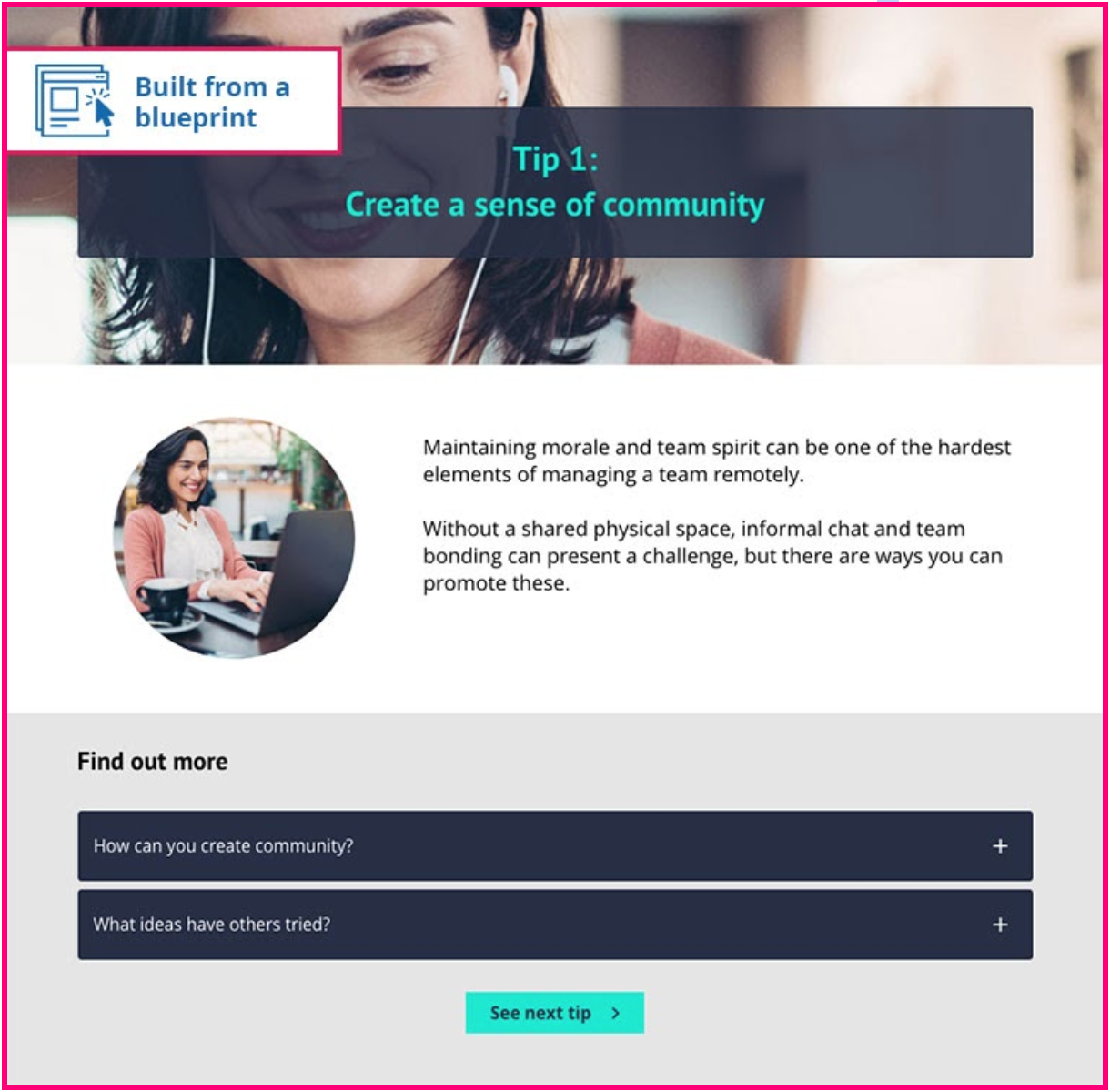
This example of how to manage remote teams shows how microlearning principles can support this process of skill development.
Why it works:
- After kicking off with an attention-grabbing statistic about remote teams, 5 top tips are presented on dedicated pages. This consistent design approach helps to deliver microlearning content in short bursts while keeping a focus on practical steps
- Crucially, learners don’t just read the tips; they are encouraged to reflect on which ones they want to implement in their teams
- At the end of the elearning, each learner creates their own action plan, committing to put their new knowledge into action
- This helps employees take ownership of how they develop their skills, particularly where there’s not just one ‘right way’ of doing things
This microlearning training example was created using one of our Learning Accelerator templates – meaning you can use this template yourself to quickly build your skill development training! This template is free and available to all Elucidat customers (and free trial users).
Learning Accelerator template| See this example
2. Microlearning for briefing company updates
Your busy employees are focused on enhancing their skills, making it essential to provide information in a concise and easily understandable manner. This microlearning setup enables you to promptly convey the steps in a brief and uncomplicated process. It allows room for presenting examples, posing questions, and summarizing the main learning points.
Quick briefing microlearning example:
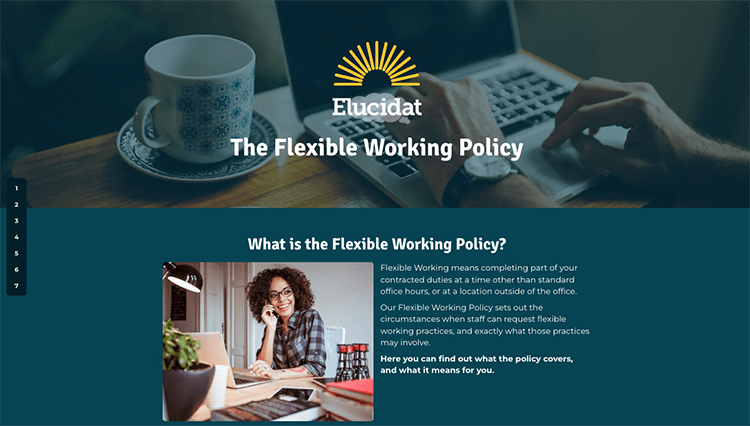
Try this microlearning example.
Single-scrolling pages like those used in this quick briefing microlearning example are great for sharing policy updates quickly and in an easily digestible way. This is particularly important when changes take place in the business.
This is a great interactive elearning approach for:
- Employees working in busy environments with little time for elearning
- A blended learning journey comprised of short bursts of elearning that can be taken at the learner’s own pace
-
On-the-job support
Learning shouldn’t be separated from the day job. Short, snappy performance support resources designed to be used “on the job” make corporate elearning practical. They often go down well with learners, as they’re designed to be succinct and useful above all else.
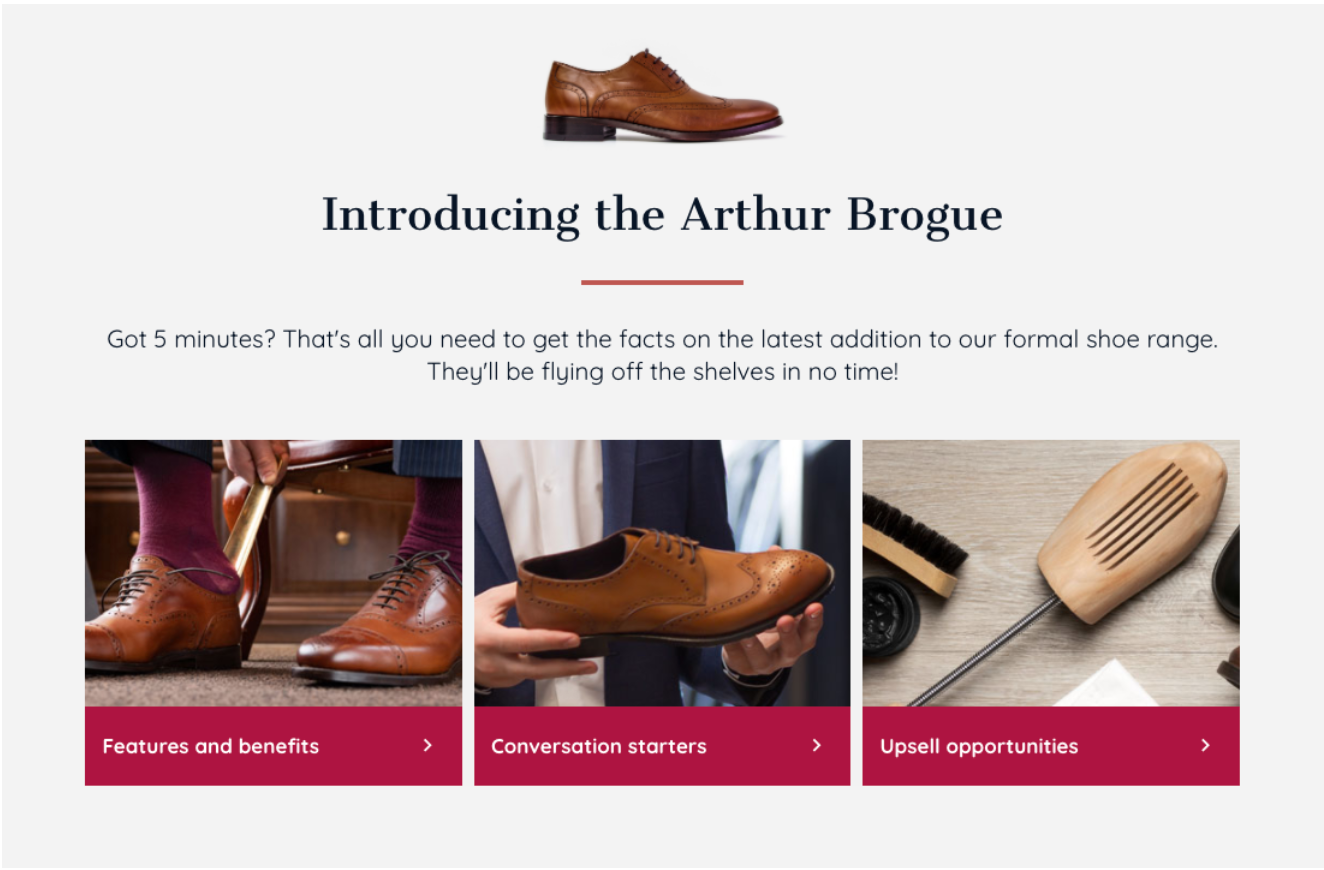
This example of a product knowledge resource illustrates how a well-designed, responsive digital resource can put practical performance support literally in the palm of a salesperson’s hand.
Why it works:
- It’s pared right back to only the practical content the user needs to do their job
- Images and formatting help to highlight key information at a glance
- It offers true on-the-job reference support, as well as just-in-case learning
- There’s a clear structure, so it’s easy to dip in and out at the point of need
- It works seamlessly across devices (crucial for real-time performance support)
- Step-by-step compliance process
Many compliance courses are primarily created to fulfill a requirement and check off a box. While compliance training is mandated by law, its significance extends beyond mere legality. The ultimate objective is to effect behavioral change and assist your employees in making the appropriate decisions. Therefore, your training must truly resonate with the participants.

When learners are required to understand a practical compliance process, it is vital to present it in an easily understandable manner. This example demonstrates how a visual menu can be used to divide the steps of a process, ensuring clarity without losing sight of the overall context.
Why it works:
- This visual menu shows each step of the process as individual topics, presented in the sequential order of the process. Providing learners with an overview of the entire process at a glance, helps them grasp the bigger picture before delving into the specific topics for detailed information.
- The design of each topic can be adjusted to accommodate the complexity of the process. In this particular example, each topic offers a concise overview of the step using a single interaction, allowing the course to serve as a quick refresher module as well. For more intricate processes, this approach can be expanded by incorporating multiple pages within a topic.
- A concluding case study reinforces the steps by demonstrating how the process can be applied in real-life scenarios. It is accompanied by a summary, directing learners to additional resources for further information.
Giftable | Click here to go to the demo
-
Scrolling ‘what, why, how’ page
Scrolling pages give learners a user-friendly, immersive, and efficient learning experience, greatly benefiting their upskilling journey. This form of microlearning is flexible as learners can easily scroll through content at their own pace, helping to maintain their focus.
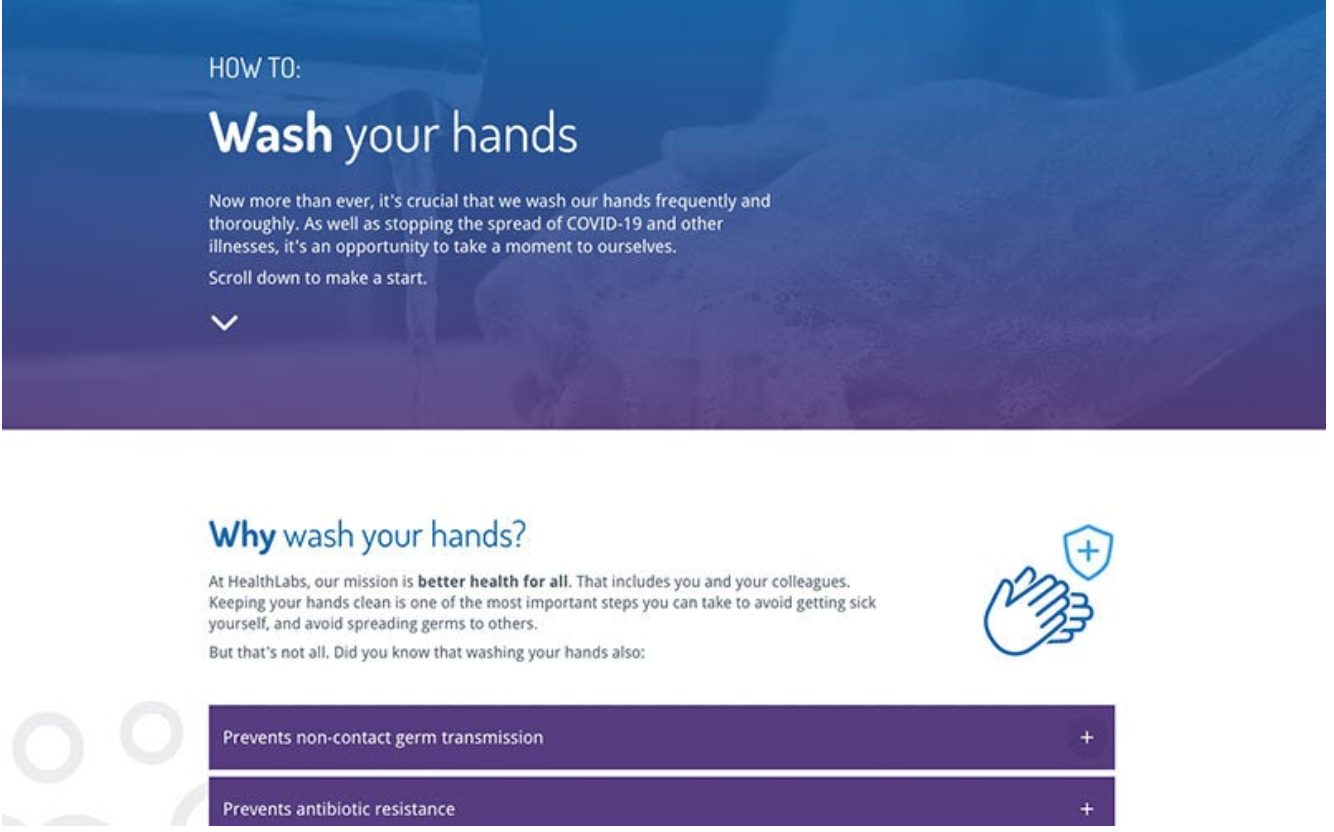
Keep process-based microlearning practical with a focus on what learners need to do, why they need to do it, and how to go about it. This microlearning example about how to wash your hands offers a one-stop-shop resource to upskill learners.
Why it works:
- When you’re training on a simple and practical process, a short scrolling page that focuses on what, why, and how cuts straight to the core information
- The scrolling design is perfect for explaining a linear process for the first time as it shows the whole process on one page
- The content is broken down into clear visual sections and headings. Each section only takes around 1 minute to interact with, making it manageable and easy to digest
- It’s also simple for learners to skim when they need a quick refresher later
-
Quick onboarding for practical tasks
New starters have a lot to take in those first few days in their role, but you can ease the learning curve by providing quick, focused overviews. This retail microlearning example showcases how to design your onboarding to be memorable and make the learner feel less overwhelmed in the onboarding process.
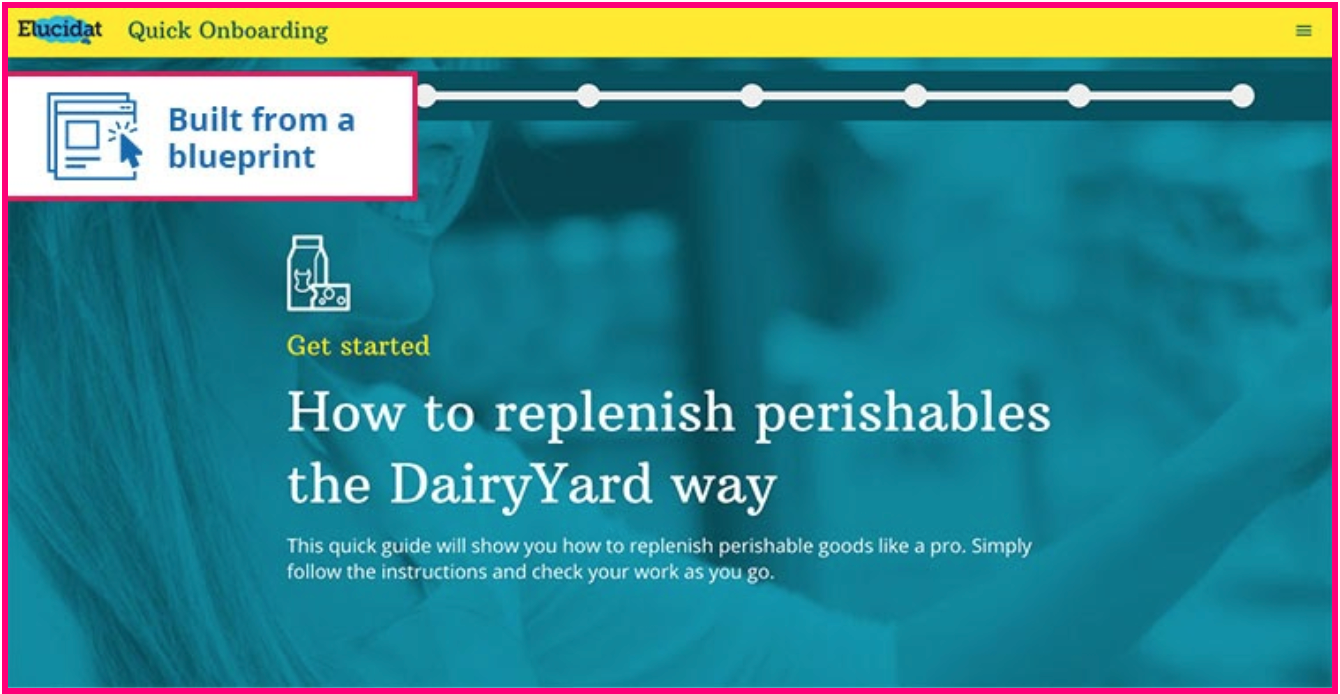
This one-page digital onboarding experience aims to get new or redistributed staff up to speed quickly by focusing on the essentials. Scrolling pages present information in a clear and concise manner, reducing the time required to complete the course or acquire specific knowledge or skills.
Why it works:
- Practical tasks are broken down into clear, simple steps, making it easy for new staff to get up to speed in a short amount of time
- Video demonstrations and checklists provide further support
- In-page navigation makes it simple for learners to complete each section of the page
- The scrolling design makes it easy to refer back to the content on mobile devices
Learning Accelerator template| See this example
Expert tips to get your microlearning strategy to deliver
1. Be the answer
If there’s one lesson to take away from why Google is so popular (and obviously there’s a lot more than this!), it’s because it answers your questions.
We could call this the three S approach:
- Situation – Got a flat tire.
- Seek – Look up how to fix it.
- Solution – Fix it.
In a corporate training context, it can be tempting to take a whole course on; for example, conducting performance reviews and breaking it into bite-sized chunks to make it “micro.” But this can still miss the mark. A manager about to conduct a performance review will have specific needs, such as being unsure when to deliver constructive feedback or how to deal with a certain challenge in the conversation. A performance review is a scenario that will be different for everyone, every time, so the digital learning needs to reflect that.
Run a survey to ask your audience what they need help with, and see the results in your analytics dashboard. Then, start designing for microlearning content for those needs. See how this can be done in practice in this elearning example.
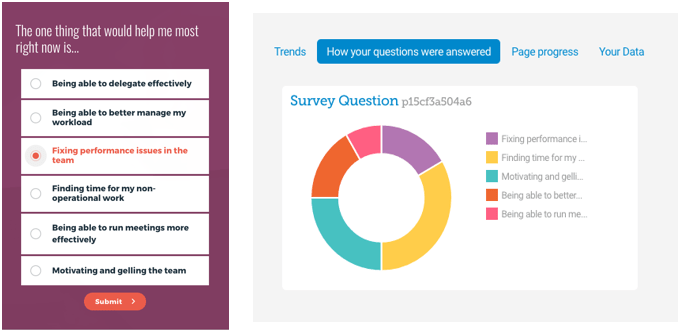
Nick Shackleton-Jones, who rails against the microlearning hype, explains how taking a Q&A approach helps shape resources that are useful and short – read his thoughts here.
2. Be useful
Armed with evidence of what your audience actually needs – as well as some evidence of specific performance gaps that need to be closed – you are now in a good position to create short, focused resources that are genuinely useful.
Ignore the plethora of content you might have up your sleeve, and instead, focus on designing resources that provide the answers to those questions you’ve uncovered. Work in specific solutions to the problems your audience is likely to come up against.
Concentrate on the media that can best deliver the help that’s needed. Use videos of experts answering specific questions, PDF downloads, infographics, digital guides, interactive diagnostics and more. Curation is king here – the microlearning examples above all do this really well.
3. Be holistic
We don’t tend to practice skills or behaviors in a siloed way, but instead, deal with what’s in front of us.
A huge benefit of going micro with your digital learning is that you can enable individual learners to build up competency and skills in incremental steps with spaced repetition – keep them coming back to your product for more! This is something we talk about in this related microlearning article.
If you’re brave, you’ll not only go micro, but do it holistically. Consider being topic agnostic and designing a microlearning strategy that focuses on enabling individuals to work toward personal improvement goals. For example, goals to perform as better team members, self-leaders, collaborators, motivators, creators, leaders of others and more can each share the same resources – as well as some that are particular to that area. Users can be empowered to use the resources and experiences on offer to reach an overarching goal, with a little guidance.
Check out the way curious.com approaches its microlearning topics.
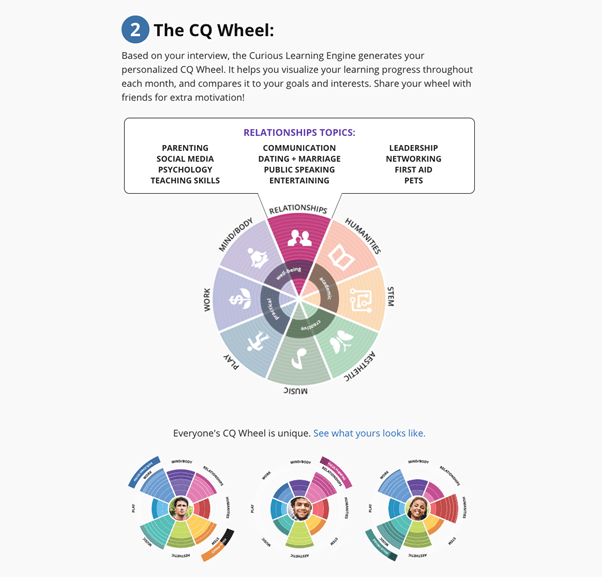
While not all learning is workplace related, chances are you’ll inspire more people to use your content if there’s an obvious personal development goal (i.e., Do I put a hazard sign up over the spill in the kitchen because of my health and safety training, or because I care about others?).
Re-think your categories and tag multiple resources so they can sit under multiple “holistic” umbrellas. The added benefit to designing holistically? Your microlearning strategy can help you identify and build business leaders for the future.
3 hurdles to overcome before embarking on microlearning
Cutting down your content still comes with some obstacles you need to acknowledge and overcome.
- Shine through – Given the amount of digital and workplace tasks and noise thrown at people, microlearning has to be really good to engage an audience at all.
- Actually help – You’re being paid to improve performance. Working up “content” does not equate to effective learning experiences, or useful performance improvement resources.
- Personalize – One person’s useful resource is another’s white noise.
Final thoughts
Congratulations for making it to the end of this article. Your attention span made it! (Plus, the whole attention span spin isn’t necessarily true – and neither is the myth about goldfish memory!).
Don’t be scared to go deeper – microlearning isn’t always the right approach. A lot of learning needs dedicated time to build up and stick. Here are some tips on how to really deliver with microlearning.
The key to any successful digital learning project is to hone in on the goals and create solutions that work for those and the audience(s). If you’re not sure on the best approach for your elearning project, download our project planning template. Or see this useful guide to elearning best practice, including microlearning!
And, if you’re looking to compare authoring tools don’t forget to check out our best elearning software review blog.