I have just purchased Captivate 2019 and I am busy with the tutorials. The first one is about LUNARSHPERE STUDIOS. I have followed the tutorial to the letter, but hit a “wall” with the publishing. I get an error every time. I don’t know if it is relevant but it appears that “/assets” is automatically added to the title when publishing. Could this be the problem? See the three screensho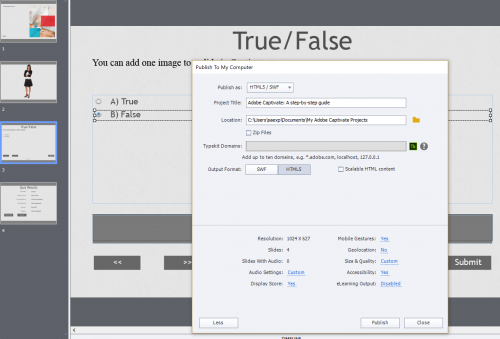
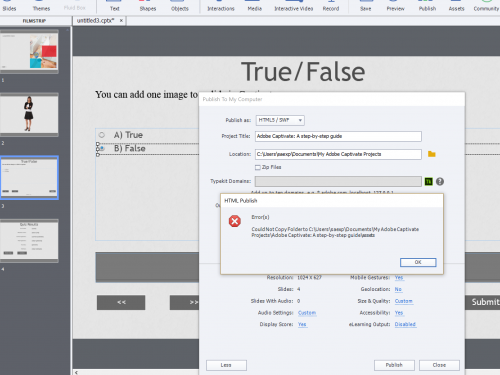
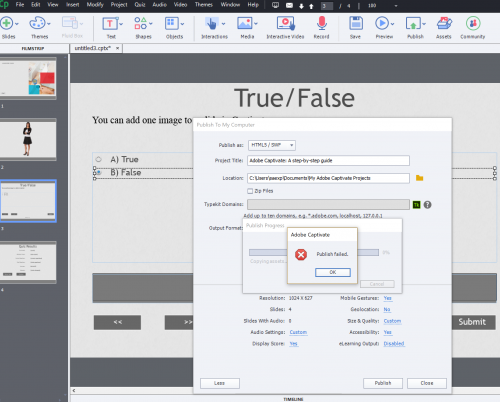 ts attached. Thanks in advance.
ts attached. Thanks in advance.
Are you on Windows? Do you have ‘Run as Administrator’ functionality for Captivate?
If you are in a company, are you sure you are not using a roaming profile? I mean: is the Published folder indeed on your system, not on a networked drive.
I would recommend to take out the ‘:’ from the file name, rename it (shorter) without any weird characters (and spaces).
Check the full version number under Help, About Captivate. It should be 11.0.1.266.
Thanks very much Lieve. The problem is solved. I am on Windows and I am an administrator. It is company software but I am the only user and it runs on my computer only. I changed the file name and that could have been the problem, as it now works perfectly. Thanks again. Craig
You must be logged in to post a comment.









