Introducing the Site Builder’s New Widgets: Calendar, Animated Counters, Typing Effect, and more!
learnWorlds
JUNE 15, 2021
When you’re in the business of building a great online school, the last thing you want is to have a website that doesn’t communicate how buzzing your content is. You can set up your calendar so even logged-out users can see your upcoming program and enroll in your courses. But how to do that? Yes, you can! Typing effect.




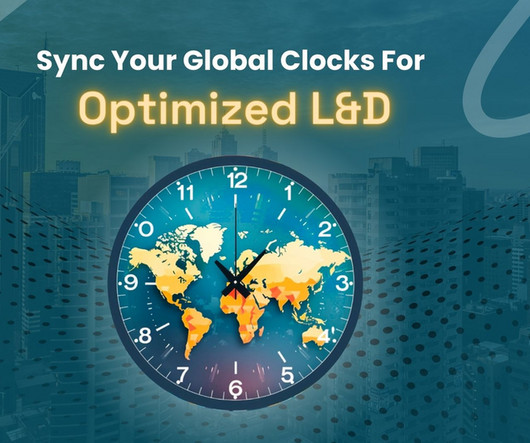




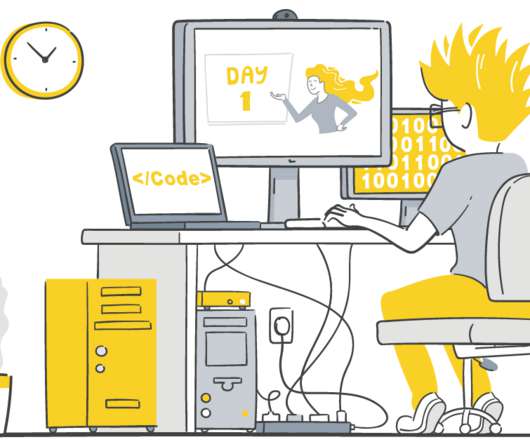

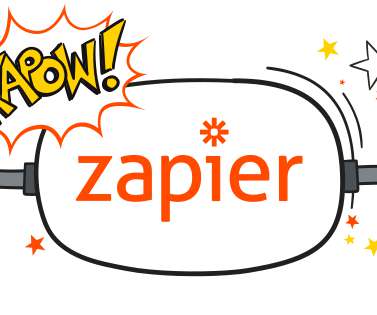








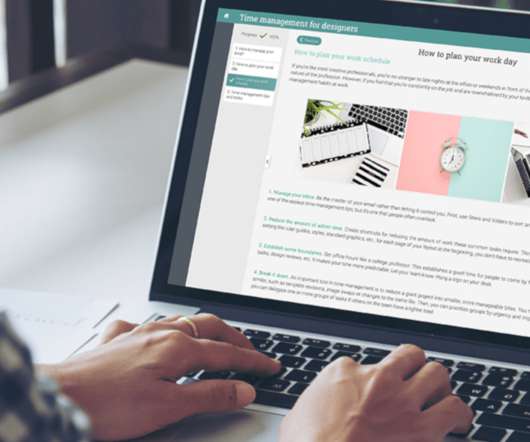








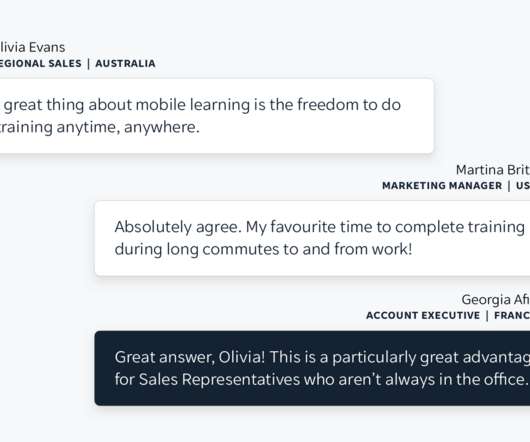








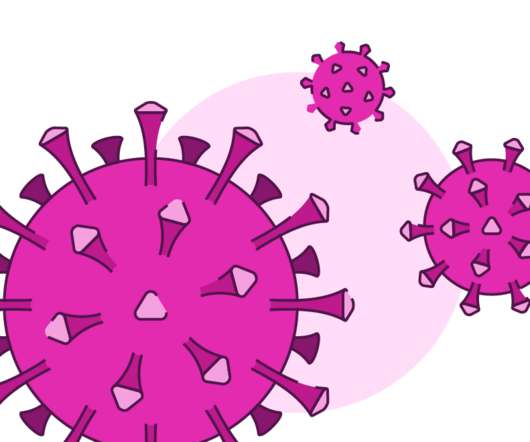















Let's personalize your content