Introducing the Site Builder’s New Widgets: Calendar, Animated Counters, Typing Effect, and more!
learnWorlds
JUNE 15, 2021
You can set up your calendar so even logged-out users can see your upcoming program and enroll in your courses. Two birds with one stone: show your school is alive and kicking and shorten your customer journey. This is my favorite thing about the LearnWorlds Calendar. Yes, you can! Animated counters. Typing effect.




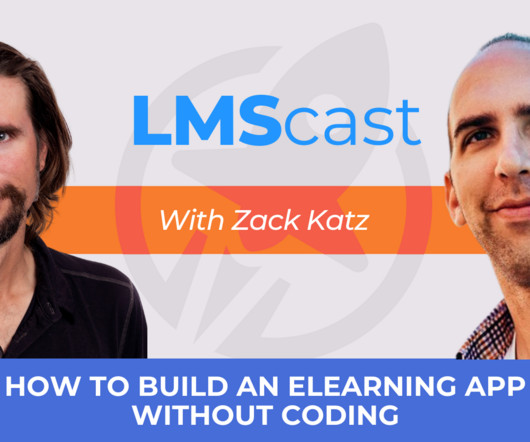
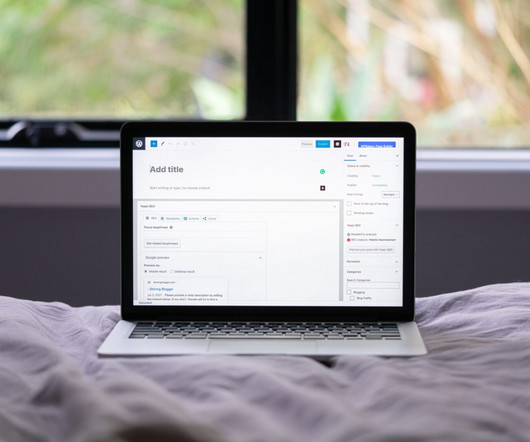


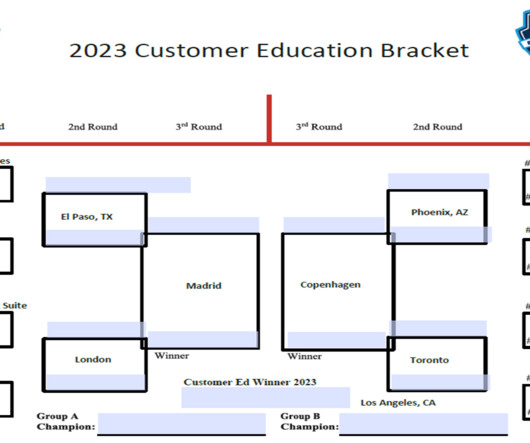









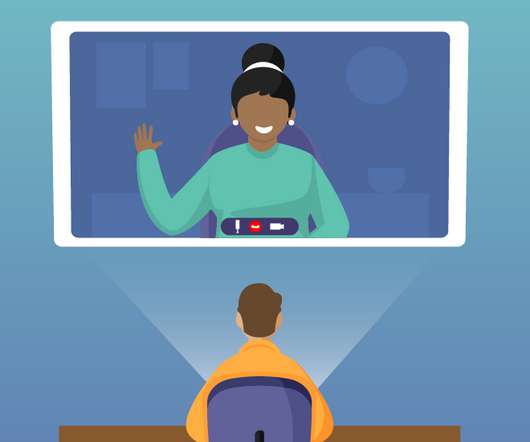

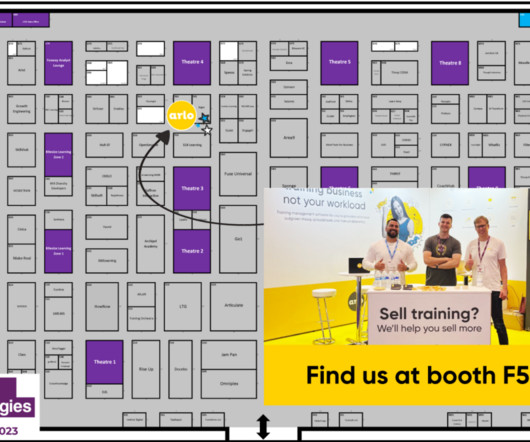



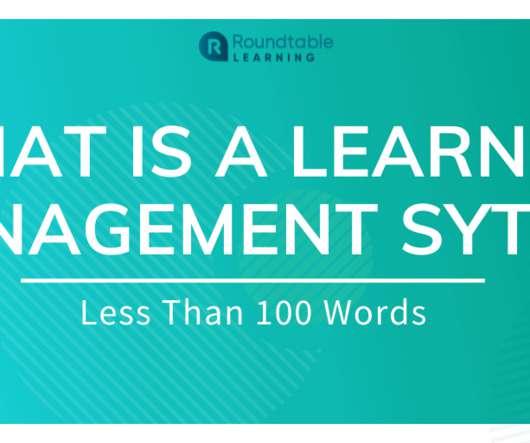
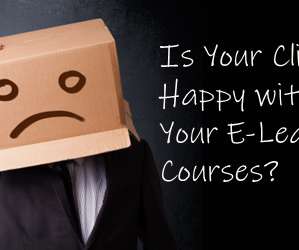

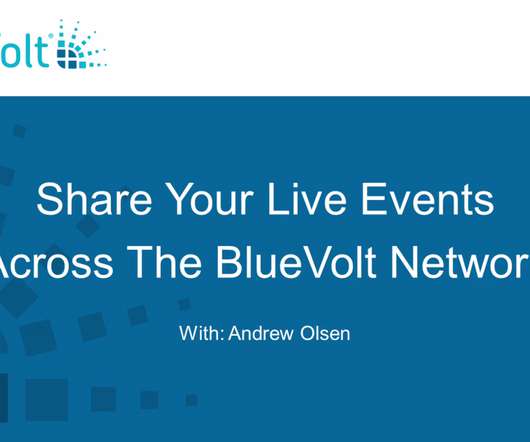







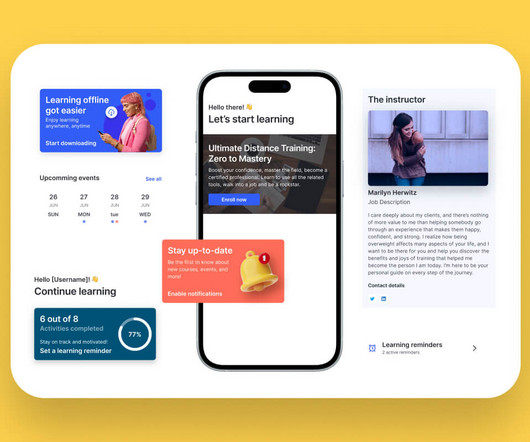






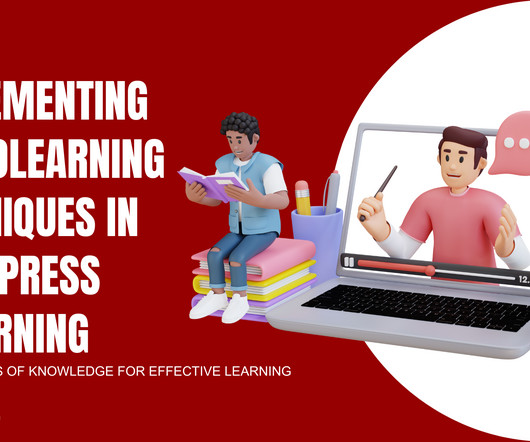
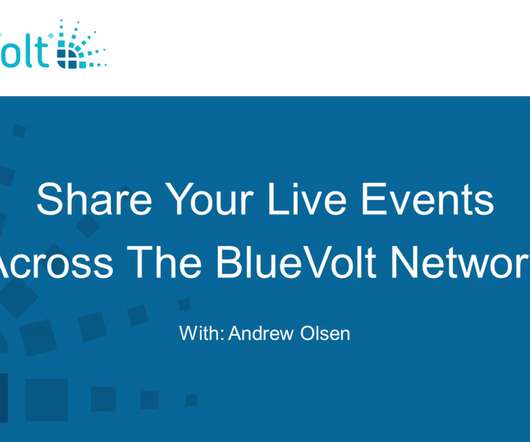
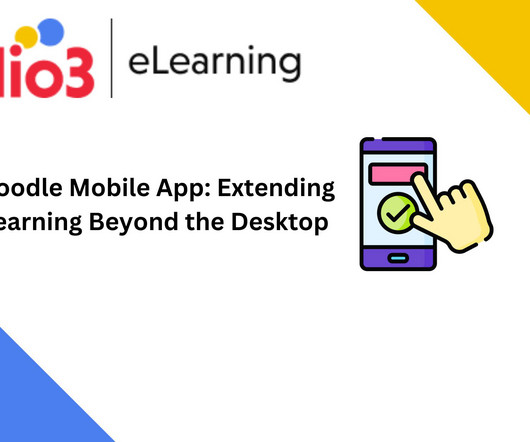










Let's personalize your content