Friday Finds: The Best of Learning, Design & Technology | April 2, 2020
Mike Taylor
APRIL 2, 2021
We’ve had an amazing week in California exploring Newport Beach, Joshua Tree National Park and Palm Springs. What I’m Listening to: We’re spending this week in southern California so “ California Summer Drives ” feels appropriate for today. Last week’s most clicked item: Creating Paragraph Styles in PowerPoint.


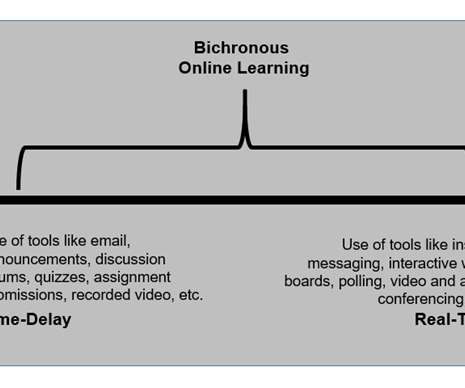
















Let's personalize your content