Enhance Digital Learning Experiences with Video
B Online Learning
AUGUST 14, 2017
Pretty much any interest you have can be ‘googled’ and located not only for entertainment purposes but also for learning. The last video you looked at is very basic and shot cheaply using a smartphone’s camera. To learn more about enhancing your digital learning with video watch my recent webinar here. There’s a vid for that.

























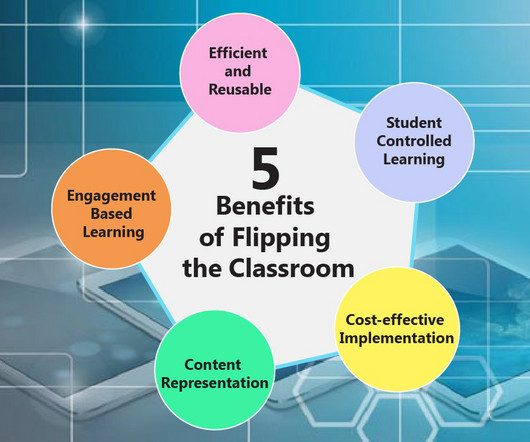



























Let's personalize your content