What You Need to Know About the New 508 Compliance Rules
eLearning Brothers
JANUARY 18, 2018
508 compliance—it’s the hottest topic in eLearning! The rules go into effect today, January 18, 2018 , which means it’s time to go over just what exactly these new 508 compliance rules are. Watch our recorded webinar on how to use Camtasia to add closed captions to your videos. Closed Captions.











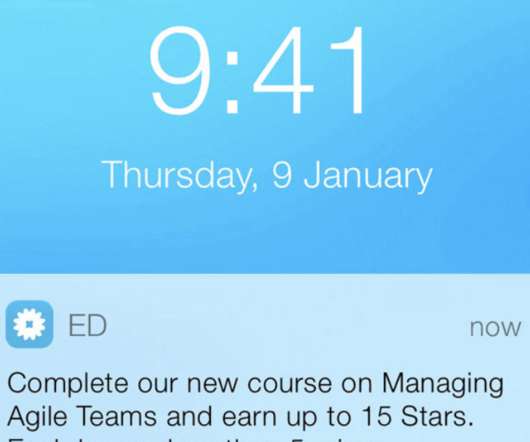


























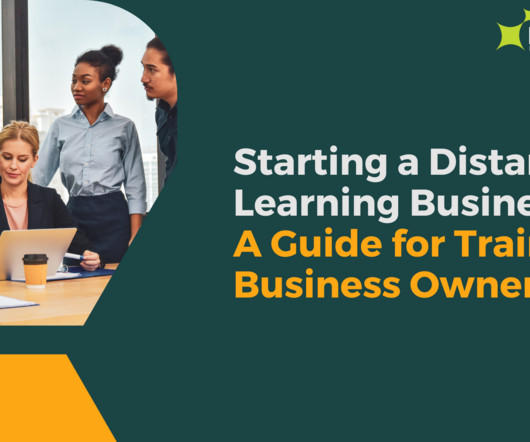












Let's personalize your content