Camtasia Studio: Locking Tracks
The Logical Blog by IconLogic
MARCH 22, 2016
When I first started using Camtasia, I "clicked and prayed" as I tried to figure how things worked. Mind you that this was long before I'd figured things out and written several books on Camtasia.). I was like any new user--I was developing eLearning content with zero training. Crisis averted!





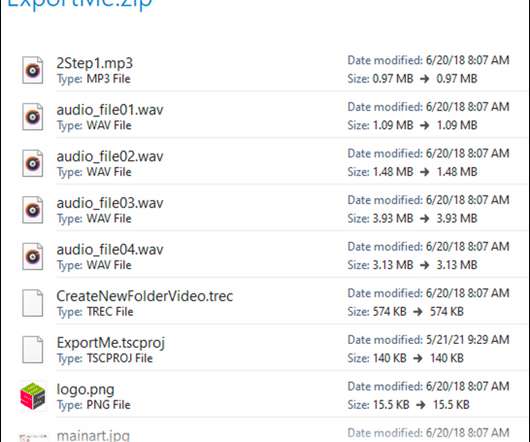










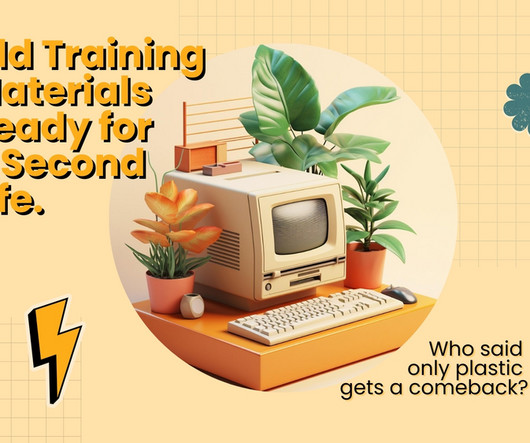













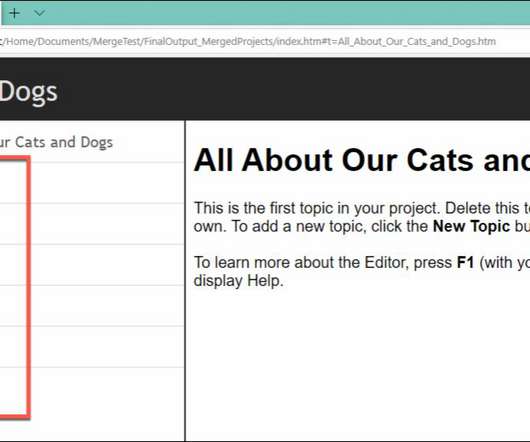















Let's personalize your content