Very Impressed with the work TechSmith (i.e. Camtasia) is doing on iPad
mLearning Revolution
FEBRUARY 7, 2012
As far as I can tell, only TechSmith , the makers of Camtasia , has a growing presence on the iPad App store with some pretty neat apps that have impressed me quite a bit. I like this app a lot and I give TechSmith kudos for putting it together and posting it on the App store for their customers. Leave a comment. Send to Kindle.










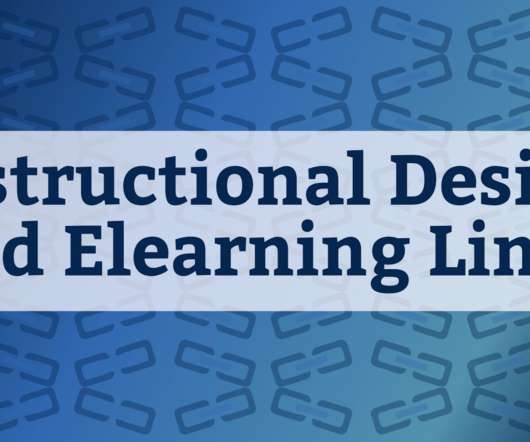







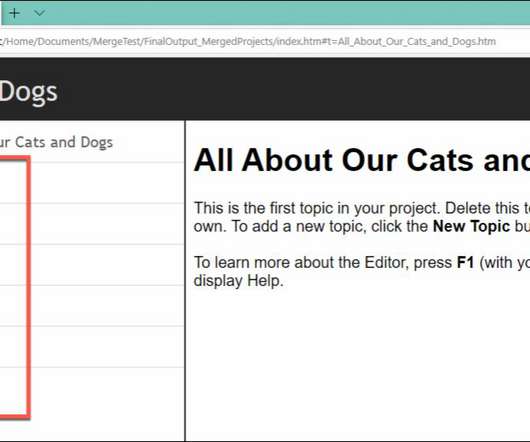





















Let's personalize your content