
4 min reading time
Top 10 Tips for Using Videos in eLearning
Video is a really effective eLearning format. As a rich source of information for learners, it can be really impactful if harnessed correctly. Naturally, there are some things you need to consider to ensure you get the most out of them – here are our top 10 tips for using videos in eLearning.
Before you get started…
Prepare for video creation by laying out a storyboard of what’s going to happen in each. While doing this you can also think about how you’re going to efficiently present the information the learner needs to achieve their learning goals. 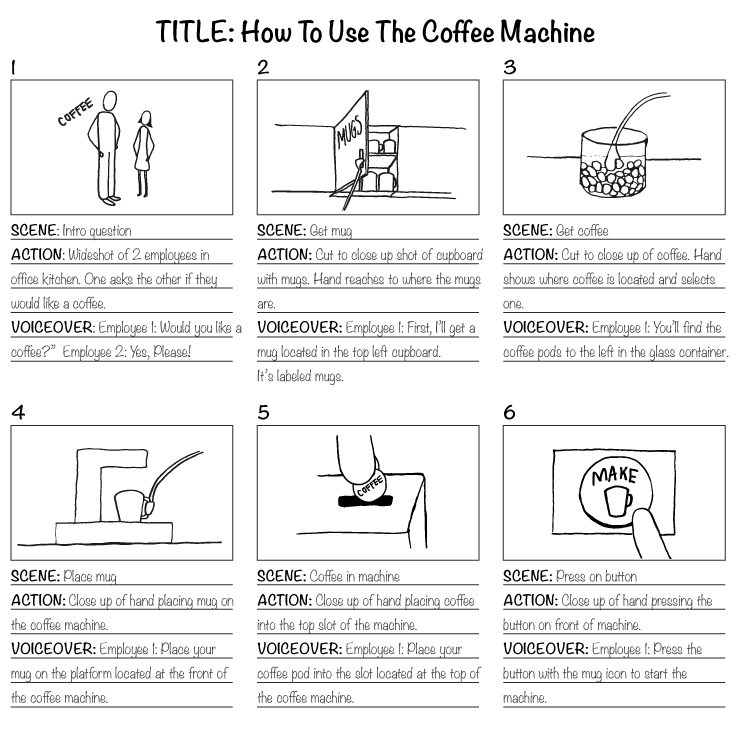 It’s really important that you keep your videos short. Your content should be easy for your learners to digest, wherever they are. This ensures good course engagement and high completion rates. Learners can easily become overwhelmed. An hour long video is much more daunting than the same video broken into shorter, individual modules. But don’t take microlearning too far. Your videos still need to have substance to ensure it meets your learning goals.
It’s really important that you keep your videos short. Your content should be easy for your learners to digest, wherever they are. This ensures good course engagement and high completion rates. Learners can easily become overwhelmed. An hour long video is much more daunting than the same video broken into shorter, individual modules. But don’t take microlearning too far. Your videos still need to have substance to ensure it meets your learning goals.
1. Edit your videos
When it comes to editing your videos, less is definitely more. You should trim away excess footage, for example, the start and end of a take. This ensures you respect your learners’ time by getting to the most important points. 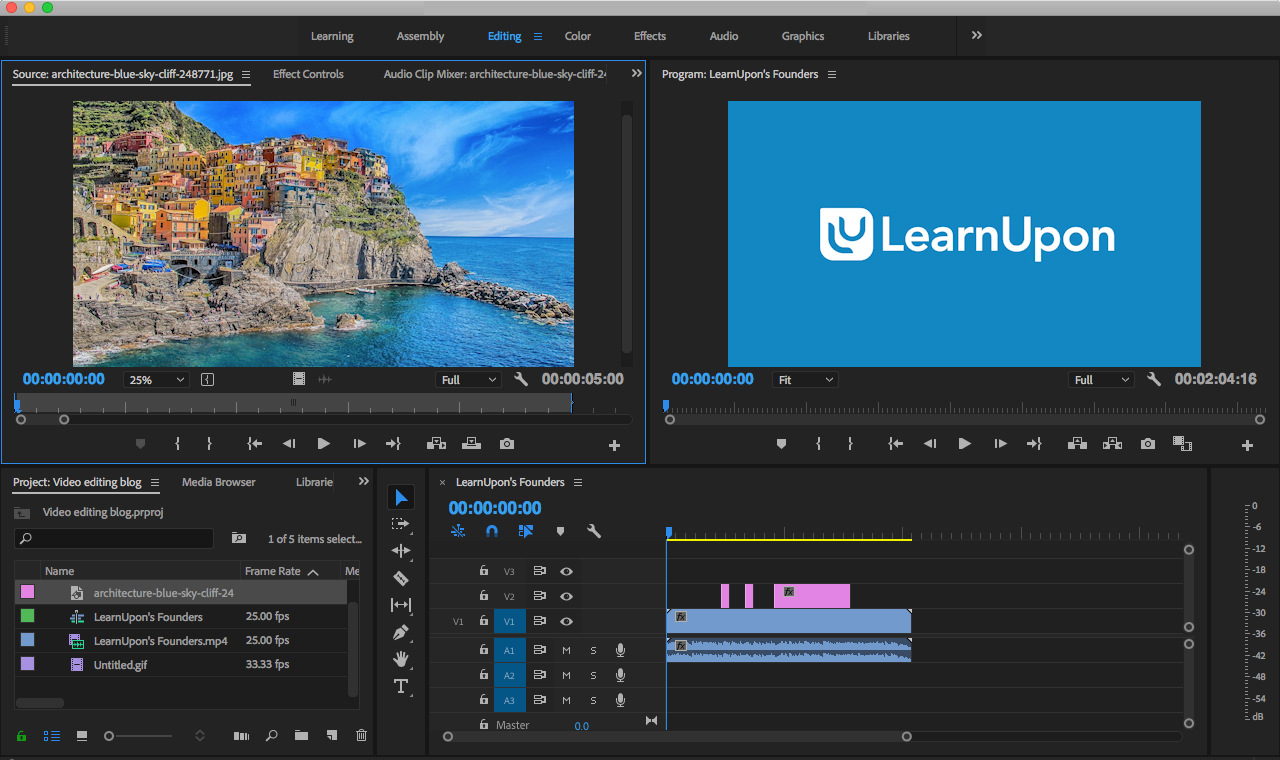
2. Resolution
There’s a trend in consumer electronics to constantly push towards better and better quality media. Don’t fall into this trap. eLearning doesn’t have to have 4k resolution to be effective. The last thing you need is for learners on the move, or with poor network connectivity, to struggle to load your video-based courses. 1080p isn’t a necessary requirement either. 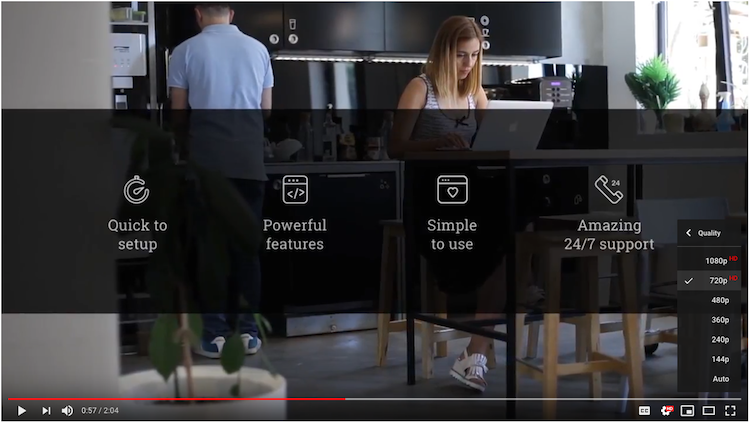 720p will load faster and will get the job done even with patchy 3G connectivity. When you’re exporting/publishing your videos test out a couple of different resolutions to see which is the sweet spot for your content, striking a balance between the quality and bandwidth.
720p will load faster and will get the job done even with patchy 3G connectivity. When you’re exporting/publishing your videos test out a couple of different resolutions to see which is the sweet spot for your content, striking a balance between the quality and bandwidth.
3. Turn on video tracking
By turning on video tracking in your Learning Management System you activate two distinct features. Learners will be able to bookmark their progress, which is convenient for them to keep track of where they’re at. But video tracking also prevents learners from skipping through videos. This ensures they’re giving their full attention to the course content. And it also results in more accurate reporting!
4. Use good quality audio
Good sound quality is crucial for eLearning videos. Poor sound can be really distracting for learners. Background noise or an unclear voice will reduce the impact of the video. Record audio with a decent microphone and take simple steps to fix any audio issues. 
5. Show don’t tell
This mantra is a rule of thumb used for all types of video production. Use the medium correctly and communicate information by showing your learners instead of telling them. By using this approach you can take advantage of the increased levels of instruction video provides. For example, if you’re training learners on how to use a software product, bring up a screen capture of performing each action within the software itself. Record your voice to compliment the visuals by talking them through the actions or steps you’re completing.
6. Be inclusive
Support learners with hearing impairments by using closed captions, or subtitles in your videos. This also has an additional secondary benefit of allowing learners to watch videos without audio if they’re on the move or don’t have headphones to hand. Tools like Camtasia and Premiere Pro make it quick and easy to add closed captions to a video during editing. 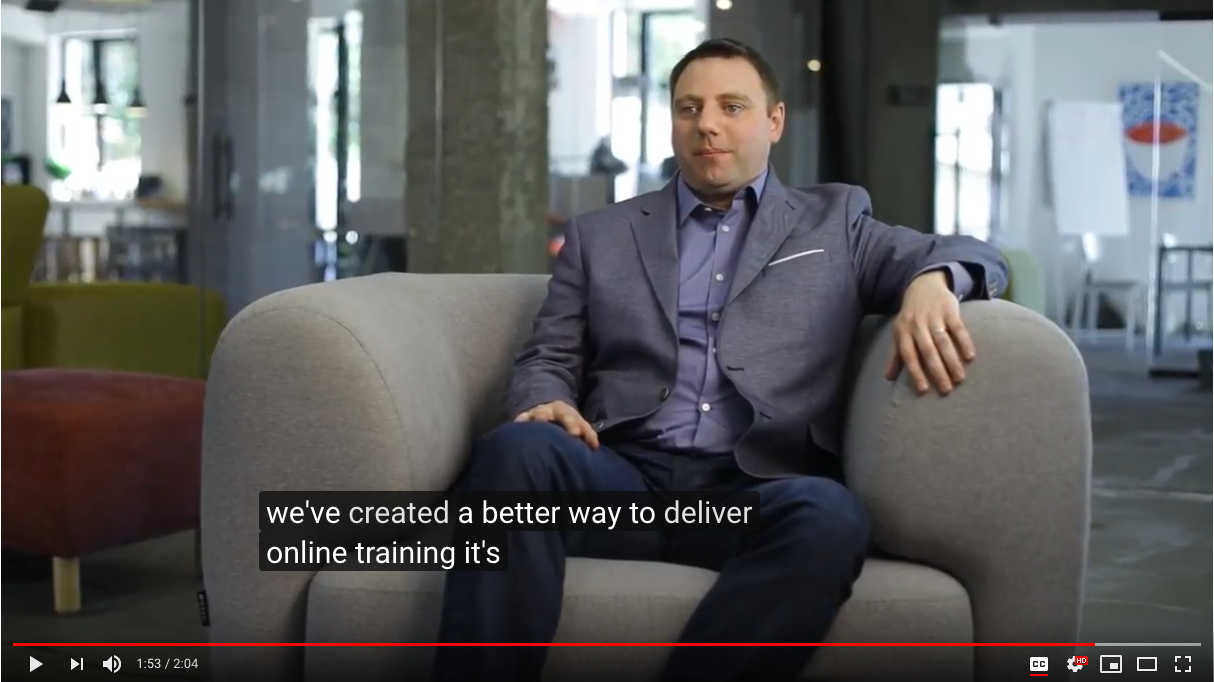
7. Add active elements
Video can be a little passive, especially if it’s a long one. Counteract this by combining it with more active elements. By using a modular approach you can intersperse video course content with exams, quizzes, surveys, and assignments. Varying content in this way keeps learners engaged so they can achieve their learning objectives.
8. Look at the camera
If you’re filming your face make it more personal and engage with your audience by looking at the camera. As mentioned already video can be a passive experience so do what you can to make it more active.
9. Use your own voice
Ensure your voice is clear and audible, and you know exactly what you’re going to say. Take time to write a script that contains all of the key points you need to make so you’re not stumbling over your words. Be authentic by using your natural voice, don’t be tempted to channel your inner TV presenter!
10. Get honest feedback
Producing videos to use in your courses places you very close to the learning process and results. To address this get someone you trust to view the video content with a view to providing you with constructive criticism afterward. This is really important to ensure that your videos are clear, digestible and on point. Always look forward and find ways to improve your videos. No matter how great they are, and how well your learners receive them, there’s always room for improvement. Iterating is key. Use learner feedback to gain insights into what you should remove and/or add to your videos to ensure they’re providing learners with the information they need.
Conclusion
Video-based courses will take your training to the next level, especially if you’re strategic in the way you create and deliver them. Use the tips we’ve covered here to ensure you’re providing great videos that truly benefit your learners.



