eLearning: How to Improve Training Courses using Adobe Captivate
CommLab India
APRIL 5, 2024
Wondering how to take your eLearning courses to the next level of effectiveness and engagement? Adobe Captivate can help. Read on to know how.
This site uses cookies to improve your experience. By viewing our content, you are accepting the use of cookies. To help us insure we adhere to various privacy regulations, please select your country/region of residence. If you do not select a country we will assume you are from the United States. View our privacy policy and terms of use.
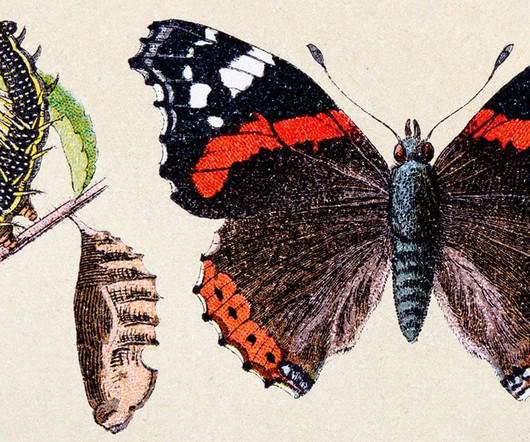
CommLab India
APRIL 5, 2024
Wondering how to take your eLearning courses to the next level of effectiveness and engagement? Adobe Captivate can help. Read on to know how.

eLearning Brothers
JUNE 4, 2014
If you are looking for Captivate Templates, you have come to the right place. Most eLearners engaged with eLearning, and have a heart beat, have probably heard the buzz about the Captivate 8 update. The trend for responsive courses is on the rise. The great news is we have 100′s of Responsive Captivate Templates.
This site is protected by reCAPTCHA and the Google Privacy Policy and Terms of Service apply.

Infopro Learning
DECEMBER 27, 2022
Short chunks of microlearning courses have become necessary for the next-generation workforce because these are accessible on any mobile device and in free pockets of time- while traveling, before meetings, or during tea breaks. This short micro content captivates maximum attention without overloading inboxes with unnecessary information.
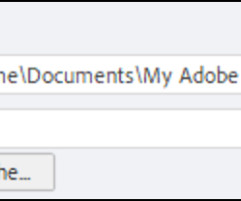
The Logical Blog by IconLogic
MARCH 7, 2023
When I teach my Adobe Captivate beginner vILT classes , we cover application Preferences fairly early. If If you're on a Mac, choose Adobe Captivate > Preferences. Find the project cached folder (for example, C:Usersyour nameDocumentsAdobe Captivate Cached ProjectsCPDxxxxxdb ).

Advertisement
Knowing what you need from an eLearning authoring tool can be hard, especially when there are so many options on the market. gomo’s new ebook aims to save you time and hassle by identifying 12 must-have authoring tool features.

The Logical Blog by IconLogic
JANUARY 16, 2024
Themes in Adobe Captivate 12 allow you to control such project attributes as colors, fonts, image presets, slide background colors, and UI components, including buttons, checkboxes, radio buttons, input fields, and drop-downs. To begin, click the Project properties icon from the lower right of the Captivate window. or newer) project.

Fly Plugins
MARCH 14, 2024
In recent years, video courses have surged in popularity as an effective way to deliver engaging and interactive online learning experiences. With advancements in technology and the increasing demand for flexible education options, video courses have become a preferred medium for both educators and learners.

Swift eLearning Services
AUGUST 24, 2018
A booming sought software Adobe Captivate makes a hard impression with its astonishing features in its new release, Adobe Captivate 2019. In addition to virtual reality, Adobe Captivate 2019 released a set…

The Logical Blog by IconLogic
JULY 7, 2023
Adobe recently released an all-new, reimagined Adobe Captivate, and we've got your training needs covered by rolling out several new Adobe Captivate classes covering Adobe Captivate 12 and Adobe Captivate Classic (formerly Adobe Captivate 2019). Learn more.

Adobe Captivate
SEPTEMBER 7, 2018
The most sought-after authoring software, Adobe Captivate makes a great impression with its astonishing feature in its new release, Adobe Captivate 2019. The most trending feature in the eLearning industry currently, virtual reality, is possible in Captivate 2019!! All thanks to Adobe Captivate, we can now import 360?

Adobe Captivate
FEBRUARY 7, 2018
Adobe Captivate for Beginners is the first of a series of hands-on webinars we’ll be running regularly this year to help everyone learn the basics of designing and developing eLearning using Adobe Captivate, with each webinar led by John Stericker, our Adobe-certified Captivate Expert and Instructor.

Brilliant Teams
JUNE 22, 2023
Learn how to create cost-effective eLearning courses that deliver high-quality education without breaking the bank. Discover strategies, tools, and techniques to optimize your course development process and maximize learning outcomes. Get expert insights on creating affordable eLearning courses today. Let’s get started!

CommLab India
NOVEMBER 13, 2023
A n authoring tool known as Adobe Captivate is popular for creating eLearning courses. Here are the basic steps to creating a simple eLearning course in Adobe Captivate. It can be exciting to start a new project. No matter what you're working on, whether it's a personal project or a business.

The Logical Blog by IconLogic
AUGUST 9, 2023
Adobe released an update to Captivate 12 today. Captivate doesn't allow you to select any file on macOS while using the Open URL or file action. Captivate behaves unexpectedly when you select the Text tab of Success or Failure caption of a click box in a simulation project. now known as Adobe Captivate Classic.

The Logical Blog by IconLogic
SEPTEMBER 12, 2023
My newest book, "Adobe Captivate 12: The Essentials" is now available from the IconLogic website, Amazon (as a perfect bound book and eBook), and VitalSource (as a PDF). This self-paced, hands-on workbook teaches the core Adobe Captivate 12 (Adobe Captivate 2023) skills to create interactive, fully responsive eLearning courses.
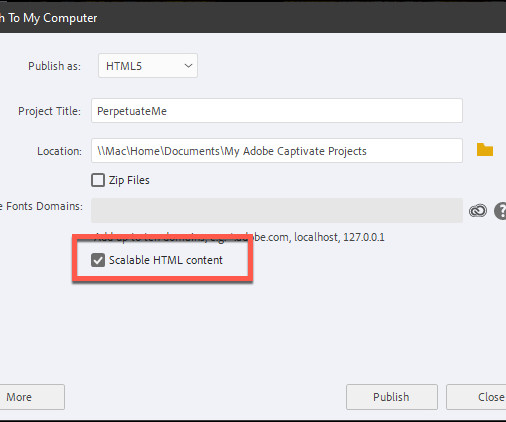
The Logical Blog by IconLogic
APRIL 25, 2023
I received the following question from a former student who attended one of my vILT Adobe Captivate training courses. You cannot create a responsive Captivate project without creating a responsive project (File > New > Responsive project). Can you remind me of how this is accomplished?

Lambda Solutions
SEPTEMBER 28, 2023
n the world of online education, creating courses that captivate learners and drive meaningful engagement is paramount. AI-powered strategies and best practices are revolutionizing the way we design and deliver online courses, making them more personalized, interactive, and effective than ever before.

CommLab India
FEBRUARY 14, 2024
A re your corporate eLearning courses falling flat? In this blog post, we will explore how Adobe Captivate's 8 incredible features can take your corporate training courses from mundane to magnificent. Do you find your employees disengaged and uninterested during these sessions?

Lambda Solutions
AUGUST 15, 2023
Discover how this versatile platform is transforming Moodle courses into captivating, interactive learning experiences. In the ever-evolving landscape of online education, staying ahead means embracing cutting-edge tools like H5P.

LearnDash
MARCH 30, 2021
How do you know if there is a market for your specialized online course? One of the biggest struggles first-time educators face when they launch a new course lies in finding a promising subject. As a result, the temptation for these course providers is to go broad. Niche course ideas resonate more than generic ones.

Swift eLearning Services
AUGUST 10, 2021
In this blog we are going to demonstrate, how to design a multi-module course with Adobe Captivate 2019. The process involves the use of branching logic, a few variables, and advanced actions.

eLearning Brothers
AUGUST 7, 2014
Looking for Captivate example courses to feed your creativity? Elearning developers need ways to optimize Adobe Captivate, and get more creative inspiration. This post will show you where you can find these courses with the source files. So, where can you go to get Captivate example courses with source files to download?

eLearning Brothers
JULY 13, 2017
In this blog, we’re going to address how to take the small modules of microlearning you’ve created and combine them into one amazing over-arching course using the tools provided in Captivate. The problem with this is that it’s very hard to maintain a table of contents and each course has it’s own SCORM data.

Swift eLearning Services
JANUARY 27, 2021
Here are the steps to design elearning courses using Ready-to-go Slides feature in Adobe Captivate 2019. The post Steps to Create an eLearning Course Using Ready-To-Go Slides Feature – Adobe Captivate 2019 first appeared on Top eLearning Development Solutions Companies India, Swift Elearning.

eLearning Industry
MARCH 1, 2024
Creating an engaging eLearning course requires careful planning, collaboration, and a commitment to quality and continuous improvement. By following these steps, you can create a compelling eLearning course that not only educates but also captivates your audience. This post was first published on eLearning Industry.

Raptivity
OCTOBER 9, 2013
In a short but informative post, let me put together a summary of the webinar concluded on October 3, 2013 on ‘Creating Interactive Courses using Raptivity and Captivate’ with Joe Ganci as the guest speaker (PS: I was busy answering [.].

CommLab India
MAY 23, 2022
Are you looking to customize your eLearning courses to meet the unique requirements of your learners? Adobe Captivate 2019 can help you transform your eLearning courses into custom courses that are just right for your learners.

eLearning Industry
NOVEMBER 3, 2020
Joe Ganci will provide you with the knowledge and hands-on practice you need to build and edit excellent eLearning lessons from scratch using Adobe Captivate. You will work on a real lesson for desktop and mobile devices. This post was first published on eLearning Industry.
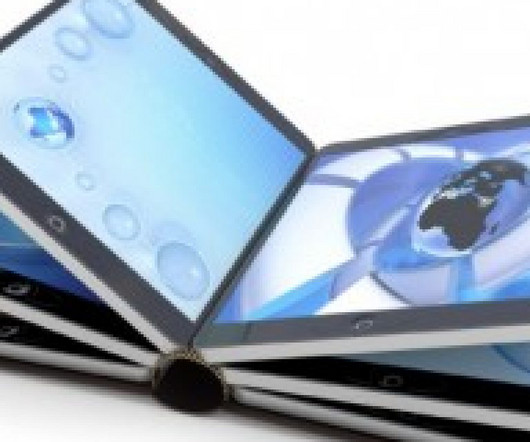
Kitaboo
MARCH 28, 2024
The basic idea is to break up learning sessions into bite-sized content modules that can captivate your employees’ attention. Ensure Offline Access Offline access empowers learners to gain access to course content even when they have slow or no internet connectivity.

CommLab India
NOVEMBER 30, 2023
Ready to discover how to captivate your audience, foster active participation, and achieve real results? Welcome to a new era of interactive eLearning for corporate training! In this blog, we'll unveil six game-changing tips that promise to revolutionize your approach, transforming training into an engaging adventure.
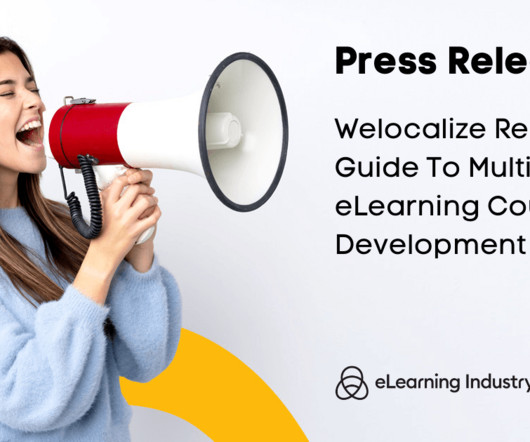
eLearning Industry
FEBRUARY 19, 2024
Welocalize has released a step-by-step guide to enhancing eLearning experiences that capture brand values, captivate internal teams, and turn customers into loyal advocates. This post was first published on eLearning Industry.

The Logical Blog by IconLogic
JULY 23, 2014
For instance, you can create a Captivate project for learners who live in the United States or Australia. While much of the course content is relevant to both Americans and Australians, thanks to Captivate's geolocation feature, learners in both countries will see unique, location-specific, information while taking the same course.

The Logical Blog by IconLogic
NOVEMBER 10, 2016
by Kevin Siege, COTP , CTT+ One huge challenge eLearning developers face when creating course content is engaging the learner, even if the subject matter is a bit dry. Believe it or not, a memory game comes with Captivate. Looking for Captivate training? and it works great.

The Logical Blog by IconLogic
JUNE 3, 2013
How long was it between Adobe Captivate 5 and 6? Case in point: version 7 of the Captivate software was released today. Top features to be found in Adobe Captivate 7: Drag-and-drop Components Make eLearning fun with drag-and-drop games, quizzes, and lessons that can run on desktops and mobile devices (such as the iPad).

CommLab India
JANUARY 26, 2024
Do you wish there was a way to make online learning as captivating and memorable as in-person classes? In this blog post, we'll explore the 10 vital factors that can transform your VILT (Virtual Instructor-Led Training) course design from mundane to mind-blowing.

LearnDash
JUNE 8, 2022
Creating your online course is only the first step of the journey. You’ve spent good money and tons of hours to create a valuable course for your audience, but now, how will you sell that course? As a course creator, there are a few areas of marketing that are going to be crucial to the success of your online course.

BrainCert
APRIL 15, 2024
One area where AI is making a significant impact is in education, particularly in the creation of courses and curriculum development. Imagine you have an idea for a fantastic course, but staring at a blank screen is a creativity killer. AI-powered tools are changing this by automating and simplifying various aspects of course creation.

CommLab India
MARCH 4, 2024
To captivate the attention of modern-day learners and attend to their learning needs, you should try to make your training courses more learner-centric and impactful. But we’re talking about training in the digital age and competitive business landscape, so relying on traditional training methods just isn’t enough.

eLearning Brothers
NOVEMBER 10, 2016
Our eLearning themes are an easy way to have a great-looking course “right out of the box.” Our Captivate themes, in particular, have some first-class designs that will capture your learners’ imaginations. Have a look at a few right now to get an idea for your next Captivate project. Happy eLearning!

eLearning Brothers
APRIL 11, 2017
Adobe just released the newest version of its popular eLearning authoring tool, Captivate. To access the Typekit web page from within Captivate you just click on the icon in the Character properties panel. The most significant change from Captivate 9 to Captivate 2017 comes in the way that responsive design is handled.

Adobe Captivate
MARCH 26, 2018
Learning Plan’s face-to-face foundations training course will provide you with invaluable insight into the capabilities of Adobe Captivate 2017. Over two days, you will learn how to create visually rich and highly interactive eLearning, and will have the chance to create your first interactive Adobe Captivate project.

Paradiso Solutions
APRIL 9, 2023
You can easily convert the ppt courses to SCORM in just simple clicks. 1. The unique feature of Paradiso AI course generator is its ability to generate interactive and gamified content that can keep learners engaged throughout the course. You can also add quizzes, assessments, and surveys to your courses.

eLearning Brothers
JULY 10, 2018
Using these new Captivate Style Templates, you can still produce a great eLearning course even when you’re under a tight deadline. eLearning Brothers Templates include everything you need to quickly create a course—knowledge checks, different layouts, interactions, and more.

Adobe Captivate
MAY 2, 2018
I created a Captivate course, and then later I created a Captivate simulation. They are separate Captivate files. How do I add/import the simulation into the course file? This was done in Captivate 2017. The post Combine course and simulation in Captivate 2017 appeared first on eLearning.
Expert insights. Personalized for you.
Are you sure you want to cancel your subscriptions?


Let's personalize your content