AI Tools, Games, Freelancing: ID Links 2/14/23
Experiencing eLearning
FEBRUARY 14, 2023
This post includes links on AI tools, games, freelancing, top learning influencers, copyright, and more. Games and branching scenarios Play GO VIRAL! Stop Covid-19 misinformation spreading Great example of a quick game to educate people. PDF) Video game meets literature: language learning with Interactive Fiction. |

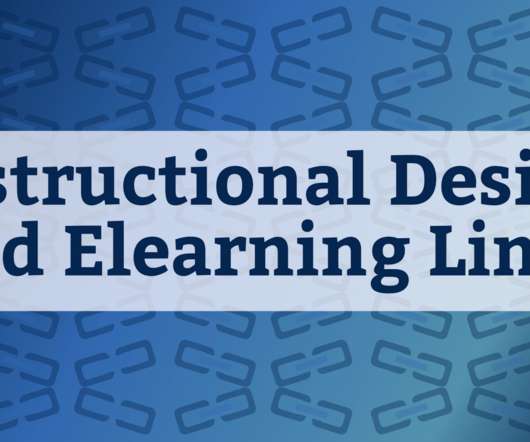


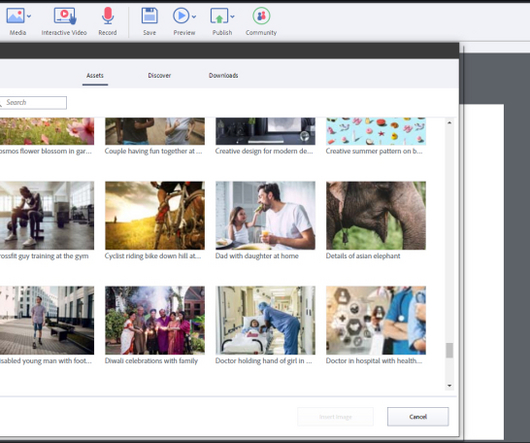

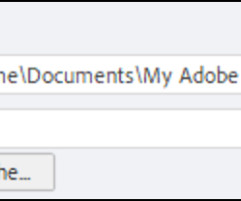







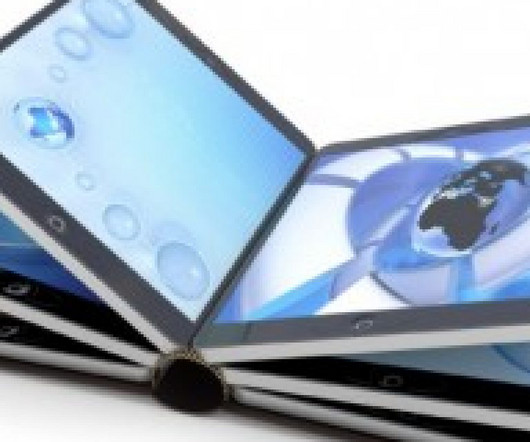


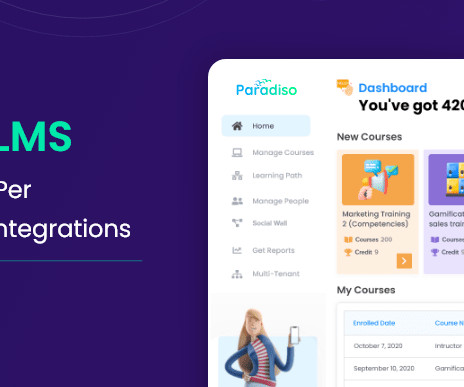
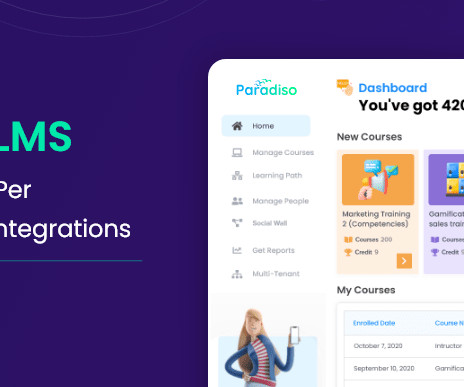














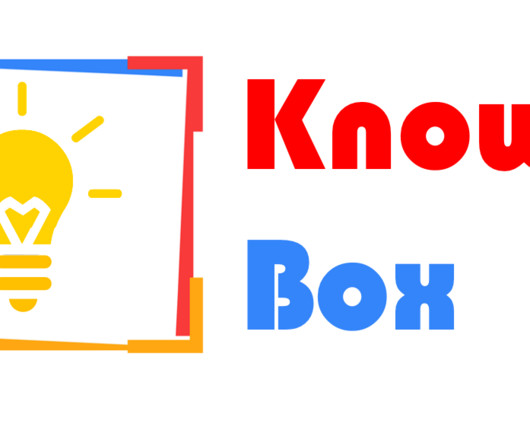














Let's personalize your content