Interactive Mobile Training: Content That Captivates
Kitaboo
MARCH 28, 2024
The basic idea is to break up learning sessions into bite-sized content modules that can captivate your employees’ attention. Incorporate Interactive Components By incorporating interactive elements in your content, you can captivate your learners, boost active participation, and strengthen learning objectives.

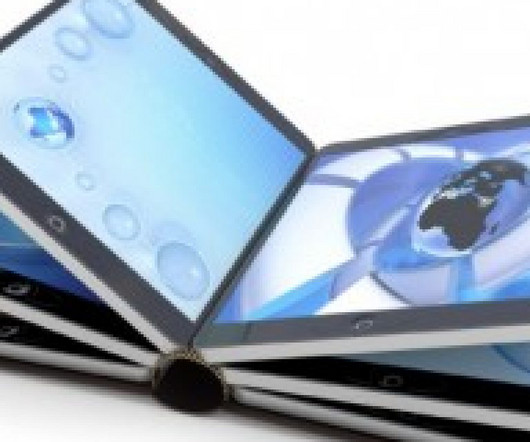









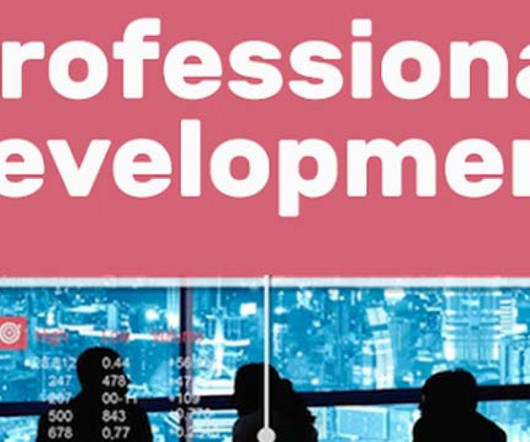




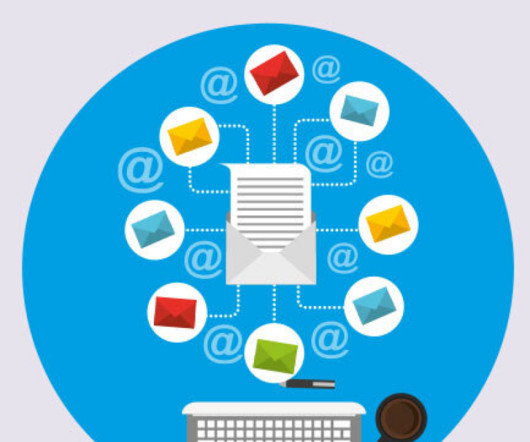
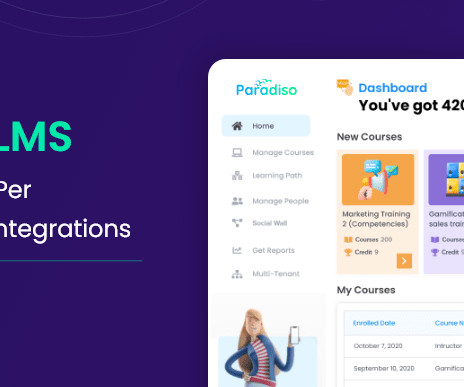







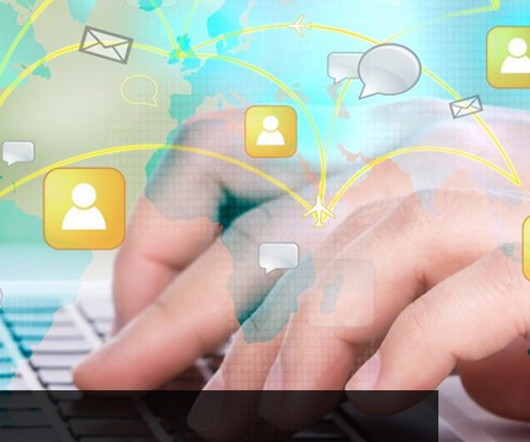




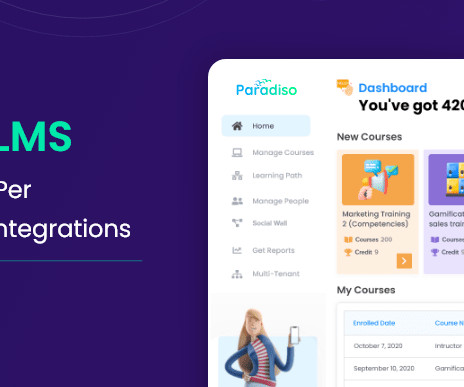
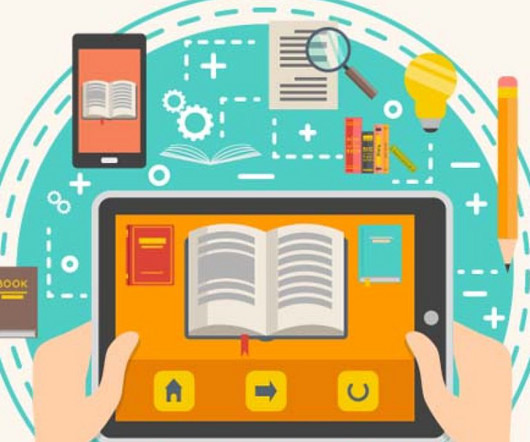





















Let's personalize your content