Adobe Captivate: Attack of the Clones
The Logical Blog by IconLogic
APRIL 16, 2013
by Kevin Siegel I've met a few Captivate developers who say they have a love-hate relationship with Captivate's default Object Styles. Anyone who has developed eLearning using Adobe Captivate 4 or earlier versions of the software knows how ineffective those pesky Apply to All buttons were.












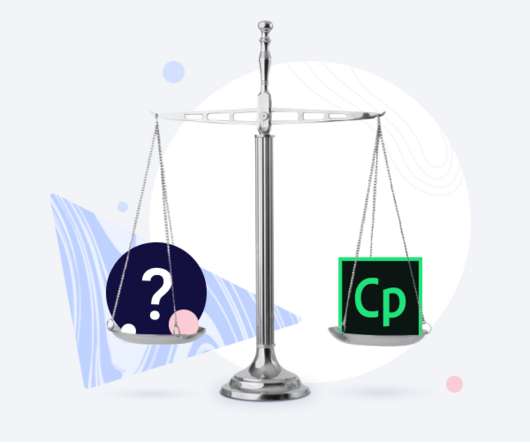


































Let's personalize your content