4 LMS Features That Were Hot and Now Are Not
Absorb LMS
APRIL 4, 2016
Locally-Installed Software About a decade ago, many organizations shunned cloud-based software and demanded that the LMS be installed on their internal servers. As an added benefit, new features regularly and magically appear in the LMS without the need for Jim in IT to load CD-ROMs onto a server every couple of months.




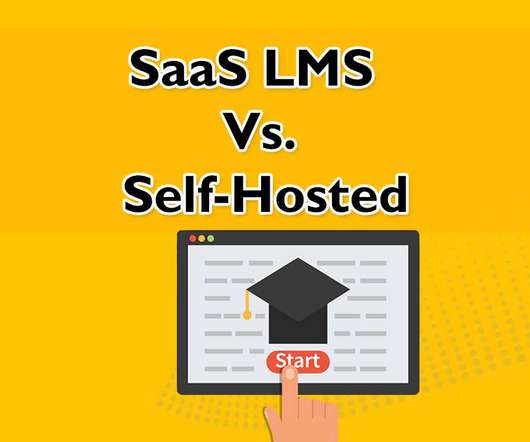




















Let's personalize your content