Q&A: Audio in Captivate
Adobe Captivate
MARCH 29, 2019
Drawback: as you’ll have seen in the video, Closed Captioning will be turned off and you’ll have to edit them to cope with changes in audio clips. If you import audio, you choose best for the uncompressed WAV-format over MP3. Only wav files can be edited. Library and Audio.




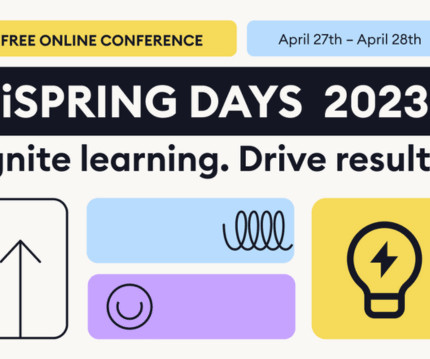




















Let's personalize your content