TechSmith Camtasia: JKL to Speed Up Preview Playback Speeds
The Logical Blog by IconLogic
APRIL 23, 2024
Never fear; faster playback is possible by pressing the following keys on your keyboard: J, K, and L. Pressing the L key once increases the video's playback speed twofold. If you can press the L key again, the playhead will hum along the timeline at six times the speed. Press the J key, and the playhead will move in reverse.




















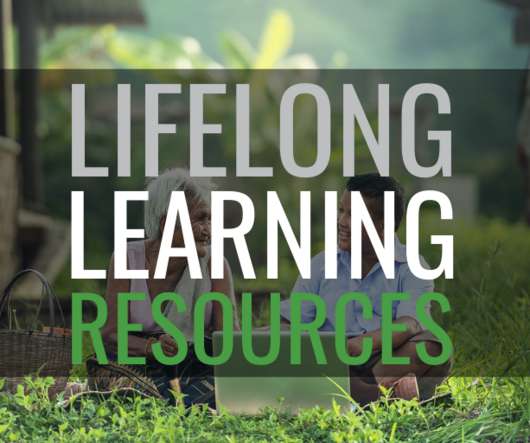

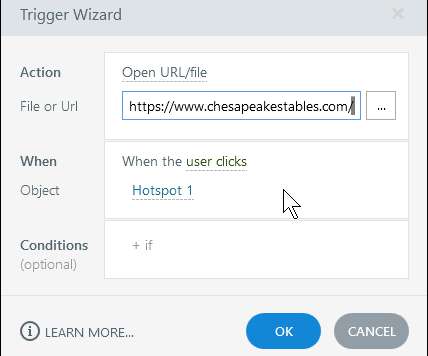








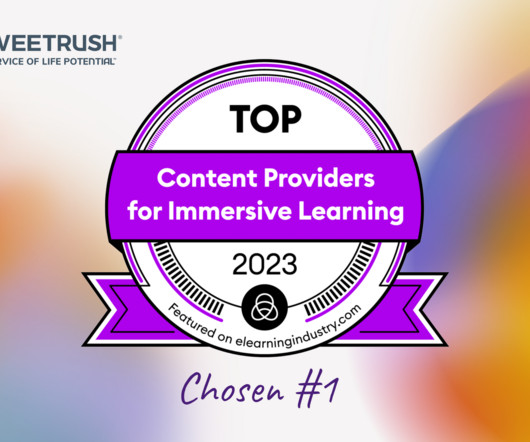






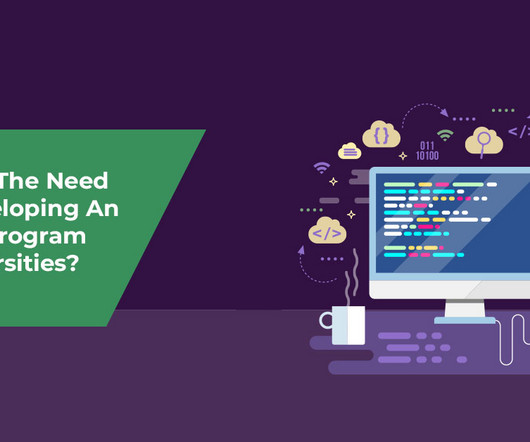










Let's personalize your content