TechSmith Camtasia: JKL to Speed Up Preview Playback Speeds
The Logical Blog by IconLogic
APRIL 23, 2024
You've been tasked with editing a multi-hour video in TechSmith Camtasia. Looking for TechSmith Camtasia training? If our scheduled classes don't work for your schedule, you can purchase and attend the classes via pre-recorded versions of the courses. Press the J key, and the playhead will move in reverse.



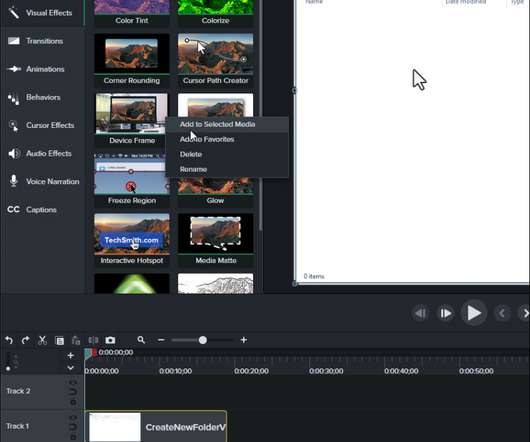






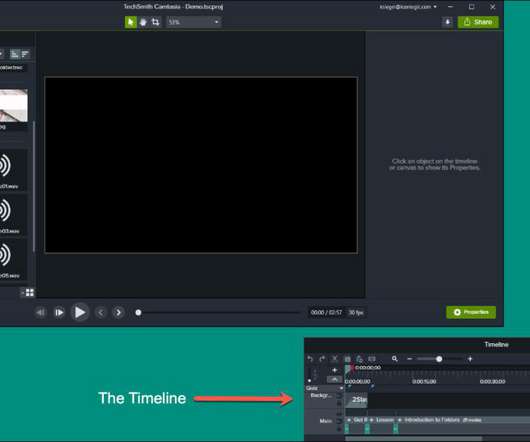

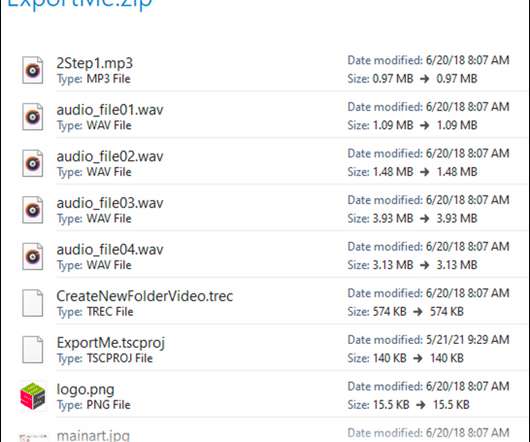













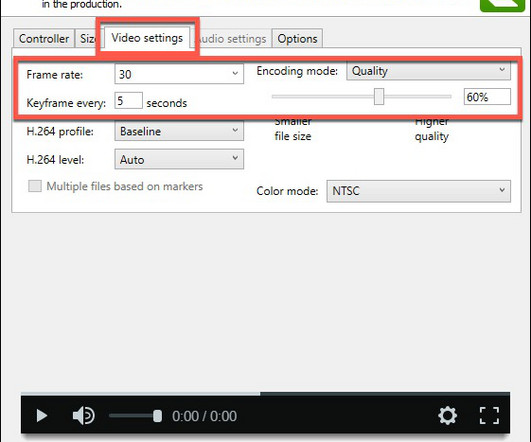
















Let's personalize your content