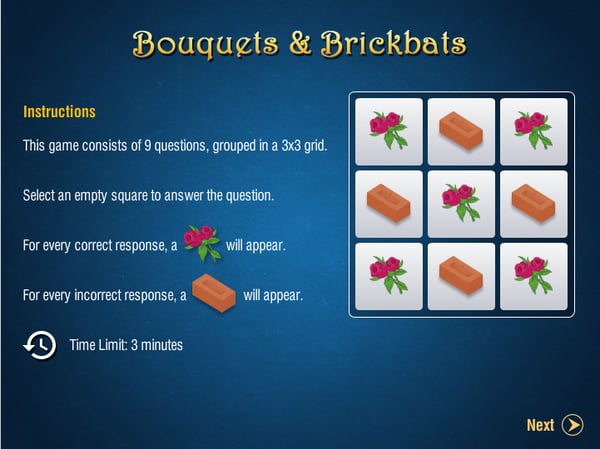Use Technology to Keep Learners Hooked in the Classroom
In this blog, let’s see the various ways you can make use of technology to bring learners and keep them hooked to the classroom.

It is not a secret that most classroom-based training which involves technical subject matter – including training on new software applications, product training, compliance training – is missing the “engaging” factor. Not that classroom training itself is ineffective, but it has more to do with learners who are easily disengaged if there is no interactive content. This makes bringing learners to the classroom even more challenging.
When technology is integrated in the classroom, learners become more engaged and begin to take control of their own learning. Effective technology integration changes how classroom training is offered, and encourages learner-centric learning. Let’s see the various ways you can make use of technology to bring learners and keep them hooked to the classroom.
Introduce Game-Based Training to Engage Learners
To see game-based learning as only belonging to leisure time or for fun, is short-sighted in today’s modern day learning environment; instead, trainers should adopt and embrace the potential of this powerful medium. Structure an entire learning experience around a game. Create a digital game-based training on your desired training topic instead of a “click Next” experience. Instead of telling learners what they need to know, force them to find it or figure it out if they want to succeed in the game. Make succeeding in the game mirror what it takes to succeed in their jobs.
For sales reps, for example, success should mean they meet high sales goals. In the game, you make the measure of success hitting a targeted sales goal, while complaints and customer dissatisfaction negatively impact points or progress.
Preparation time varies for this kind of strategy, but you can create spins on popular games to supplement your classroom training. For example, here’s Bouquets and Brickbats, a gamified assessment based on the well-known game, tic-tac-toe. The game consists of nine questions, assembled in a 3×3 grid. The learner has to click an empty square for a question to appear. Every right answer reveals a ‘bouquet’ and every wrong one reveals a ‘brick’.
Give Multimedia Presentations
“Multimedia can stimulate more than one sense at a time, and in doing so, may be more attention-getting and attention-holding.”
Multimedia, as the name defines, is a combination of various digital media – audio, video, text, images. Using multimedia tools in the classroom gives trainers the chance to offer rich and engaging learning opportunities. There is a no doubt multimedia act as effective means to improve learning. It is far easier to remember a picture than a plain paragraph; a short 5-minute animated video explaining a concept is worth more than a 60-minute lecture.
Different learners have different learning styles; trainers can easily provide them with suitable learning resources using multimedia. You can accommodate visual learners with video-based learning, audio recordings/podcasts for auditory learners and interactive games for tactile learners.
Unlike a traditional classroom approach where only the trainer leads the entire classroom, delivering training at the same pace, multimedia resources make it easy for learners to learn in their comfortable learning preference, resulting in the personalization of learning.
Use Videoconferencing Tools to Connect with Learners Beyond the Classroom
Regardless of whether you choose to pair your classroom training with trainers living in faraway places, or to embrace homebound learners, videoconferencing can easily become a rather special experience for your learners. You can leverage videoconferencing technologies such as Skype and WebEx, using which specialists and subject matter experts (SMEs) can be brought into the classroom, virtually, to enhance classroom learning.
If you have heard about a Learning Management System (LMS) or if you already own one, you can use a third-party plug-in to conduct videoconferencing, right from your LMS. If an LMS is beyond your budget or you would prefer a more basic platform, then you can always go for a free videoconferencing tool. It does, however, lack many of the features that other videoconferencing models offer, but you are usually able to upgrade to a paid subscription in order to get more functionalities.
Encourage Learners to Use Mobile Devices for Polls and Surveys
Polls and surveys serve a variety of purposes: as a trainer, you can use them to:
- Initiate quick formative assessments to understand your learners’ comprehension of the material
- Learn about learners’ interests and learning pace
You can also use them to evaluate your own training strategies and gain insights into what training methods are working or not working. App-based polls & surveys essentially make surveys more mobile-friendly. They might also allow learners to provide different kinds of information that is sometimes difficult to gather, through traditional paper-based surveys.
Your learners are likely to have mobile devices on them when they are undergoing training. Implement a Bring Your Own Device (BYOD) policy and let them use their mobile devices to complete the surveys and polls you send them.
Use Technology to Conduct Assessments and Offer Feedback
Assessments are often the primary means of assessing a learner’s performance. However, the most important aspect of an assessment – in pursuit of evaluating a learner’s understanding – is whether you are able to give proper, relevant feedback to the learner, as quickly as possible.
With paper-based assessments, it’s simply not possible to provide instant feedback. The process of managing paper-based assessments is a cumbersome one. It can take several weeks to complete the cycle, from collecting to analyzing the results, to sharing reports and acting on the feedback obtained. On the other hand, online assessments have the potential to be fun and engaging evaluation tools, and provide instant feedback for the learner to reflect on their understanding.
Learn more about online assessments here. Also, most LMSs today offer the ability to create and administer assessments.
It’s evident that technology integration in the classroom is here to stay. It is not a question of whether trainers integrate technology in their classrooms, but rather how to do it the right way. By taking baby steps, trainers can reap the vast benefits that technology can bring to training and to learning. This process does not have to be painful, and no one will become a tech-integration whiz overnight. However, even with limited access, with careful planning, and taking some risks, trainers can successfully use technology to enhance their training and bring learning to life for their learners.