Google Slides for University
BrightCarbon
MAY 17, 2023
But not everyone’s had the chance to discover Google Slides. But we’re here to tell you why Google Slides could be the place to be for your University group presentations, and to share a few of our favourite techniques to help you make the most of it. Open Google Slides with a fresh slide deck.















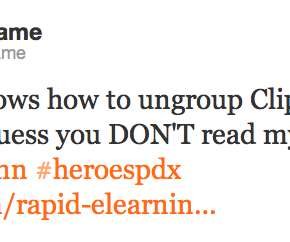



















Let's personalize your content