iSPRING SUITE 10: No Faster Way to Go From PowerPoint to eLearning
The Logical Blog by IconLogic
MAY 12, 2021
And as I created eLearning in the iSpring tool , I was struck with just how easy it is to take existing PowerPoint presentations to eLearning. As far as I’m concerned, PowerPoint is an awesome program, and you can easily create visually stunning presentations with the tool. There’s often an obnoxious use of colors and fonts.























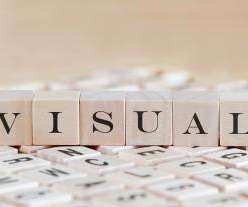












Let's personalize your content