Workplace Compliance Reports For Monitoring Performance And Pinpointing Gaps
Generating workplace compliance reports is a bit like essay-writing at school. You know you must and you’re aware of the steps involved. But that doesn’t make it any more pleasant or less dreary. Fortunately, technology can make it easier, thanks to automation. If you invest in an effective compliance training LMS, it will have this feature built-in. There should be templates where you can just click ‘generate report’ and ‘send to printer’ or specify email delivery. There are also fields you can add, remove, or tweak in some other way. So, what are some examples of reports you could create to monitor performance and identify hidden gaps?
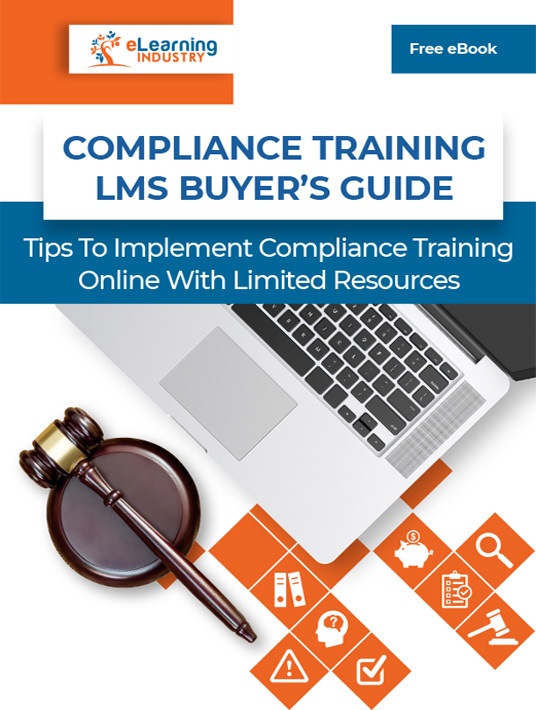
1. Employee Progress
The advantage of eLearning is convenience. As long as they beat the compliance deadline, employee training participants can study for two minutes or two hours per day. There’s no pressure and no real rush. Plus, if they can structure and pace themselves, they can avoid the last-minute late-fee panic. That said, it can be helpful for L&D, HR, and Admin teams to approximate course duration and pace of study. So, at a set time every week, or even every day. You can automate reports to tell them how far employee training participants are along the course. Or how much they’ve studied that day or week. This can help you see how hectic the week is/was, or what subjects they’re struggling with.
2. Training Times And Places
Aside from how long they’re taking to complete each unit, it can be helpful to note their study times. This isn’t a crucial metric, but it can be a useful one. Knowing their preferred training time can help you design the length and type of each session. For example, if you know a particular employee training participant only studies in traffic, you can offer them more audio sessions. It avoids distracting them while they drive. If you know they take the bus or train, you can assign them earphones or headphones so they can study undisturbed. This little touch shows them they’re valued as an individual. For smartphone study, GPS can show you where they’re studying from, at home, school car park, coffee shop, etc. You can help them find nearby Wi-Fi. As a result, you can more accurately monitor their performance and pinpoint gaps because you’re offering the ideal training environment. Instead of evaluating them when they feel rushed or distracted.
3. Certifications
Having a piece of paper, or pretty digital documents, to show you excelled in training is a motivational factor. Even if they’ve dismissed the compliance course, and many learners do, they’ll want that certificate. Assuming you have a large staff, they’ll need compliance training continuously. The cost of design and printing can get high. Invest in LMS that has built-in certification tools. Apart from crafting them and having the boss sign them, you can automate issuance. Then generate reports on how quickly individual learners earned theirs. Check who dropped out before certification, and at what stage in the course they gave up. You can also evaluate tie-in reports, such as how long it took and which support resources they accessed to identify sticking points.
4. Assessment Scores
For many course administrators, this is the first report they look into. It’s the most obvious gauge of how well compliance courses are doing, though the other reports give more detail and nuance. You can report individual test results over time, to check for improvement or difficulty. You can also craft a report on the entire group’s assessment results over time, to establish a mean. Review all the results of a given test. If everybody is failing or achieving perfect scores, it may be time to adjust its evaluation structure, content, or difficulty level. You can also use these reports to identify topics that require modification or simplification.
5. Reference Searches
If there’s a particular video or infographic everyone repeatedly looks up, it could mean two things. One, the topic garners intense interest, or two, the topic isn’t well taught so employee training participants keep seeking help. In both cases, you can provide more resource materials in that subject area. Similarly, if videos get more clicks than text references, you can populate the library with more video. Ideally, every referenced item should be availed in all four formats, text, audio, video, or static images. This way, employee training participants can access their preferred learning mode.
6. Satisfaction Scores And Survey Data
These other reports may still result in undisclosed gaps. However, employees might already be aware of their shortcomings, which you can discover through surveys. The LMS turns the survey data into charts that allow you to identify patterns. Likewise, you can conduct surveys to disclose gaps in your own workplace compliance strategy. Such as how satisfied employees are with the program and what they feel is missing from the library. Or if they are happy with the manager or instructor’s level of involvement.
Creating reports is a necessity in the corporate space. If there’s any way to make the process faster, easier, or more efficient, it’s sure to be a hit at work. What kinds of reports should your LMS have the ability to generate? First, it needs the capacity to craft and print both templates and tailored reports. There should be standard formats and adjustable fields/widgets you can drag and drop or (un)check. Examples of report topics include course progress, certification, and place/time of the study. Also, test results, and downloads/clicks within the reference library.
Have you ever wondered what compliance training is and how you can implement a compliance training LMS in your workplace without going over your budget? Download our eBook Compliance Training LMS Buyer's Guide: Tips To Implement Compliance Training Online With Limited Resources and discover how to cut costs, mitigate risks, train your employees, monitor their performance, and maintain your company’s high standards.

