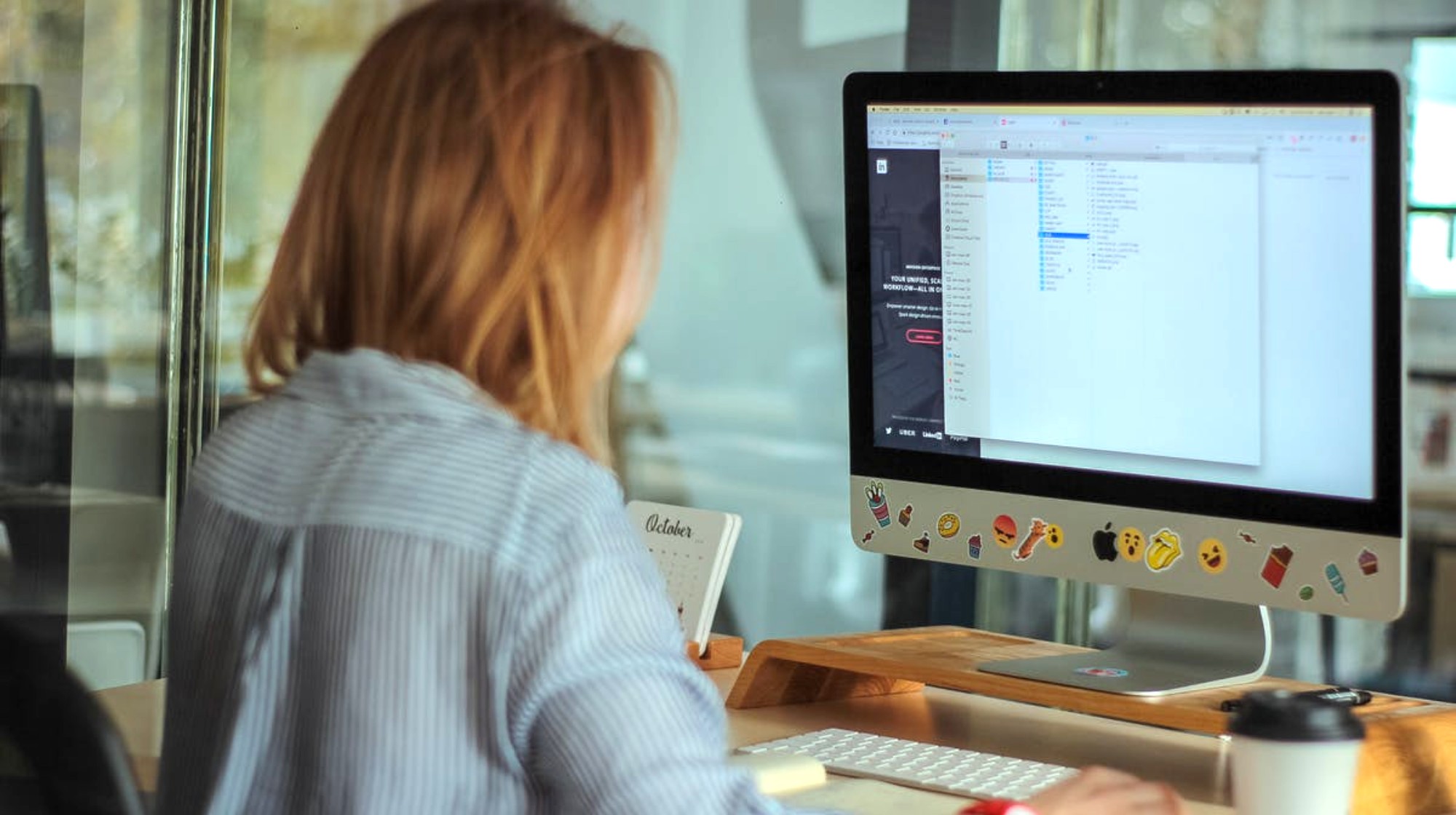
How to Create an Effective Refresher Training Course
Mastery of any subject—including training materials–requires time and repetition. For most learners, a one-time training is only the first step to grasping a new topic. By offering a refresher training course, you can help your students revisit vital information.
There are plenty of reasons you might want to create a refresher training course. In addition to the benefits to learners, you’ll also see benefits as a course creator or employer. Refresher courses can improve employee job performance and retention. They also provide a valuable touchpoint with your audience.
Ready to create your own refresher course? Follow these four steps to build an effective course.
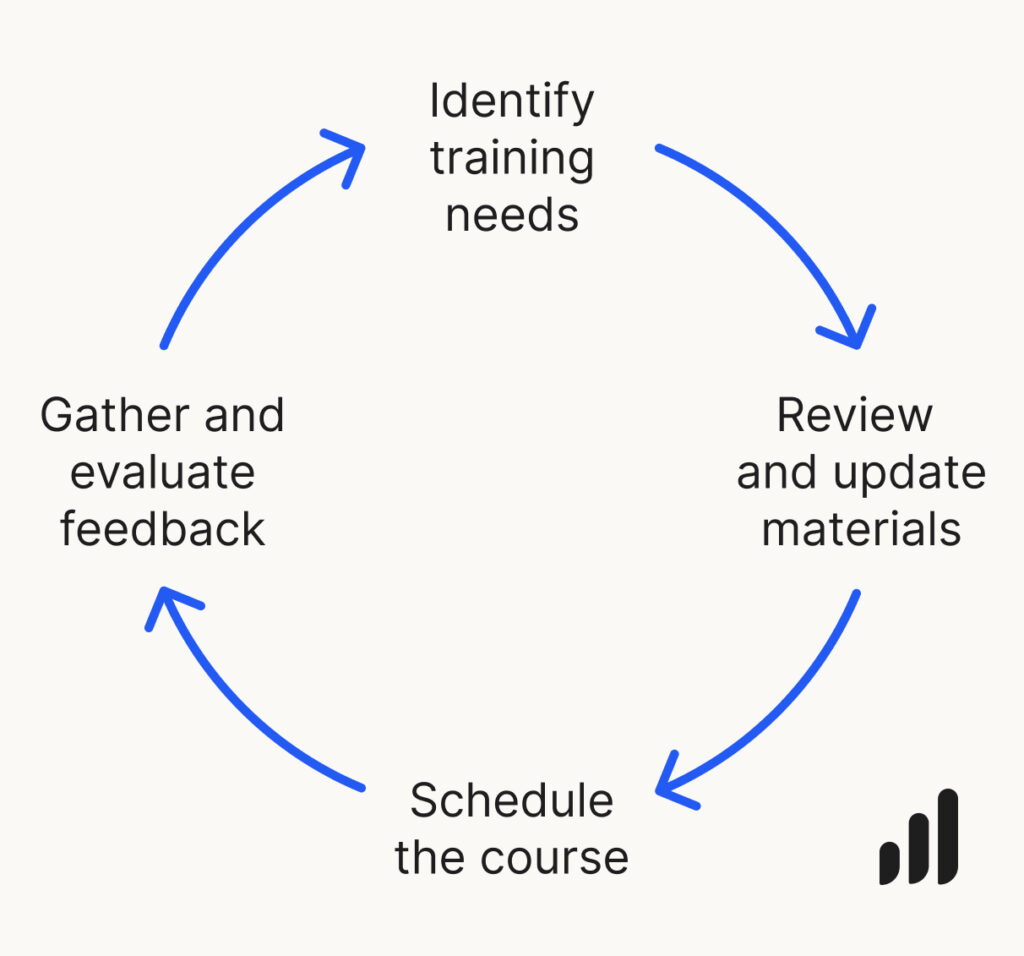
1. Identify your training needs.
Revisit the learning objectives you first established for your training course. If you never set learning objectives, now is the time to outline them. Objectives are actionable steps learners take to progress through your course and achieve learning outcomes.
Once you’ve solidified your objectives, define your course audience. Consider how much time has passed since learners first completed training. You may split your audience into different groups based on job functions, time since initial training, or other factors.
Finally, decide how often to provide a refresher course. You could offer a yearly refresher for compliance reasons, or you could space out the refresher every few years. You can also make a refresher course available on demand for students eager to brush up on training materials.
2. Review and update training materials.
You don’t need to create an entirely new course from scratch. But you do need to ensure your material is up-to-date as you put together your refresher training.
If the core content doesn’t need to be updated, you should still update graphics and images. Look through reading materials and quizzes; ensure examples relate to recent news or cultural references. If your training uses scenario-based learning, write new scenarios yearly to keep learners engaged.
Avoid running an identical training program year after year. Your students will be more likely to check out mentally. You’ll also miss an opportunity to provide ongoing education and connect with your audience.
Bonus tip: Invite a special guest to bring a fresh perspective to the material. This keeps the content dynamic and provides a networking opportunity for you and your students.
3. Schedule the course.
Optimize the timing of your refresher course to help learners get the most out of the material at key times for your business.
In general, avoid scheduling a course when employees are busy and less likely to retain information.
Here are some of the best times to schedule refresher training:
- During downtime (i.e., during the off-season if employees work on a seasonal schedule)
- Near compliance deadlines
- Before major business initiatives
Carefully choose your medium for delivering the course. Consider in-person, hybrid, and virtual training. A learning management system like LearnDash LMS can help you deliver courses effectively and efficiently. Look for an LMS with features that simplify microlearning and facilitate educational best practices.
Bonus tip: Go beyond rehashing your old content. Use refresher courses to help students expand their skills. If you can frame your training as more than a mandatory course, you can motivate employees with additional learning opportunities.
4. Gather and evaluate feedback.
Once learners complete the refresher training course, close the loop by gathering feedback and measuring the effectiveness of your course.
At a minimum, ask learners to complete a post-training survey. Find out what they liked about the course and what could be improved. Use the feedback to refine your next course.
Create a refresher course today with LearnDash
By following these four steps, you can create an engaging, effective refresher training course. For additional tools and guidance, use LearnDash LMS to manage your courses. The intuitive LMS offers easy course building, streamlined assignment management, student-focused communication tools, and more.

Lauren Sternecky
@LearnDashLMS





