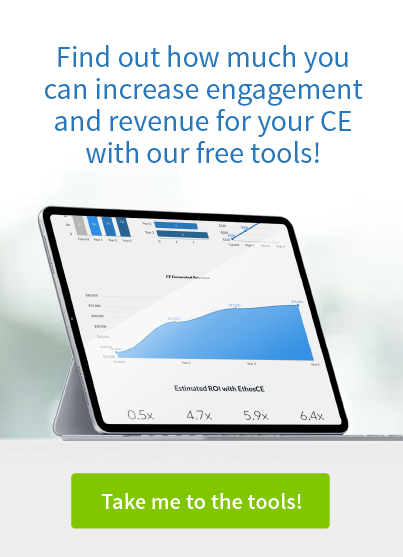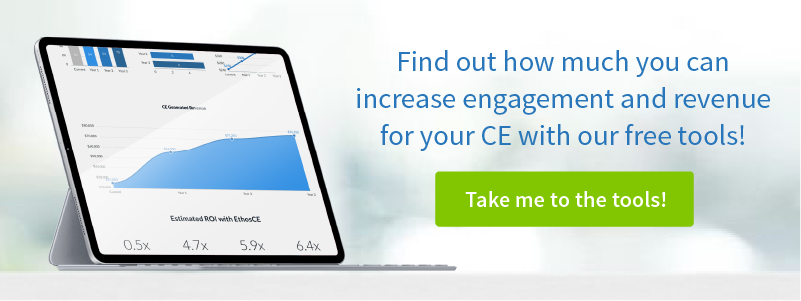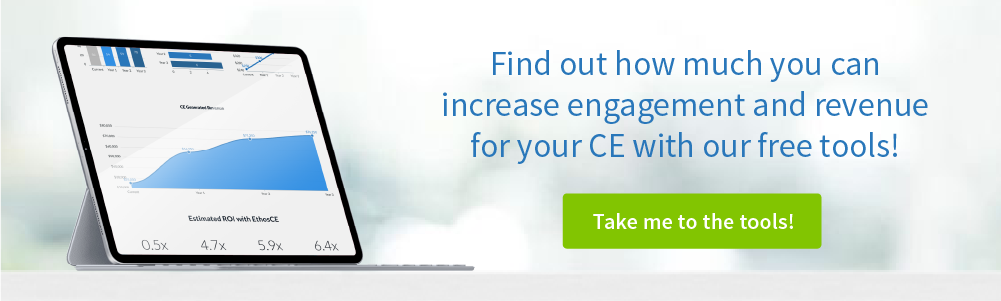6 Healthcare Training LMS Features to Utilize
Your LMS should be a powerhouse of innovation for your CE healthcare training program that improves productivity, streamlines operations, and empowers superior learning experiences. In this post, we’ll look at six must-have-features that you shouldn’t go without.
If Your LMS Doesn’t Have Enterprise-Grade Features, then Your Healthcare Training Program May Not Reach Its Full Potential.
When choosing an LMS, select a platform that has the technology and ongoing technical support that your program needs to scale. Why? Because you can’t afford to wait until new registrations come pouring in to find a platform that can handle all of your administrative, content development, and analytics needs.
Ask yourself:
- If I get hundreds of new registrants to my healthcare training program within a few days after a successful marketing campaign, will my team’s normal workflow be interrupted? Learn about automated user management.
- Can I be sure that my organization’s program and member data collection processes are free of data entry errors? (Hint: if you are using spreadsheets, you will find that as many as 90% may contain data entry errors). Learn about smart data management.
- Can I easily monitor and verify credit hours accumulations for learners to ensure ACCME compliance?
- Is it easy to view educational outcomes records per course, learner, date, or all three? Learn how to view historical and real-time data.
- Can data be shared automatically with stakeholders in the organizations when changes occur? Learn about advanced notifications.
- Can I easily transform volumes of data into actionable insights and share them as visualizations with a few clicks? Learn about data visualizations and custom reports?
Feeling unsatisfied with your current LMS options? Let’s look at the six specific features you’ll need to thrive in a competitive market.
1. Administrative Task Automation
Time-intensive, repetitive tasks take your team away from member service and curriculum development. Those are the tasks that have to be done (and done well) but which multiply in direct proportion to how quickly your program grows.
If you aren’t prepared for an influx of new students, you and your staff may be facing a formidable challenge in terms of an increased workload and a slew of potential record-processing issues. You may also have to take on more staff before you are ready.
With an enterprise-grade LMS platform, however, user management and on-boarding processes can be automated. Those tasks might include:
- Creating new users.
- Bulk import of transcripts and user profiles.
- Bulk enrollment processing.
- Order fulfillment verification and payment processing.
- Assigning prerequisites to courses.
- Generating course completion certificates.
- Credit hour management and reporting.
- Payment reminder emails.
- Sending “welcome” emails with course guidance.
- Providing on-page help for first-time platform users.
With administrative automation, your LMS does the task management heavy lifting so your program can grow at any pace without taxing your staff or compromising productivity.
2. Automated Data Collection
Data collection and entry errors can create strategy development, marketing, and even fiscal problems throughout the organization. When strategy or organizational policy is based on faulty data, the entire decision making process can become littered with errors in logic.
Your curriculum might then be chosen based on findings that are inaccurate, and it will miss the mark, failing to meet your audience’s educational needs. With a full-featured LMS, data is collected directly from the source—the platform itself.
You won’t have to touch a spreadsheet to get critical data into viewable format that you can use to build a strategy.
3. Custom Data Analytics
Unless you speak in binary code and work exclusively with a fleet of robots, you’ll want to be able to communicate your data findings in human language and make your insights simple to understand. Customizable data dashboards allow you to view raw data as insights, easily presenting real-time and historical information (segmented the way you want) side-by-side, letting you easily view relationships and points of symmetry between data sets.
That means with the right LMS you can have a 360-degree view of your program and user data instantly. With all of your information at your fingertips, data-driven decision making becomes effortless.
4. Automated Report Scheduling and Notifications
Data reports can be scheduled to be delivered automatically when changes occur that impact specific team members or the entire organization. With advanced reports, every organization member is always on the same page.
5. A User-Friendly FAQ and Helpdesk
Comprehensive self-help and support for learners and tech support for your organization means your staff won’t spend hours helping learners during the onboarding process. This is especially important when your program grows rapidly.
Learn how to reduce member support calls and emails.
6. Simple Media Integration
Your LMS should allow you to quickly add elements like video or animation to activities when challenging topics warrant more engaging educational tools. You may want to add access to offline events via live streams and webinars to your LMS as your program grows. With an enterprise-grade LMS like EthosCE, all of these capabilities are available from launch.
Why Settle for an Incomplete LMS?
If you wouldn’t buy a smartphone without “smart” services like internet access and texting, why purchase a platform that won’t meet your program’s needs in a few months? With ongoing support and effortless data management, EthosCE can make any training program instantly scalable. Ready to get what you really want? Connect with us for a demo.
 We're now part of the Cadmium product suite! Learn more
We're now part of the Cadmium product suite! Learn more