Lectora: How to Develop Responsive and Interactive eLearning
CommLab India
MARCH 20, 2024
I n today's world, learners access training content from a multitude of devices – desktops, laptops, tablets, and smartphones. Responsive design ensures your eLearning content dynamically adjusts its layout, images, text, and navigation to provide an optimal viewing experience across devices.

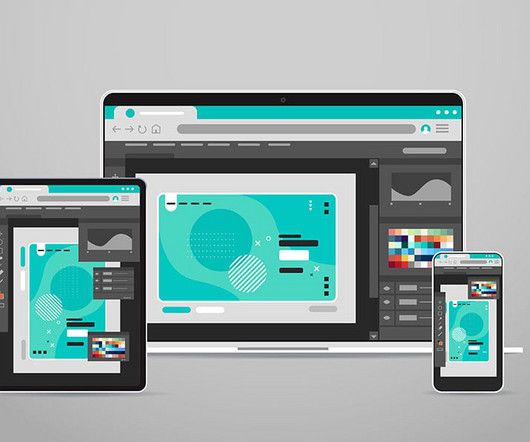

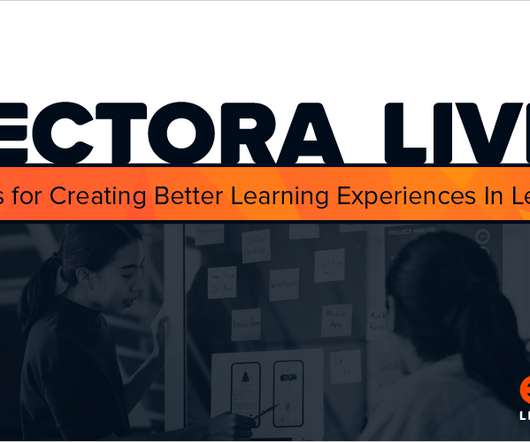













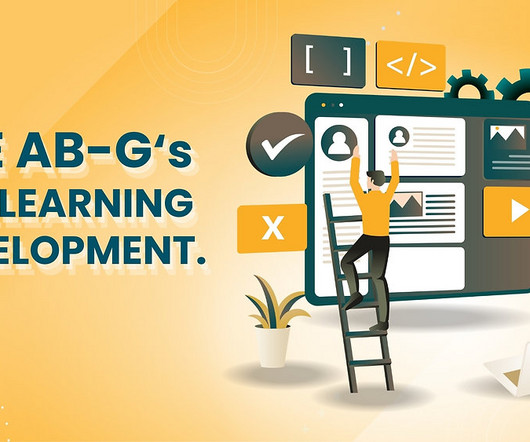




























Let's personalize your content