The Art of Instructional Designing – PowerPoint Courses and Beyond
Raptivity
MARCH 10, 2016
As an Instructional Designer, you may be asked to create a new educational course from scratch based on the curriculum or create an eLearning course based on PowerPoint being used for Instructor Led Trainings. The PowerPoint can definitely form the base for building the course.












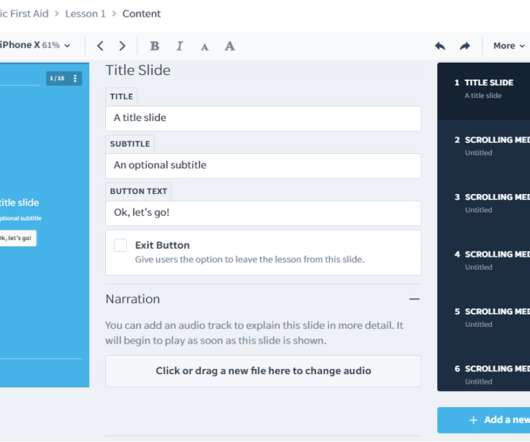






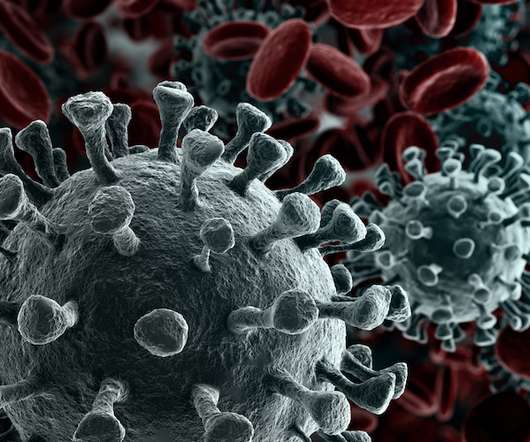

















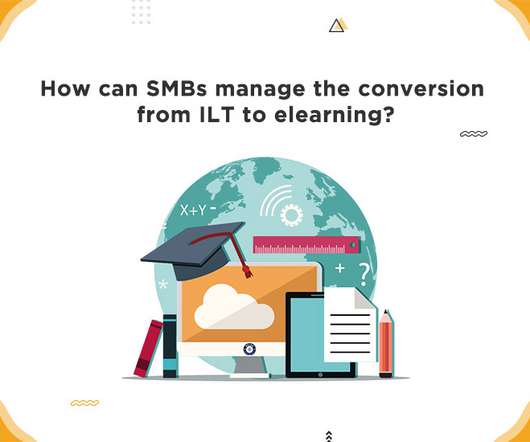










Let's personalize your content