Convert the PowerPoint Presentations into eLearning Conversion Toll for Rapid eLearning Development.

Our goal in design and delivery of training and education is to efficiently and effectively move the knowledge from experienced subject matter experts (SMEs) to people who need that knowledge to perform their jobs. eLearning is one good approach to achieve this goal.
eLearning can be produced at many different interactivity, engagement, multimedia and pedagogical levels. However, in practical terms, eLearning designers are constantly challenged with cost and time constraints in producing high quality eLearning content.
Leverage the in-house experts to create the eLearning content with PowerPoint
Consider a scenario where:
- knowledge and associated content is constantly changing,
- the audience receiving that content is not very large (at least multiple thousands) and/or
- the budget to produce that content is limited.
For example, in sales training programs, content changes frequently and new content is frequently introduced when new product features and product promotions are introduced to increase sales.
In such scenarios, we need to look for ways to create and update eLearning rapidly without expending a huge amount of time and money. One of these ways is to convert the existing PowerPoint presentations into eLearning. In other words:
Leverage the in-house experts to create the eLearning content.
Most of our experts and trainers are comfortable with MS Office and many of them have already been using PowerPoint to develop and present content in classroom settings.
In fact, a lot has been written about PowerPoint based eLearning – some training experts and instructional designers have called it ‘page-turner’ eLearning. However, an eLearning course created through conversion of PowerPoint may be enhanced considerably go beyond a slide show.
Depending on the time, budget and audience size, you have two options for converting PowerPoint to eLearning.
Option A (Simple Conversion)
Take your existing PowerPoint presentations from your classroom presentation and convert them into Flash for web presentation.
The conversion of PowerPoint presentation to an eLearning course is extremely rapid and quite inexpensive. Services of an instructional designer are not used for creating such a course. The only input is the PowerPoint presentation and possibly audio narration files.
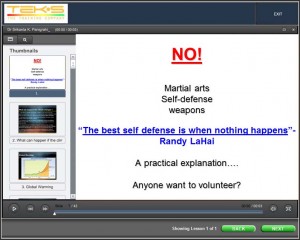
The web-based content generated from this simple and direct conversion may be enhanced by simple features
- Basic navigation through a simple Table of Contents and Previous, Next, Exit buttons or links
- Usage of templates including company logo and brand colors, etc.
- Audio narration for each slide; the SMEs can record audio the way they would present the content in the classroom
- Test questions made available at the end of the presentation or after every major topic
Tools like Instancy can be used to put together the content and the aforementioned enhancements.
To see a sample course created through simple conversion of a PowerPoint presentation to Flash.
This type of conversion of content focuses on transfer of the SME’s knowledge to the audience, that is, it gets the job done. However, it doesn’t really focus on:
- Motivating and engaging the audience
- Providing interactions and strategies for more effective learning
If you have the time and the budget to created eLearning content while still leveraging your existing PowerPoint slides/files, you should consider option B.
Option B (Conversion with Enhancements based on Instructional Design Principles)
This option can be considered in a scenario where you don’t want a simple page turner, and your timelines and training budgets allow you to hire an instructional designer and a graphics/media person.
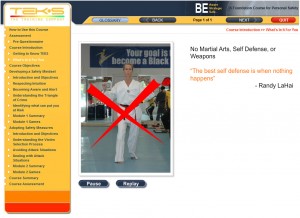
In this type of conversion, you can engage the help of an experienced Instructional Designer to extract the text and graphics from the PowerPoint and re-author it using instructional design strategies. You can leverage all the features of an option A course described above, but you can further enhance the output by including an instructional design process:
- Defining learning objectives and outcomes and mapping the content to match those learning objectives and presenting the learning objectives to the learner at the beginning of each topic
- Breaking down the content into smaller lessons or topics
- Converting static or bulleted text into attractive pages with graphics, video clips or other media elements or interactions (including simple simulations) that engage the users
- Making the text content succinct and brief
- Creating a test or quiz at the end each lesson or end of the course; question types may range from multiple choice to fill-in-the-blank, drag and drop exercises etc.
You can use eLearning authoring tools and templates to convert eLearning content without investing in custom programming. This will ensure that your course can be developed fast and the costs can be optimized.
To see a sample course created through option B.
While converting PowerPoint to eLearning is simple and cost effective in many cases, it is not a universal solution for all eLearning and knowledge transfer scenarios and business needs.
Converting PowerPoint to eLearning (following either Option A or B as outlined in this article) does make good sense as a starting point where:
- existing content is already available in PowerPoint presentations,
- the SMEs are comfortable working with PowerPoint and
- budget and time are limited.





