12 Steps to Create an Online Course Landing Page That Converts
Fly Plugins
APRIL 2, 2024
Here is the Foolproof Formula for Online Course Landing Pages that Converts Let’s take a step-by-step look at how to build this story. It doesn’t have to be much more complex than maybe a logo reveal intro clip, some catchy background music, and you speaking over animated slides.





























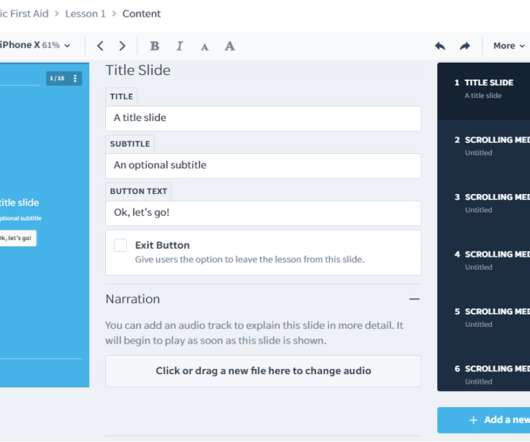




















Let's personalize your content