Online Training Software: How To Utilize It To Personalize Corporate eLearning
Online training software might seem like it's one-size-fits-all, but there are lots of ways to tweak it and make it your own. Many eLearning platforms have options to customize colors and languages. These changes help blend the online training software with your brand. Other online training courses allow you to input your own interactive online training content. For example, you can upload your organizational compliance activities to prevent costly violations. Or alternatively, you could add relevant information about industry upgrades and new laws that affect your sector. Let’s explore 5 more customization options that will boost your corporate eLearning ROI.
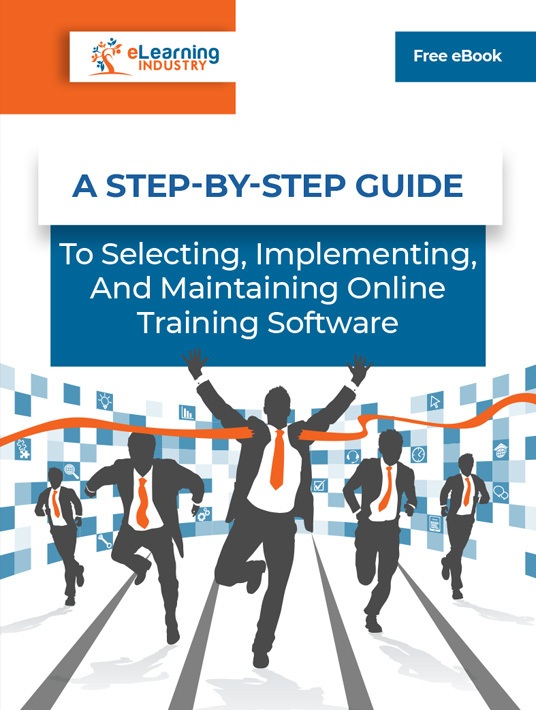
1. Place Online Training Content In Context
One of the biggest barriers to learning is the excessive focus on theory. Learning rules, facts, and figures seem tedious, trivial and irrelevant. Once corporate learners have online training content, they may still have a hard time applying it to their jobs. Make this easier by incorporating context in the online training content. You can use case studies that are similar to their everyday tasks.
Roleplay is another good way to apply acquired knowledge. Create simulations where the things they have learned are translated into everyday use. You can also include quiz questions that prompt them to use the tools and lessons they have learned. It invites them to take their learning out of the ‘textbook’ and into the real world.
2. Create A Learning Funnel
Every corporate learner is familiar with the sales funnel. This concept can be tailored for corporate eLearning. Part of your online training content may be irrelevant for certain office departments. Even in important modules, not all corporate learners are equal. Some corporate learners may be familiar with the online training content because they use it in their everyday work. Others have studied the material in other settings. Allow corporate learners to explore online training material and select what’s relevant to them. They may not be aware of what they do and do not need, so guide them through the process. A flow chart is a good way to do this. Let every corporate learner follow the chart as they begin the module. Every yes/no they select shows you what they already know and what they don’t. That way, you can help them skip the online training content they’re already familiar with. If they want to review it later, they can always navigate back to the relevant page.
3. Automate Learning Supplements
There are lots of different ways to use quizzes in online training. You can find out which sections corporate learners prefer. Assess where they feel lost, or at which moments they gave up and quit the online training course. For example, calculate how long it took to complete it, and look for a pattern among your corporate learners. This data all requires analysis and implementation. However, there are sections that you can automate. For example, you can use scores to provide extra coaching. If a corporate learner scores less than 20% on a particular test, they automatically receive supplementary online training content. This is convenient because it requires no extra work from the eLearning developer. The corporate learner doesn’t have to know the additional online training content is a result of their performance. If they do, it may stigmatize them, so just make the additional online training content seamless. Don’t draw unnecessary attention to the fact that they need extra support.
4. Use Questionnaires To Chart Learning Paths
Surveys are a great way to find out what your corporate learners require. They can show you what they think of the online training course, and how you can improve it. But you’re also able to use surveys within the course, as well. A good online training system supports different learning options, including videos, text-based content, audio clips, interactive games and much more. Make it easy for employees to pick their choice. At the beginning of each module, use a quick questionnaire to find out your corporate learners' preferred medium. Based on their answers, corporate learners can be redirected to a pre-set path. For example, employees who say they enjoy visuals could receive all their online training content in video or photo format. While those who would rather read notes can be redirected to the text-only version of the online training course. You can replace videos with charts and graphs. Similarly, visually-impaired corporate learners can use audio clips or online training content that is compatible with text-to-audio translation apps. All the online training content is pre-programmed, so every corporate learner gets a tailored selection of online training material.
5. Offer Optional Competition
There are certain phrases that everyone includes on their resume. We all claim to be ‘team players’ who ‘work well under pressure’ because these are desirable qualities. However, there are lots of people who work best in quiet, uninterrupted, individual bursts. Lots of others prefer to develop their own program. Imposed deadlines are counterproductive to them. Similarly, there are employees who are motivated by one-upmanship. They need a target to measure themselves against. Your online training software allows you to incorporate an anonymous leaderboard in your online training course. This way, corporate learners who want a yardstick can opt-in. Others who prefer self-assessed learning can leave that section out of their online training material.
One of eLearning’s selling points is that it can offer a personalized online training experience for your team. Customization options are quite broad, so here are 5 ways to utilize them. Use case studies to offer context and relevance. Sift learning so everyone only gets the online training content they need. Automate unobtrusive additional coaching prompted by failed quizzes. Use quizzes to direct corporate learners to their preferred online training content. For corporate learners that need a sense of competition, include an optional leaderboard of progress and test scores. This can be hidden for corporate learners who’d rather not see it.
Download our free eBook A Step-By-Step Guide To Selecting, Implementing, And Maintaining Online Training Software to discover how to select, implement, and maintain online training software. We’ll also share tips to create a realistic budget and find a vendor that suits your needs and budget, as well as how to avoid the most common mistakes when implementing your new online training platform.

