By Guest Blogger Christopher Pappas / @cpappas
 Color has the ability to inspire, calm, and excite our corporate learners. On the other hand, it also has the capacity to evoke anger, confusion, and a plethora of other negative emotions that can hinder the online training process. In this article, I'll share 7 tips to help you choose the ideal color scheme for your online training courses.
Color has the ability to inspire, calm, and excite our corporate learners. On the other hand, it also has the capacity to evoke anger, confusion, and a plethora of other negative emotions that can hinder the online training process. In this article, I'll share 7 tips to help you choose the ideal color scheme for your online training courses.
How To Choose The Right Color Scheme For Your Online Training Course
As the iconic American artist, Georgia O'Keeffe once said:
I found I could say things with color and shapes that I couldn't say any other way; things I had no words for.
It's true, color has the power to influence our emotions and impact our mental processes. This is why it's essential that we choose our colors carefully when designing online training courses. Otherwise, we run the risk of cultivating chaos and confusion, instead of creating e-learning experiences that achieve the desired results.
1. Keep it aligned with your corporate branding.
The color scheme you choose should align with your corporate branding in order to create cohesiveness. For example, if your website colors are blue, gold, and silver, you should put this color trio at the top of your list. When corporate learners participate in your online training program they will immediately know that it is an extension of your brand, which raises its credibility and adds a sense of cohesion and order. If you haven't really established your brand yet, then you may want to work on developing that first, before you dive into the online training course design process. This will save you a significant amount of time, as you won't have to redo the color scheme when you do fine tune your brand image.
2. Use colors that evoke a specific emotion.
Colors have the ability to stir emotions, both negative and positive. It's important to choose your colors carefully and determine what emotion you are trying to evoke beforehand. The color blue typically has a calming effect, for example, while the color yellow can make your corporate learners feel more optimistic and energetic. Also, keep in mind that color meanings differ based upon cultural significance and societal norms. For instance, green is usually seen as the color of nature, abundance, and eco-friendliness in the Western world. However, in China it is the color of infidelity, while North Africans view it as the color of corruption.
3. Get inspiration from your graphics.
Ultimately, your online training course color scheme should be greatly influenced by your graphics and images. Otherwise, you may end up with colors that clash with a vast majority of your visual learning aids. Pay close attention to the colors that are featured in the image, itself, and if there is a common thread throughout most of your images. For example, if most of your photos feature earth tones, then you may want to opt for a more natural color pallet. If you are convinced that your color scheme of choice is ideal, but it clashes with your imagery, then consider selecting new images that are more complementary.
4. Keep color chaos to a minimum.
Try to choose just a handful of colors for your online training course instead of incorporating every shade of the rainbow. If you do opt for more than five or six colors, you run the risk of creating chaos and confusion among your corporate audience. This can also distract them from the subject matter, itself, which may prevent them from achieving the goals and objectives. If you are having difficulty whittling down your color selection, you may use the Plutchik’s Wheel that allows you to see how each of the colors blend or clash. The colors should complement and convey a sense of unity.
5. Use bold colors in moderation.
Bold colors have their uses, but they have a tendency to overwhelm corporate learners if there are too many of them. This is due to the fact that they distract corporate learners and draw their attention away from the core subject matter. Instead of focusing on the ideas, they find that their eyes are drifting toward the neon greens and blues at the top of the page. If you are using colors that may lean more toward the bold end of the color spectrum, then place them on neutral page backgrounds and make sure that the surrounding colors are more subdued. Also, steer clear of fluorescent shades, if possible, as they can be more difficult to read.
6. Remember that colors can be used as a guide.
Keep in mind that colors are not just there to provide cohesiveness and evoke emotions. They are also there to guide the learner's attention and highlight the key takeaways. If you want them to focus on an important tip on top of the page, then make it an eye-catching color and leave plenty of white space around it. Use colors to make the navigation icons or links more noticeable. The goal is to create a color scheme that allows the main points and icons to pop out from the page.
7. Contrast is the key to legibility.
There is nothing worse than spending weeks developing your online training content, only to discover that the font color blends into the background. For this reason, it's essential to choose colors that offer a suitable contrast so that your corporate learners can actually read the text. You can also highlight the main ideas or concepts by using a different color that attracts the corporate learner's eye. For example, your headers might be purple, your body font blue, and the background white in order to provide contrast and improve the legibility.
Choosing the right colors to use in e-learning can be time consuming, especially if you are trying to create a specific atmosphere or emotion. However, achieving the perfect look and feel will be well worth it in the end. The great news is that you can use these 7 tips to make the most of your time and resources by planning your color scheme in advance.
Are you looking for additional visual design tips? Read the article 10 Tips To Improve Your Visual Design Skills For Non-Designers to discover useful tips to create your own high quality visual design e-learning environment even if you are not a designer.
LIKE WHAT YOU'VE READ? SHARE THE KNOWLEDGE WITH YOUR PEERS USING THIS READY-MADE TWEET!
CLICK TO TWEET: 7 Tips To Choose The Right #ColorScheme For Your Online #TrainingCourse http://hubs.ly/H02vYSW0 #aiblog by @cpappas
-1.png?width=75&height=75&name=Copy%20of%20It%20is%20not%20the%20strongest%20of%20the%20species%20that%20survive%2c%20nor%20the%20most%20intelligent%2c%20but%20the%20one%20most%20responsive%20to%20change%E2%80%99%20(11)-1.png)





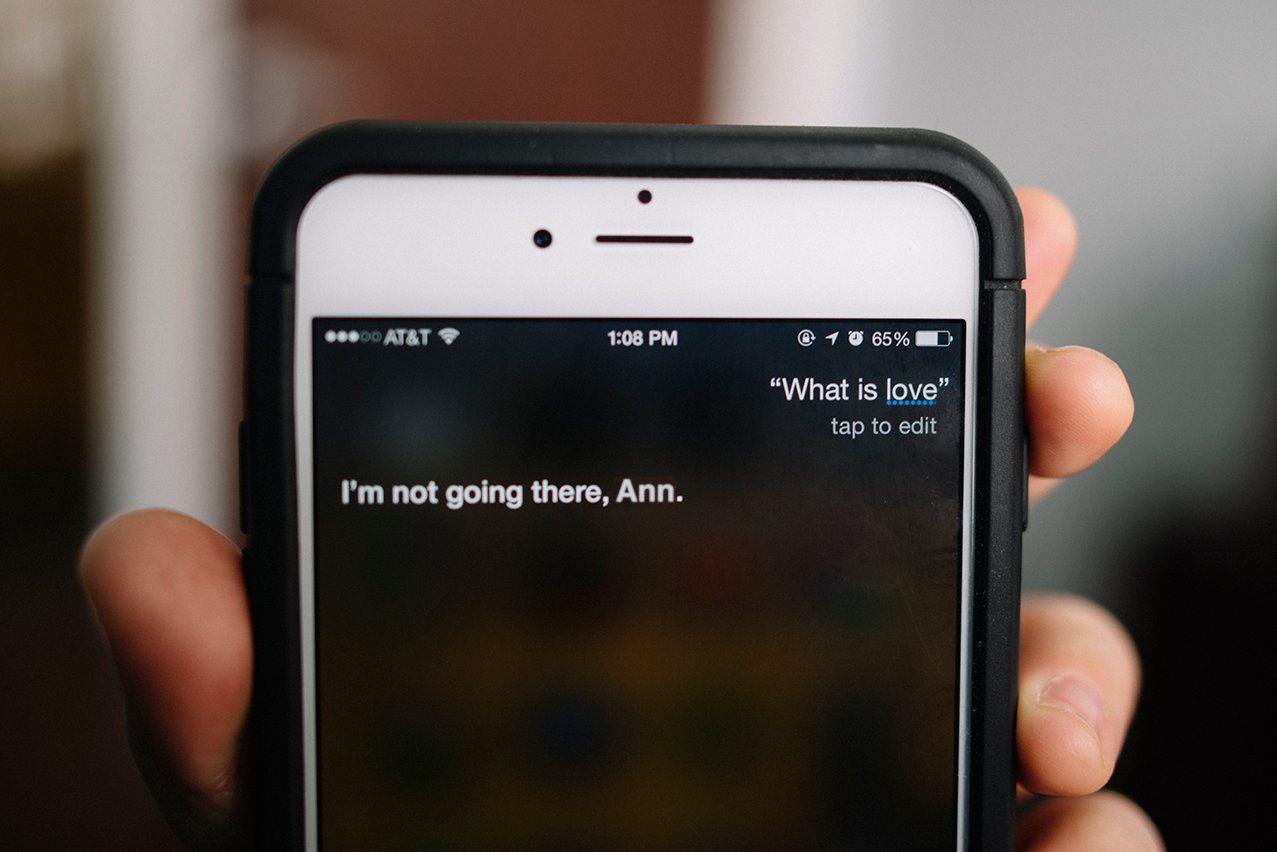

Comment